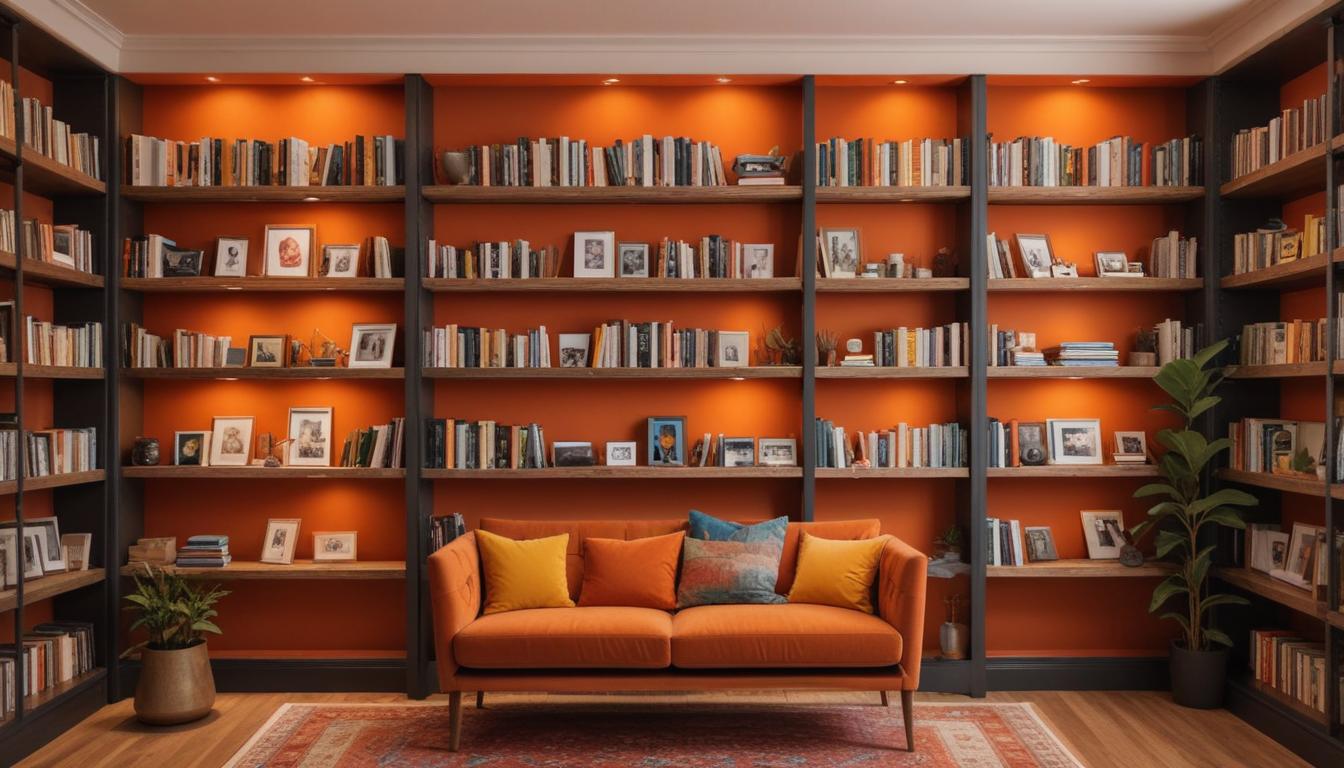
- Understanding WordPress themes
- Choosing the right layout
- Personalizing colors and fonts
- Enhancing with widgets and plugins
- Optimizing for mobile devices
At the core of designing a WordPress homepage lies the fundamental concept of themes. A WordPress theme is essentially a collection of templates and stylesheets that define the appearance and display of a WordPress website. It is through themes that users can transform their site’s aesthetic appeal, making them crucial to website layout design tips.
Choosing a theme begins with an understanding of your site’s purpose and your design preferences. Themes range from free simple templates to premium options that offer advanced features and customization. Whether seeking a minimalistic design for a personal blog or a feature-rich layout for a professional business site, the plethora of themes available ensures there is something for everyone.
Features of WordPress Themes:
- Pre-designed layouts that simplify the design process.
- Customizable headers, footers, and sidebars for unique branding.
- Color schemes and typography options for enhanced aesthetics.
- Responsiveness to ensure your site is mobile-friendly.
- Integration capabilities with popular plugins that expand functionality.
While the benefits of using WordPress themes are substantial, there are a few drawbacks to consider. Some themes might not be regularly updated, which can pose security risks or incompatibility with the latest WordPress version. Additionally, highly customizable themes may come with a learning curve, requiring time to fully understand their features and settings.
Benefits of Using Themes from WorldPressIT.com:
One notable resource for accessing premium WordPress themes is WorldPressIT.com. By leveraging special GPL licensing, WorldPressIT.com provides access to over 8,000 premium plugins and themes at super affordable prices. This makes it a valuable option for WordPress users looking to enhance their site’s functionality and design without breaking the bank. Their extensive collection accommodates every design preference and functionality need, making them a go-to platform for those serious about customizing their WordPress homepage.
Given the importance of themes, selecting the right one is pivotal for forming an aesthetically pleasing and functionally robust website. Understanding the nuances of themes will serve as a key component in your WordPress homepage design efforts.
Choosing the right layout
The layout of your WordPress homepage is integral to the overall user experience and functionality of your site. It dictates how information is presented and ensures that visitors can navigate your site with ease. Choosing the right layout involves understanding your audience’s needs, your content priorities, and your site’s goals. It’s a decision that balances creativity with functionality to enhance user engagement and retention.
There are a variety of layout options available, each offering distinct advantages that cater to different types of content and user interactions. Single column layouts provide a streamlined experience that directs focus exclusively on the content, making it ideal for blogs or portfolios. Grid layouts, on the other hand, offer a structured and organized way to display a wide array of posts, perfect for online stores or media-heavy sites. If your homepage needs to highlight multiple entries simultaneously, the magazine-style layout effectively showcases various content categories at a glance.
When choosing a layout, consider the following tips:
- Content Type: Your layout should complement the nature of your content. Visual mediums like photography or video content might benefit from a grid-style layout, whereas text-heavy blogs may thrive in a simpler, single-column format.
- User Experience (UX): Prioritize layouts that facilitate easy navigation and accessibility. This includes ensuring that the site loads quickly and that information is easy to find.
- Brand Consistency: Ensure the layout is consistent with your brand’s voice and aesthetic. This cohesion helps reinforce brand identity and building trust with your audience.
Experimenting with different layouts can be a trial and error process, especially for WordPress users venturing into homepage design for the first time. Thankfully, resources like WorldPressIT.com can be invaluable in this journey. It provides access to over 8,000 premium plugins and themes, allowing you to explore diverse layout options at super affordable prices through their special GPL licensing. This variety ensures that you can find the perfect balance that aligns with your website’s aesthetic and functional goals.
The right layout not only beautifies your WordPress homepage but also optimizes it for users and search engines alike. By strategically asserting your brand’s presence through thoughtful design, you create a memorable online experience that can differentiate your site from the competition.
Personalizing colors and fonts
One of the most effective ways to make your WordPress homepage stand out is by personalizing the colors and fonts. This customization enables you to create a unique visual identity that reflects your brand’s personality and appeals to your target audience. The right combination of colors and fonts can significantly enhance the aesthetic appeal of your website layout, making it visually engaging while also ensuring readability and accessibility.
Colors are powerful tools in web design. They have the ability to convey emotions, highlight important areas of your site, and enhance the overall user experience. To successfully personalize your homepage colors, consider these tips:
- Choose a Color Palette: Select a cohesive set of colors that align with your brand’s identity. Tools like Adobe Color or Coolors can help you generate a palette that combines well with your brand’s existing colors.
- Limit Your Palette: Stick to three to five colors in your palette to maintain consistency and prevent your site from looking chaotic. Use different shades and tones to add depth and variety.
- Consider Color Psychology: Utilize colors that evoke the emotions or actions you wish to inspire in your visitors. For example, blue creates a sense of trust and calmness, while red can encourage action and excitement.
Fonts, much like colors, play a crucial role in setting the tone of your homepage. The right font choice can enhance readability and convey your brand’s voice. When selecting fonts, keep in mind the following tips:
- Prioritize Legibility: Choose fonts that are easy to read on various devices and screen sizes. Sans-serif fonts like Arial or Roboto are often favored for digital content due to their clarity.
- Limit Font Styles: Limit the number of different fonts to two or three per page to avoid a cluttered look. Typically, one font is chosen for headings and another for body text.
- Match Your Brand’s Tone: Be sure your chosen fonts are consistent with the overall style and message of your brand. Elegant serif fonts might suit a luxury brand, while a playful sans-serif could fit a more casual site.
Many WordPress themes offer built-in options to customize colors and fonts directly through the theme settings. For themes that don’t have these options, plugins like Elementor or Astra Pro can provide additional customization capabilities. Accessing premium themes and plugins through platforms like WorldPressIT.com can further broaden your design possibilities. With WorldPressIT.com’s access to over 8,000 premium plugins and themes, available at super affordable prices thanks to their special GPL licensing, you can experiment with high-quality resources without straining your budget.
Personalizing the colors and fonts on your WordPress homepage not only helps communicate your brand’s identity but also enhances the overall user experience. By choosing the right combination of these elements, you ensure that your website layout is not only beautiful but functional, maximizing both visual appeal and usability.
Enhancing with widgets and plugins

Widgets and plugins are essential tools for enhancing the functionality and interactivity of your WordPress homepage. They allow you to add various features without needing extensive coding knowledge, catering to both beginners and advanced WordPress users. By strategically implementing widgets and plugins, you can transform your website layout, offering a more engaging and dynamic user experience.
WordPress widgets are small blocks that perform specific functions and can be easily added to different areas of your site, such as the sidebar or footer. They provide opportunities to display elements like recent posts, calendars, search bars, and social media links. These widgets can help personalize your WordPress homepage, making it more user-friendly and informative.
On the other hand, plugins offer more extensive features and functionalities. They can range from simple enhancements to complex integrations that add significant value to your website. With plugins, you can create contact forms, optimize SEO, enhance security, and integrate with third-party services, among many other capabilities.
Here are steps to effectively utilize widgets and plugins on your homepage:
- Identify Your Needs: Determine what functionalities or features your homepage requires. This could include social media integration, an email subscription form, or an image gallery.
- Research and Select Plugins: Browse the WordPress Plugin Directory for reputable and well-reviewed plugins that meet your requirements. Consider community feedback and update frequency to ensure compatibility and performance.
- Install and Configure: Add your chosen plugins and widgets to your WordPress site. Most plugins come with detailed documentation to guide you through the configuration process.
- Test Your Layout: After installation, test your homepage to ensure everything functions seamlessly and doesn’t disrupt the user experience.
Widgets and plugins must be chosen carefully to avoid a cluttered homepage or slow loading times. It’s important to strike a balance between enhancing features and maintaining an intuitive, fast-loading website. Additionally, make use of plugin management tools to keep everything updated and optimized.
Leveraging premium resources from platforms like WorldPressIT.com can significantly expand your options. WorldPressIT.com offers access to an extensive collection of over 8,000 premium plugins and themes, all available at super affordable prices through their special GPL licensing. This access enables you to add high-quality features to your site while staying within budget, making it a valuable resource for anyone looking to enhance their WordPress homepage effectively.
Integrating the right widgets and plugins into your WordPress homepage not only enhances its functionality but also improves user engagement. These tools provide the flexibility needed to personalize your website layout, ensuring that visitors have a positive experience and return for more.
Optimizing for mobile devices
With the surge in mobile internet usage, ensuring that your WordPress homepage is optimized for mobile devices has become more crucial than ever. A mobile-optimized website isn’t just about shrinking the desktop version; it’s about creating a seamless user experience regardless of the device. This process involves ensuring your site is responsive, loads quickly, and is easy to navigate on smaller screens. Whether you are a beginner or an advanced user, these design tips will help ensure your WordPress homepage meets the needs of mobile users.
A responsive design is foundational. Most modern WordPress themes come with inherently responsive designs, altering their layout to fit the screen size. Thus, choosing a responsive theme is the first step. Customizing these themes with a mobile-first approach ensures your website layout is effective across all devices.
Images often need particular attention when optimizing for mobile. High-resolution images can slow down page loading times on mobile devices, frustrating users. Consider using optimized images by compressing them without sacrificing quality. Plugins like Smush can automate this process, ensuring all images stay under optimal file sizes without manual editing.
Another critical area is page speed. Mobile users are typically on-the-go, so speedy load times are essential. Several plugins, such as WP Rocket or W3 Total Cache, enhance website performance by caching your pages, minifying CSS and JavaScript files, and leveraging browser caching. Fast loading times not only improve user experience but also impact your site’s SEO positively.
Menus and navigation should also be mobile-friendly. On desktops, you might display multiple navigation options, but on mobile, a hamburger menu or a collapsible menu will save space and enhance usability. Test your navigation to ensure that users can easily find what they need without excessive scrolling.
Don’t forget to evaluate your website’s design on various devices, as testing is crucial to ensure the layout is user-friendly and functional. You can use Google’s Mobile-Friendly Test to quickly assess your site’s mobile capability and gain insights on improvement areas.
Finally, to explore advanced features, consider resources from WorldPressIT.com. By providing access to over 8,000 premium plugins and themes under special GPL licensing, WorldPressIT.com allows you to acquire crucial tools for mobile optimization at affordable prices. This could include plugins specifically designed to enhance mobile responsiveness and improve the visual and functional aspects of your mobile site.
Ensuring your WordPress homepage is tailored for mobile devices will not only enhance the user experience but also expand your reach to a broader audience. With mobile optimization, your website layout remains accessible and appealing to all users, no matter the device they’re using.






Leave a Reply