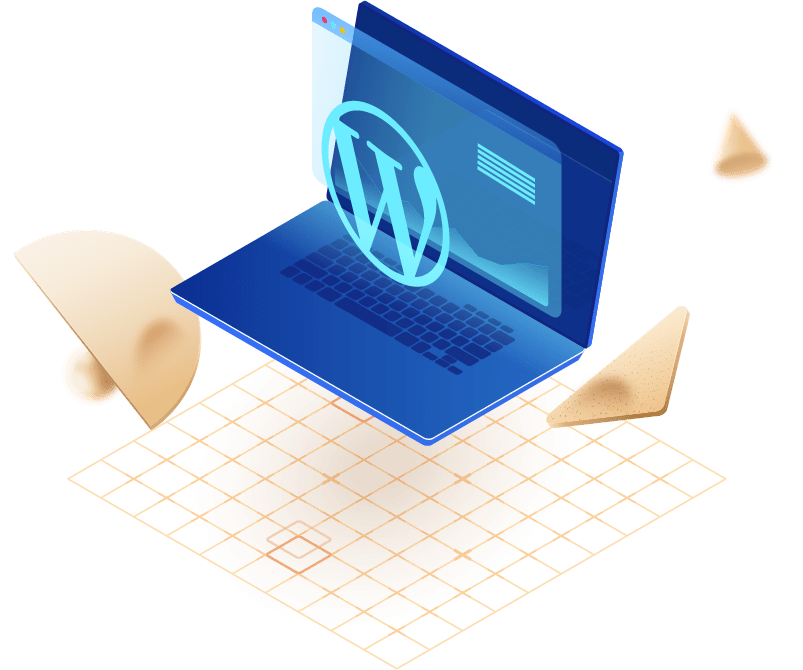100% Original - All Premium Features Included.
We Purchase and Download From Original Developers, to provide the most authentic & relevant version. Note: We're not directly affiliated or associated with Oxy Toolbox developers and we appreciate the authors' effort and original work. Names, expressions and trademarks are used to the minimum extent necessary to truthfully and accurately identify the item.
Safe & Secure
The File Is Scanned Daily by Norton & McAfee to ensure safety, 100 % Free from Virus / Malware / Malicious Script etc. Run your own online Security check now (button under product image).
Unlimited Site & Domain Usage
File can be used on as many sites as you want, in accordance to WordPress's GPL licensing policies.
Updates Included (6 Months) - From WorldPressIT
We make sure that your site is always up to date, you will be notified the moment a new version is released on WorldPressIT and the new download link automatically delivered to your email.
Why So Cheap?
WordPress enforces the GPL/GNU license on ALL plugins & themes that 3rd party developers create for WordPress. The GPL license means that every script written for WordPress and their derivatives, must be free (Including all plugins and Themes). We are able to offer prices which are incredibly low for official items due to the fact we purchase all items directly from the authors and redistribute them to the public. The Price is a one-time price for full access, It's not a recurring payment. Original Author Support is not included if purchased from WorldPressIT.

Consider Joining The WorldPressIT Club
Unlimited Access to All Premium Plugins & Themes, Priority support, Light-Speed Managed WordPress Hosting, Free Domain & More. From $14.99/Month
Oxy Toolbox Discount - 93% OFF
For the Oxygen Maker, the Oxy Toolbox adds some time-saving and useful features.
It is possible to activate and disable each module and option individually. Present Functionalities
Act of Class
This module allows you to transfer or copy the id-associated styles or classes of any element to a new class. Advantages:
Shift all styles to a class from id incl. Pseudo-classes such as:hover and pseudo-elements such as::before and::after are connected to those.
For combinations, copy groups. Btn-blue, btn-red. Ex.:
Reset all of the class/id types.
Cleaner for Classes
In Oxygen, this module helps you to rename and delete unused classes. Advantages
Rename classes in all Pages/Templates etc. in the web without deleting the class manually, adding a new class and re-adding all the properties.
Scan and uninstall all site-wide unused classes, i.e. classes that are not allocated to any element. Editing Text
This module adds a text area to the Header and Text components for viewing/editing text.
The text area will display the content in HTML for the Rich Text components. If you like, you can add valid HTML directly there, and it will be mirrored in the preview.
The Terms
In Oxygen, this module registers custom conditions that can be used to selectively output elements based on different parameters. For the Oxygen Maker, the Oxy Toolbox adds some time-saving and useful features.
Back To Top To Top
This module enables users to navigate back to the top of the page in a seamless way.
After the browser window has been scrolled past a certain point, the link fades into the lower right-hand side of the content field, and remains fixed during scrolling.
The button nicely reduces its opacity if users continue scrolling, to be less distracting during navigation.
It is possible to activate and disable each module and option individually.
Table of Material
Present Functionalities
Act of Class
Cleaner for Classes
Editing Text
The Terms
Revisions, Revisions
Back To Top To Top
Progress Bar Reading
Table of Material
Tweaks for Publisher
A navigator
Integration of Rank Maths
Integration of Yoast
Crucials
Attributes of Image Width and Height Size
Mode offline
Button on all templates
Drop Theme Editor and Themes from the Admin menu
Docs Scripts
Gutenberg Gutenberg
Shift Admin Oxygen Menu Up
In A New Tab, Open external links
What's planned
FAQs
Changelog Study
Present Functionalities
Act of Class
This module allows you to transfer or copy the id-associated styles or classes of any element to a new class.
Screenshot oxy-class-act-screenshot
Advantages:
Shift all styles to a class from id incl. Pseudo-classes such as:hover and pseudo-elements such as::before and::after are connected to those.
For combinations, copy groups. Btn-blue, btn-red. Ex.:
Reset all of the class/id types.
Read More
Cleaner for Classes
In Oxygen, this module helps you to rename and delete unused classes.

Advantages
Rename classes in all Pages/Templates etc. in the web without deleting the class manually, adding a new class and re-adding all the properties.
Scan and uninstall all site-wide unused classes, i.e. classes that are not allocated to any element.
Read More
Editing Text
This module adds a text area to the Header and Text components for viewing/editing text.
In some cases, this is beneficial when the feature is designed to be concealed.
The text area will display the content in HTML for the Rich Text components.
If you like, you can add valid HTML directly there, and it will be mirrored in the preview.
The Terms
In Oxygen, this module registers custom conditions that can be used to selectively output elements based on different parameters.
Read More
Revisions, Revisions
It helps you to control the number of Oxygen revisions.
In some cases, this is beneficial when the feature is designed to be concealed.
Progress Bar Reading
This module adds a progress indicator showing how far the page has been scrolling along the top edge of the browser on the front end as a small fixed horizontal bar. For the Oxygen Maker, the Oxy Toolbox adds some time-saving and useful features.
It is possible to activate and disable each module and option individually.
Tweaks for Publisher
This module has many features/sub-modules.
Back To Additions to WP
This choice attaches the Templates and Pages menu items to the Oxygen Editor under the 'Back to WP' menu.
Table of Material
Present Functionalities
Act of Class
Cleaner for Classes
Editing Text
The Terms
Revisions, Revisions
Back To Top To Top
Progress Bar Reading
Table of Material
Tweaks for Publisher
A navigator
Integration of Rank Maths
Integration of Yoast
Crucials
Attributes of Image Width and Height Size
Mode offline
Button on all templates
Drop Theme Editor and Themes from the Admin menu
Docs Scripts
Gutenberg Gutenberg
Shift Admin Oxygen Menu Up
In A New Tab, Open external links
What's planned
FAQs
Changelog Study
Present Functionalities
Act of Class
This module allows you to transfer or copy the id-associated styles or classes of any element to a new class.
Screenshot oxy-class-act-screenshot
Advantages:
Shift all styles to a class from id incl. Pseudo-classes such as:hover and pseudo-elements such as::before and::after are connected to those.
For combinations, copy groups. Btn-blue, btn-red. Ex.:
Reset all of the class/id types.
Read More
Cleaner for Classes
In Oxygen, this module helps you to rename and delete unused classes.
Advantages
Rename classes in all Pages/Templates etc. in the web without deleting the class manually, adding a new class and re-adding all the properties.
Scan and uninstall all site-wide unused classes, i.e. classes that are not allocated to any element.
Read More
Editing Text
This module adds a text area to the Header and Text components for viewing/editing text.
In some cases, this is beneficial when the feature is designed to be concealed.
The text area will display the content in HTML for the Rich Text components.
If you like, you can add valid HTML directly there, and it will be mirrored in the preview.
The Terms
In Oxygen, this module registers custom conditions that can be used to selectively output elements based on different parameters.
Read More
Revisions, Revisions
It helps you to control the number of Oxygen revisions.
Read More
Back To Top To Top
This module enables users to navigate back to the top of the page in a seamless way.
After the browser window has been scrolled past a certain point, the link fades into the lower right-hand side of the content field, and remains fixed during scrolling.
The button nicely reduces its opacity if users continue scrolling, to be less distracting during navigation.
Read More
Progress Bar Reading
This module adds a progress indicator showing how far the page has been scrolling along the top edge of the browser on the front end as a small fixed horizontal bar.
Table of Material
This module provides a shortcode [oxy toc] to show an automatically created collapsible Table of Contents (TOC) display consisting of a list of the current page headings.
For Element Keys, Lightweight View
This choice makes the buttons for adding elements appear in 3 columns instead of the usual 2 in the left Add+ panel. Editing Presently
This choice adds the name of the current template or page or some other form of entry that is currently being edited in Oxygen's Editor interface to the left of the Structure button. Fullscreen image
The Oxy Toolbox Fullscreen Module allows you to
A single main press toggles the panels in the Oxygen editor. It is possible to set the key to one of Ctrl, Alt, Change, Cmd.
Expand the full width code editor panels to (when the cursor is inside the code editor)
Divide the middle frame into a different tab/window so that it can be transferred to another screen.
Tweaks for CSS
Add to the editor the following CSS fixes:
For range slider inputs, it eliminates the unneeded scrollbars and light gray backdrop, and centers the color picker circle in Firefox vertically.
Center the close icon vertically, increase the column width and if necessary, add a vertical scroll bar in the Conditions dialog.
If required, the dynamic data dialog adds a vertical scrollbar.
On Hover Dropdowns
This choice makes the drop-downs for Media Question, Manage Menu, Back to WP Menu, and Pick Box appear on Hover.
Menus of the Extended Oxygen Toolbar
Delete the Settings, Stylesheets, Selectors, Admin and Frontend buttons with a single click. Buttons for Media Demand
To stop several clicks, replace the media question drop-down with a row of keys. Open Back To Links to the WP Menu In New Tabs
Makes links such as Admin and Frontend buttons under Back to WP Menu to open in a new tab.
For empty divs, delete min-width and min-height
For dives that are empty, Oxygen sets a minimum width and height of 80px each.
If you want to set a height of 10px for a Div, there can be situations and this choice helps you to see it as it should in the Oxygen editor, close to how it appears on the front end.
Read More
A navigator
This module adds Templates and Pages directly to the WordPress Toolbar to edit the selected Oxygen object, with the option to make the toolbar available in the Oxygen editor as well.
Integration of Rank Maths
This module helps the WordPress Rank Math SEO plugin to parse text inside the Pages and Posts Oxygen editor. Crucials
For example to make all images sensitive, this module requires HTML5 support for elements such as the search form and adds (what we consider to be some important CSS. Attributes of Image Width and Height Size
This module automatically adds attributes of width and height with values taken from the selected image size that are applied using the Image component in the Oxygen editor. Mode offline
This module helps you to operate locally without an internet connection in the Oxygen editor by substituting asset calls from external CDN URLs with files from inside the plugin. Button on all templates
When editing an Oxygen Template, add a link to go back to the Templates list screen. Drop Theme Editor and Themes from the Admin menu
Removes Appearance > Themes and Appearance > Admin Theme Editor from WordPress admin menu objects.
Docs Scripts
In order to load them anywhere in Oxygen, this module registers common scripts like Flickity and Isotope.
Gutenberg Gutenberg
Provides options to 1) disable the Gutenberg WordPress editor and unload Gutenberg stylesheets 2) change the default stylesheets 2)
Oxy Toolbox Promo, Oxy Toolbox GPL, Oxy Toolbox pricing, Oxy Toolbox offer, Oxy Toolbox coupon, buy Oxy Toolbox, Oxy Toolbox download
Consider Joining The WorldPressIT Club
Unlimited Access to All Premium Plugins & Themes, Priority support, Light-Speed Managed WordPress Hosting, Free Domain & More. From $14.99/Month
wordpress gpl plugins, wordpress gpl themes, wordpress cheap plugins, wp gpl site, gpl themes, wordpress plugin discounts, wp gpl plugins, gpl plugin, gpl theme, gpl themes and plugins
Premium Plugins & Themes For Killer Prices is cool, BUT
Want To Try The Fastest Managed WordPress Hosting On the Planet?
Our Partner WPWorld is the ONLY Hosting Service that provides INCLUDED SEO WORK & Online Advertising Assistance to Clients.

Fast, Reliable & Unlimited
100% NVME SSD Storage on all plans. Your site will load in blazing speeds to outrun competition. Unlimited Resource Scaling

Super Easy To Use
We believe running a business is all about simplicity. The easier & more accessible we make everything for you -> the more chances your business has to succeed.

Security
Powered by top notch security, backed by CloudFlare DDoS protection, FREE SSL
Certificate & Daily Backups.

SEO Work INCLUDED
Be in total control of your data and receive our automated SEO Audit Reports. Get more time for your business while we take care of your online presence.

Always Up
Our Servers have redundant power supply and availability, literally nothing can bring us down.

24/7 Expert Advice
You’re never alone. Our WordPress Experts are always there to set you on your way and solve any issues. Free Site Migration Included.
wordpress gpl plugins, wordpress gpl themes, wordpress cheap plugins, wp gpl site, gpl themes, wordpress plugin discounts, wp gpl plugins, gpl plugin, gpl theme, gpl themes and plugins, Oxy Toolbox gpl plugin, Oxy Toolbox gpl theme