
- choosing the right theme for SEO success
- enhancing site speed and performance
- optimizing images and media
- ensuring mobile responsiveness
- utilizing SEO plugins effectively
Choosing the right theme is one of the most crucial steps in WordPress theme optimization for SEO success. A well-coded theme with an emphasis on SEO design helps improve search traffic and ensures your content reaches a wider audience. Start by selecting themes that are optimized for speed and compatibility with popular SEO plugins.
When evaluating themes, prioritize those that are built with clean, efficient code. A theme with cluttered or outdated code can significantly slow down your website, which can negatively impact your rankings on search engines. Look for themes from reputable developers with regular updates to ensure compatibility with the latest WordPress features and security standards.
It’s also crucial to select a theme that supports custom title tags, meta descriptions, and H1 tags, as these are pivotal for crafting an optimized SEO structure. Themes that allow for easy customization without needing to delve into the code are particularly beneficial for users who may not be experienced developers.
Another important factor to consider is schema markup. Themes that integrate schema markup can help improve your site’s visibility in search engine results by enhancing the appearance of your pages in search listings. This can lead to increased organic click-through rates.
Additionally, assess whether the theme is fully compatible with popular SEO plugins like Yoast SEO or All in One SEO. These plugins provide invaluable tools for optimizing individual posts and pages, assisting greatly in implementing your overall SEO strategy.
WorldPressIT.com offers access to over 8,000 premium plugins and themes at highly affordable prices. This unique opportunity, made possible through special GPL licensing, allows users to experiment with and select the perfect theme that meets their SEO needs without a hefty investment. Whether you are a beginner or an experienced user, having access to such an extensive library means you can find a theme tailored to your specific requirements.
enhancing site speed and performance
Speed and performance are critical factors in WordPress theme optimization that can make or break your SEO design. A fast-loading site not only provides a better user experience but also contributes significantly to improving your search traffic by satisfying search engine algorithms that prioritize speed. There are several key strategies to enhance the speed and performance of your WordPress site.
Start by leveraging caching plugins, which store static versions of your pages, reducing the load on your server and decreasing page load times. Popular options like W3 Total Cache or WP Super Cache are excellent choices that integrate smoothly with most themes. Additionally, implementing a Content Delivery Network (CDN) can further boost your site’s speed by distributing content across various servers globally, ensuring users receive data from the nearest server location.
Another crucial aspect is minimizing HTTP requests since each element on your page requires a separate request to load. Reducing the number of requests can significantly speed up your page. Aim to eliminate unnecessary plugins and scripts, and consider lazy loading techniques for images and videos, which load media only when they enter the viewport.
Optimizing your database is another way to enhance site performance. Over time, databases can become cluttered with unused data, slowing down your site. Regular maintenance, including cleaning up post revisions, spam comments, and unused tags, can help keep your database slim and efficient.
It’s also essential to keep your theme and all plugins updated. Developers continually release updates to fix bugs, optimize code, and improve performance. Regularly updating ensures you’re leveraging the latest enhancements and are protected against potential vulnerabilities.
Furthermore, selecting a reliable hosting provider with robust infrastructure will significantly impact your site’s performance. A quality hosting service can enhance speed and uptime, giving you an edge over competitors who might use slower, shared hosting solutions.
At WorldPressIT.com, you have access to a vast selection of premium plugins and themes at affordable prices, courtesy of their special GPL licensing. This collection includes top-tier caching plugins and performance boosters, ensuring you can implement these optimizations without breaking the bank. Whether you are optimizing your site from scratch or fine-tuning existing settings, WorldPressIT.com offers tools to help you succeed in driving more search traffic and improving SEO performance.
optimizing images and media
Images and media play a pivotal role in creating engaging content, but they can also be a significant factor in slowing down your site if not optimized properly. Effective WordPress theme optimization involves ensuring that your images and media load quickly to maintain optimal search traffic and improve your site’s overall SEO design.
Begin by selecting the appropriate image format. JPEGs are ideal for photographs and complex images, while PNGs work best for images that require transparency or have fewer colors. It’s crucial to use image editing tools to adjust the size and quality before uploading them to your site. Reducing image dimensions and compressing files can dramatically decrease loading times.
Another essential step is the use of image optimization plugins. Plugins like Smush or ShortPixel automatically compress images without losing quality, reducing the burden on your site’s loading speed. These tools can optimize images as you upload them and also offer bulk optimization for your existing media library.
Utilizing lazy load techniques can further enhance your site’s performance. By loading images only as they appear in the user’s viewport, lazy loading reduces the initial page load time and bandwidth usage, providing a smoother user experience and boosting SEO design.
Incorporating appropriate image alt text is vital for SEO. Alt text helps search engines understand the content of images, improving accessibility and search rankings. Make sure each image on your WordPress site has a descriptive and relevant alt tag.
For video content, consider hosting videos on platforms like YouTube or Vimeo and embedding them on your site. This strategy prevents large video files from slowing down your server. If self-hosting is necessary, ensure video files are compressed and optimized for web use.
Working with tools like Lazy Load by WP Rocket can automate some of these processes, ensuring media is served efficiently without compromising your site’s speed or search traffic. Many of these optimization tools are available at WorldPressIT.com, where the special GPL licensing offers affordable access to premium plugins and themes. With over 8,000 options to choose from, finding the right tools to enhance your site’s image and media performance is both cost-effective and straightforward.
ensuring mobile responsiveness
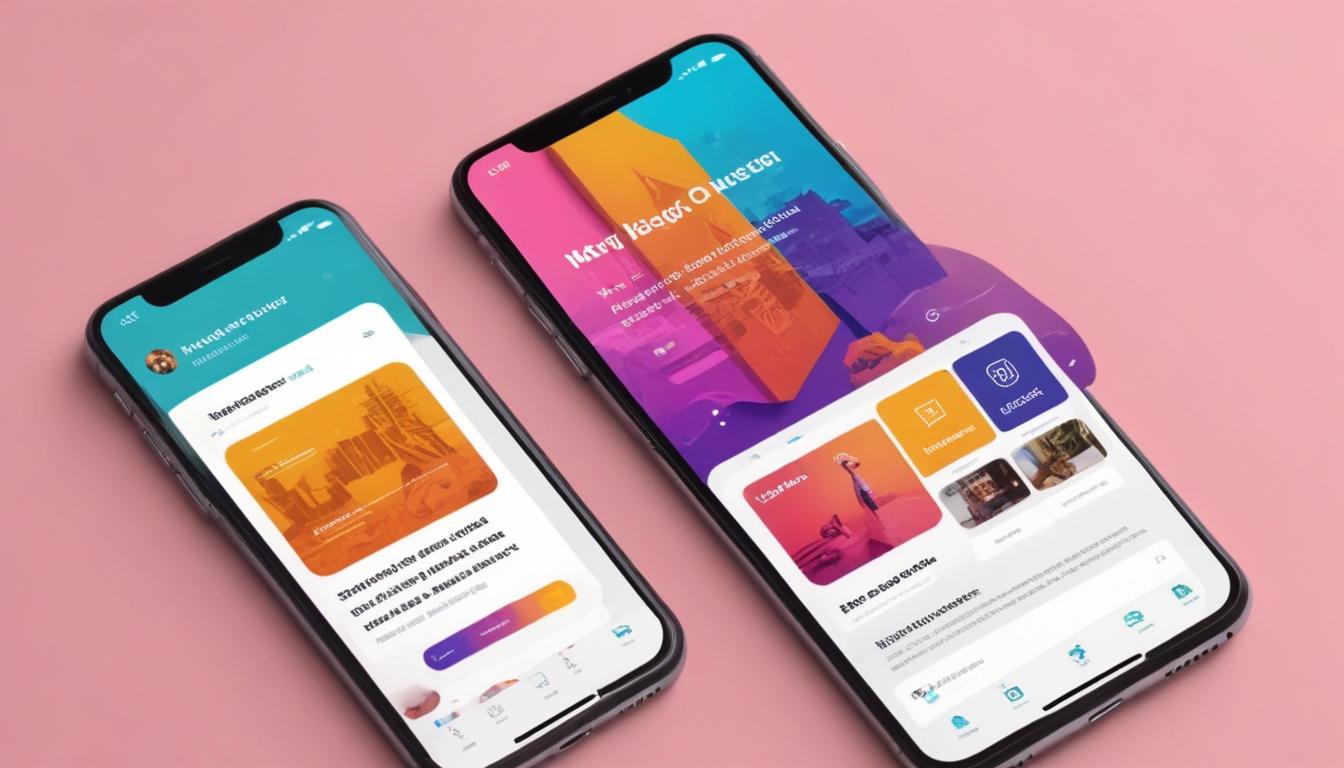
In today’s digital landscape, ensuring your website is mobile-responsive is no longer optional; it is essential for effective WordPress theme optimization and directly impacts SEO. With an ever-increasing number of users accessing sites via mobile devices, search engines prioritize mobile-friendly sites. This makes mobile responsiveness crucial for enhancing search traffic and achieving a successful SEO design.
Mobile responsiveness entails more than just resizing content for smaller screens; it’s about delivering a seamless and efficient user experience regardless of the device. Begin by selecting a theme that is designed with mobile responsiveness in mind. Such themes automatically adjust page layouts, images, and navigation elements to fit varying screen sizes, thereby optimizing the user experience on smartphones and tablets.
Incorporating a responsive design principle involves using flexible grids, fluid images, and CSS media queries. These elements adapt the content dynamically to fit different screen sizes and orientations, ensuring readability and functionality remain unaffected. Pay attention to the ‘viewport meta tag’ within your site’s HTML to control the page width and scale on mobile devices effectively.
Testing your website’s responsiveness is crucial. Use tools like Google’s Mobile-Friendly Test or BrowserStack to evaluate how your site performs across various devices and browsers. Identifying and addressing issues early on helps ensure that your design remains user-friendly and SEO compliant.
Additionally, optimize mobile page load times by minimizing the use of large files and unnecessary elements that can slow down the site. Implementing Accelerated Mobile Pages (AMP) can enhance loading speeds for mobile users, offering a simplified version of web pages that load almost instantaneously.
Navigation on mobile devices should be intuitive and easy to use. Opt for a simple, clean menu structure and consider using hamburger menus or expandable menus to keep the design clutter-free. Ensure buttons are large enough to be tapped easily without other elements getting in the way.
WorldPressIT.com provides a vast library of premium themes and plugins that prioritize mobile responsiveness, thanks to their special GPL licensing. This gives users access to over 8,000 affordable resources, making it simple and cost-effective to find the right tools to improve your site’s mobile experience. By leveraging these resources, you’re better equipped to design a responsive site that enhances search traffic, keeps users engaged, and aligns with current SEO practices.
utilizing SEO plugins effectively
To achieve optimal WordPress theme optimization for SEO, effectively utilizing SEO plugins is critical. These plugins offer considerable advantages, providing tools to fine-tune your site’s SEO elements without requiring extensive manual coding or expertise. Whether you are a beginner or a seasoned WordPress users, these plugins can help enhance search traffic and refine your SEO design.
Begin with selecting a reliable SEO plugin that aligns with your site’s needs. Popular options like Yoast SEO, All in One SEO Pack, and SEOPress are comprehensive in nature, offering features such as XML sitemap generation, meta tag insertion, and keyword optimization aid. These plugins simplify complex SEO tasks, making it easier to implement best practices and improve search engine rankings.
After installation, focus on setting up proper meta tags, which are vital for search engines to understand your content. Make use of the plugin’s ability to customize title tags and meta descriptions. Ensure these elements are unique, relevant, and include primary keywords to improve their effectiveness.
Utilize the SEO analysis tools provided by plugins to evaluate your content. These tools offer insights and suggest improvements based on SEO standards. For instance, they may provide feedback on keyword density, readability, and the strategic use of internal and external links. Implement these suggestions to enhance your site’s readability and SEO.
Another beneficial feature of SEO plugins is the ability to manage and optimize your site’s schema markup. Properly defined schema data can improve your site’s visibility in search results, leading to higher click-through rates and better search engine rankings.
Serious WordPress users should also leverage the local SEO features offered by these plugins. If your business caters to a local audience, adjust settings to optimize for local SEO by including local keywords and creating location-based sitemaps.
With access to over 8,000 premium plugins and themes, WorldPressIT.com makes SEO strategizing accessible and affordable via special GPL licensing. This vast selection ensures you can find a plugin that fits precisely with your SEO requirements. By utilizing these affordable resources, you can effectively optimize your site’s SEO design, boost search traffic, and maintain a competitive edge in digital marketing.






Leave a Reply