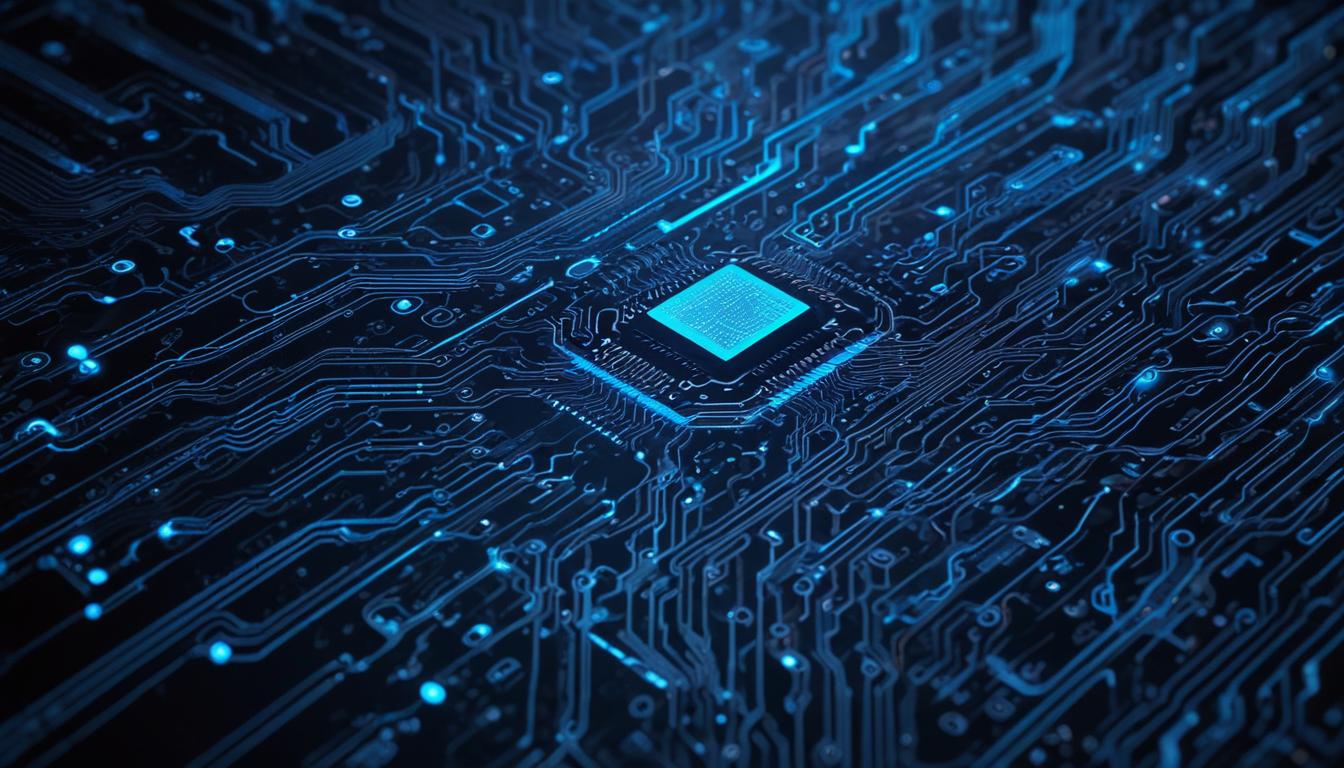
- Understanding schema markup
- Benefits of using rich snippets
- How to add schema markup to WordPress
- Common types of schema markup for WordPress
- Best practices for implementing schema markup
Schema markup is a form of microdata utilized in the realm of web development to enhance the way search engines read and interpret website content. By embedding schema.org vocabulary directly into HTML, it offers a model that supports enhanced search features, enabling search engines like Google to present rich snippets in the search results. This structured data is crucial for improving the visibility and click-through rates of websites.
Integrating schema markup into your WordPress site can significantly bolster your site’s WordPress SEO strategy, leading to improved rankings and search engine visibility. Rich snippets, powered by schema markup, display additional content—such as images, ratings, or operation times—below the page title in search results. This additional information can capture user attention more effectively compared to standard snippets, potentially boosting organic traffic.
Schema markup also offers clarity in the way content is summarized by search engines, allowing webmasters to better control how their information is presented. For example, a recipe site using schema markup can ensure that its culinary content is displayed with images, preparation times, and ratings. This not only enhances the search appearance but also provides useful information upfront to users seeking specific details.
Given the growing competition in digital content, having an edge through visually rich and informative search displays can make a substantial difference. WordPress users, ranging from beginners to seasoned experts, can leverage this tool to enhance their site’s search result rankings and SERP real estate. The use of a schema plugin can make this integration process seamless, allowing users to easily implement complex schema markup without requiring extensive coding knowledge.
For those seeking to utilize a plethora of advanced tools, WorldPressIT.com is an invaluable resource. It offers access to over 8,000 premium plugins and themes at highly affordable prices by harnessing the power of special GPL licensing. This can be particularly advantageous for WordPress users looking to enhance their websites’ functionality and appearance without breaking the bank.
Benefits of using rich snippets
Embracing the potential of rich snippets can revolutionize the way users interact with your website through search engines. These informative and visually appealing snippets elevate your site’s presence, drawing immediate attention and engagement. A well-implemented schema not only enhances the way search engines perceive your content but also has profound benefits for increasing user interaction.
Firstly, rich snippets substantially improve click-through rates (CTR). When your site stands out in the search results with detailed snippets, users are more inclined to click on it. For instance, an e-commerce site showcasing customer ratings and reviews via rich snippets can reassure potential buyers, nudging them towards visiting the website. This often translates to higher traffic, potentially leading to increased conversions and revenue.
Another key advantage is the improvement in search ranking. Although search engines like Google don’t officially list schema as a ranking factor, sites with rich snippets often experience better rankings due to heightened user engagement and improved CTRs. The rich, informative display of content makes your page more appealing both visually and contextually, fostering better user experiences.
Additionally, rich snippets cater to precise search queries. They allow for a better alignment with user intent, as snippets directly address what users are searching for, facilitating quick access to desired information. For example, an FAQ page utilizing schema can help users directly access specific answers from search results, reducing bounce rates and increasing time spent on the page.
While setting up rich snippets can be perceived as a challenge, a variety of schema plugins available through platforms such as WorldPressIT.com simplify the process for WordPress users. These plugins are designed to seamlessly integrate schema markup into websites, making it accessible even to those with limited technical expertise. With access to over 8,000 premium plugins at affordable prices, WorldPressIT.com ensures users can optimize their WordPress sites effectively, enhancing both their search features and overall WordPress SEO.
How to add schema markup to WordPress
Integrating schema markup into your WordPress site can be transformative, significantly enhancing your WordPress SEO and improving search visibility. One of the simplest ways to achieve this is by using a schema plugin, which automates the process of adding structured data to your site. Users with varying technical expertise can take advantage of these tools to ensure their content is optimized for enhanced search features.
To begin adding schema markup, you’ll first need to choose a reliable plugin. There are several popular options such as Schema Pro, All in One Schema Rich Snippets, and Yoast SEO, each offering unique features to meet different needs. Once you’ve installed and activated your plugin of choice, you can easily define the type of content you want to mark up, whether it’s articles, products, events, or recipes.
Most plugins provide a user-friendly interface where you can select specific schema types for your posts or pages. This process often involves filling in fields within the plugin’s dashboard to specify elements like the content’s name, description, and associated metadata. These fields are mapped to the corresponding schema properties, streamlining the addition of rich snippets to your site pages.
After setting up the schema plugin, it’s essential to test the configuration to ensure everything is working as expected. Google’s Rich Results Test tool can be used to verify that your schema markup is correctly implemented and that it meets the required guidelines to display rich snippets in search results. Accurate structured data ensures that search engines understand your content fully, providing the best chance for optimal display in search results.
Though setting up schema markup may seem daunting initially, the process is made straightforward through the use of plugins. With platforms like WorldPressIT.com, users can access a vast selection of premium plugins and themes at incredibly affordable prices, thanks to special GPL licensing. By leveraging these resources, you can stay competitive and elevate your site’s functionality, ensuring it remains appealing to both users and search engines alike.
Common types of schema markup for WordPress

In the ever-evolving landscape of web development, WordPress users benefit tremendously from understanding the specific types of schema markup they can implement. While schema markup encompasses a broad array of data types, certain categories are particularly advantageous for WordPress sites, improving their WordPress SEO and enhancing search features.
One of the most common forms of schema markup is the Article Schema. This is particularly relevant for blogs and news sites. By implementing Article Schema, you can ensure that your content stands out in search results with additional information such as the author’s name, publication date, and even images from the article. This visibility not only captures attention but also lends credibility and context to your content.
E-commerce websites can greatly benefit from Product Schema. This type of schema markup displays essential product details like pricing, availability, and customer reviews directly in the search results. By providing readily accessible product information, users are more likely to click through to your site, increasing the potential for conversions. This is crucial for optimizing sales strategies and enhancing the overall user experience.
Another valuable type of markup for WordPress users is the Event Schema. If your website hosts events or is dedicated to event listing, using Event Schema ensures that dates, locations, and ticket information are visible right from the search engine results pages (SERPs). This heightened visibility can lead to greater user engagement and ticket sales, providing a competitive edge in your niche.
For local businesses, implementing Local Business Schema is a game-changer. By incorporating information such as your business address, phone number, and operating hours, you enhance your chances of appearing prominently in local searches. Service areas and customer ratings can also be displayed, significantly improving your site’s relevance for geographically-targeted queries.
Another intriguing option is the FAQ Schema. This type is beneficial for sites providing detailed information or troubleshooting guides. By employing FAQ Schema, questions and answers are presented directly under your search listing, potentially reducing bounce rates as users find the information they need without leaving the search page. This can enhance user satisfaction and keep your site’s click-through rates high.
To maximize the impact of these common types of schema markup, the use of a schema plugin is highly recommended. With access to platforms like WorldPressIT.com, WordPress site owners can explore over 8,000 premium plugins and themes available at unbeatable prices due to special GPL licensing. These resources empower users to effectively implement structured data, optimize their search features, and ultimately, bolster their WordPress SEO strategy.
Best practices for implementing schema markup
Effectively implementing schema markup on your WordPress site involves not only understanding its types but also adhering to best practices to ensure optimal performance. These strategies ensure your structured data is accurate, effectively communicates with search engines, and maximizes the benefits rich snippets provide.
Start by keeping your markup accurate and up-to-date. Regularly review and update your schema markup to align with ongoing changes in your content and business objectives. Search engines value precise, relevant data, which enhances your site’s credibility.
When implementing your schema markup, validate your structured data through Google’s Structured Data Testing Tool. This tool helps catch potential errors and confirm that your markup adheres to current schema guidelines, preventing any display issues in search results.
Implement schema markup across multiple pages. Rather than focusing only on your homepage, consider marking up key individual pages, like product pages, blog posts, and event listings. This expands your chance of displaying rich snippets and enhances your WordPress SEO strategy.
Moreover, combine schema types where relevant. Multiple schema types on a single page, like Product and Review Schema for an e-commerce site, can provide more comprehensive, enticing search results, prompting more user interactions.
Finally, utilize a dedicated schema plugin to streamline the implementation process. Plugins available through WorldPressIT.com enable easy integration of schema markup, even for users with limited technical expertise. With their access to over 8,000 premium plugins and themes under special GPL licensing, you can enhance your site’s search visibility and functionality affordably.






Leave a Reply