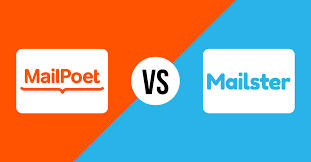Mailster vs. MailPoet: A Comprehensive Comparison of Two Leading Email Marketing Plugins
Introduction:
Email marketing remains a vital tool for businesses to engage with their audience, build relationships, and drive conversions. To streamline and enhance email campaigns, WordPress users often rely on dedicated plugins. Two popular choices in the realm of email marketing plugins are Mailster and MailPoet. In this blog post, we will delve into an in-depth comparison of these platforms, exploring their features, benefits, drawbacks, and other important factors. By the end, you will have a clearer understanding of which plugin best suits your email marketing needs.
Features:
Mailster:
Mailster is a robust email marketing plugin designed specifically for WordPress. It offers a wide range of features, including:
- Advanced Subscriber Management: Mailster enables you to manage your subscriber lists efficiently, segment them based on specific criteria, and personalize your email campaigns.
- Drag-and-Drop Editor: With its intuitive drag-and-drop editor, Mailster simplifies the process of creating visually appealing emails, complete with customizable templates and elements.
- Automation and Autoresponders: The plugin allows you to set up automated email sequences and autoresponders, saving you time and effort.
- Analytics and Reporting: Mailster provides detailed analytics and reports, allowing you to track the performance of your campaigns, measure open and click-through rates, and make data-driven decisions.
MailPoet:
MailPoet is another popular email marketing plugin for WordPress. It offers several notable features, including:
- Easy Email Creation: MailPoet provides a user-friendly email editor with customizable templates and a drag-and-drop interface, making it simple to create professional-looking emails.
- WooCommerce Integration: The plugin seamlessly integrates with WooCommerce, allowing you to send automated emails to customers based on their purchase history and behavior.
- Subscriber Management: MailPoet allows you to manage your subscriber lists efficiently, create segments, and import subscribers from various sources.
- Analytics and Reporting: The plugin provides basic analytics and reports, giving you insights into the performance of your campaigns.
Benefits:
Mailster:
- Extensive Customization: Mailster offers a high level of customization, allowing you to tailor your emails to match your brand’s identity and create unique customer experiences.
- Advanced Automation: With Mailster, you can set up intricate automated email sequences, ensuring timely and personalized communication with your subscribers.
- Scalability: The plugin is designed to handle large subscriber lists, making it suitable for businesses with substantial email marketing needs.
- Integration Capabilities: Mailster seamlessly integrates with various third-party tools and services, enabling you to enhance your email marketing efforts.
MailPoet:
- Seamless WordPress Integration: As a WordPress plugin, MailPoet seamlessly integrates with your existing WordPress site, simplifying the management of your email marketing campaigns.
- User-Friendly Interface: MailPoet’s intuitive interface makes it easy for beginners to navigate and utilize the plugin effectively, without requiring extensive technical knowledge.
- WooCommerce Compatibility: If you run an online store using WooCommerce, MailPoet offers convenient features to automate and personalize your email marketing for increased conversions.
Drawbacks:
Mailster:
- Learning Curve: While Mailster provides extensive functionality, the learning curve may be steep for novice users, requiring time and effort to master the plugin’s features.
- Lack of Pre-Built Templates: Compared to MailPoet, Mailster offers fewer pre-built email templates, potentially requiring more design work for those who prefer starting from templates.
- Cost: Mailster is a premium plugin and may require an additional investment, especially for businesses on a tight budget.
MailPoet:
- Limited Automation Features: While MailPoet provides automation capabilities, it may not offer the same level of complexity and advanced automation as Mailster.
- Subscriber Limitations: The free version of MailPoet limits the number of subscribers you can have, which may not be suitable for businesses with larger mailing lists.
- Design Flexibility: MailPoet’s email editor has some limitations when it comes to design customization, which might restrict your creative options.
Important Factors:
Integration: Both plugins offer integration with popular WordPress themes, plugins, and services. Consider the tools you already use or plan to use in conjunction with your email marketing efforts.
Scalability: If you anticipate significant growth in your subscriber base, it’s crucial to select a plugin that can handle large volumes of emails and subscribers without sacrificing performance.
Ease of Use: Evaluate the user interface and ease of navigation for each plugin. Consider your own technical expertise and choose a plugin that aligns with your comfort level.
Automation: Determine the level of automation you require for your email campaigns. If advanced automation and sequencing are essential, Mailster might be the better choice.
Cost: Compare the pricing models and subscription plans for each plugin, ensuring they fit within your budget while meeting your email marketing needs.
Conclusion:
In conclusion, both Mailster and MailPoet are powerful email marketing plugins that cater to different needs. Mailster excels in advanced automation, scalability, and customization, making it suitable for businesses with complex email marketing requirements. On the other hand, MailPoet offers seamless WordPress integration, user-friendly features, and is well-suited for beginners and those focused on simplicity.
Ultimately, the best choice depends on your specific needs, budget, technical proficiency, and the level of automation and customization you require. Assess your priorities, experiment with free trials or demos, and make an informed decision based on your unique circumstances. With either plugin, you’ll have a valuable tool to enhance your email marketing efforts and connect with your audience effectively.