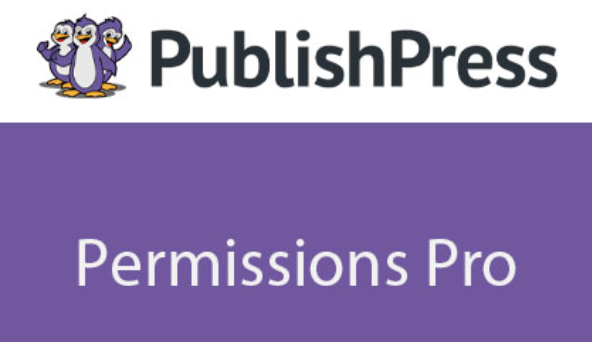Mastering Content Control with PublishPress Permissions: A Comprehensive Guide
In the dynamic world of content management, ensuring the right access and control is crucial for maintaining the integrity and efficiency of your website. PublishPress Permissions is a powerful WordPress plugin designed to address this need, offering extensive control over who can view, edit, and manage your site’s content. In this blog post, we will delve into the features, benefits, drawbacks, and overall impact of PublishPress Permissions, providing a comprehensive understanding of its capabilities and limitations.
What is PublishPress Permissions?
PublishPress Permissions is a WordPress plugin that provides robust access control and permissions management for your website. It allows site administrators to define detailed permissions for different user roles, content types, and specific pieces of content. This granular control ensures that only the right people can access, edit, or manage specific parts of your site, enhancing security and workflow efficiency.
Key Features of PublishPress Permissions
- Granular Access Control:
- PublishPress Permissions enables you to set permissions at a granular level, including posts, pages, categories, tags, and custom post types. This means you can specify who can view, edit, delete, or publish individual pieces of content.
- Customizable User Roles:
- The plugin allows you to create and customize user roles to suit your specific needs. You can define new roles or modify existing ones, tailoring the permissions to match your site’s structure and workflow.
- Content Ownership Management:
- With this feature, you can assign specific pieces of content to individual users or roles. This helps in tracking content ownership and ensuring accountability.
- User and Group Permissions:
- You can set permissions for individual users or groups of users, making it easy to manage large teams or complex editorial workflows.
- Shortcode and Widget Permissions:
- PublishPress Permissions also extends its control to shortcodes and widgets, allowing you to restrict access to these elements based on user roles or specific criteria.
- Menu and Navigation Permissions:
- The plugin lets you control the visibility of menu items and navigation links, ensuring that users only see the options relevant to them.
- Integration with Other Plugins:
- PublishPress Permissions integrates seamlessly with other popular WordPress plugins, enhancing its functionality and providing a cohesive user experience.
Benefits of Using PublishPress Permissions
- Enhanced Security:
- By restricting access to sensitive content and administrative functions, PublishPress Permissions helps to protect your site from unauthorized access and potential security breaches.
- Improved Workflow Efficiency:
- The plugin streamlines content management by ensuring that team members can only access and edit the content they are responsible for. This reduces the risk of accidental changes and improves overall workflow efficiency.
- Customization and Flexibility:
- The ability to customize user roles and permissions provides flexibility to adapt the plugin to your specific needs, regardless of the size or complexity of your site.
- Accountability and Ownership:
- Assigning content ownership to specific users or roles ensures accountability and helps in tracking changes and updates to your site’s content.
- User-Friendly Interface:
- PublishPress Permissions features an intuitive and user-friendly interface, making it easy to set up and manage permissions without requiring extensive technical knowledge.
Drawbacks of PublishPress Permissions
- Complexity for New Users:
- While the plugin offers powerful features, its extensive options can be overwhelming for new users. It may take some time to fully understand and utilize all its capabilities.
- Potential for Conflicts:
- As with any plugin that integrates with other tools, there is a potential for conflicts with other plugins or themes. Proper testing and compatibility checks are essential.
- Performance Impact:
- Depending on the size of your site and the number of permissions set, there could be a slight impact on performance. Optimizing your site’s configuration and resources can help mitigate this issue.
Conclusion
PublishPress Permissions is an invaluable tool for WordPress site administrators who need detailed control over content access and management. Its comprehensive features, from granular access control to customizable user roles, make it a versatile and powerful solution for enhancing security, improving workflow efficiency, and ensuring content accountability. While it may present a learning curve for new users and potential compatibility issues, the benefits far outweigh these drawbacks.
By implementing PublishPress Permissions, you can create a more secure, efficient, and organized content management environment, ultimately contributing to the success and sustainability of your website. Whether you’re managing a small blog or a large, multi-author site, this plugin provides the tools you need to maintain control and integrity in your content management processes.
Other Important Factors to Consider
- Regular Updates and Support:
- Ensure that you keep the plugin updated to the latest version to benefit from new features, security patches, and improvements. PublishPress Permissions offers dedicated support to assist with any issues or questions.
- Training and Documentation:
- Take advantage of the comprehensive documentation and tutorials provided by PublishPress. Training your team on how to use the plugin effectively can maximize its benefits.
- Backup and Recovery:
- Before making significant changes to your site’s permissions, ensure that you have a reliable backup and recovery plan in place. This will help you quickly revert any unintended changes or conflicts.
- User Feedback and Community:
- Engage with the PublishPress community to share experiences, seek advice, and stay informed about best practices and new developments.
By considering these additional factors, you can make the most out of PublishPress Permissions and ensure a smooth and effective content management experience. The investment in understanding and implementing this plugin will pay off in improved security, efficiency, and control over your WordPress site.