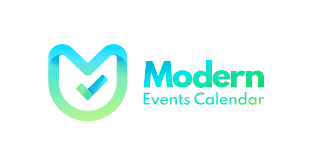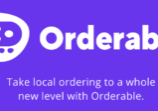Modern Events Calendar Review and Guide: A Comprehensive Overview
Modern Events Calendar (MEC) is a powerful WordPress plugin that allows you to create and manage events on your website. Whether you’re running a business, organizing a conference, or promoting a concert, MEC offers a range of features and customization options to help you make your events stand out.
In this review and guide, we’ll take a closer look at MEC’s features, benefits, drawbacks, and overall performance, as well as provide a step-by-step guide to getting started with the plugin.
Features
MEC offers a range of features that make it a popular choice for event management. Some of its key features include:
- Responsive design: MEC is fully responsive, meaning your events will look great on any device.
- Customizable templates: MEC offers a variety of pre-built templates that you can customize to fit your brand and event style.
- Advanced filtering options: MEC allows you to filter events by category, location, organizer, and other criteria.
- Social sharing: MEC integrates with popular social media platforms, allowing you to share events with your audience.
- Ticketing and registration: MEC offers built-in ticketing and registration functionality, allowing you to sell tickets and manage attendees.
Benefits
There are several benefits to using MEC for your event management needs. Some of the key benefits include:
- Easy to use: MEC’s intuitive interface and drag-and-drop functionality make it easy to create and manage events.
- Customizable: With a range of templates and customization options, you can create events that match your brand and style.
- Affordable: MEC offers a range of pricing plans to fit any budget, making it an affordable option for businesses of all sizes.
- Robust functionality: MEC offers a range of features, including ticketing and registration, that make it a comprehensive solution for event management.
Drawbacks
While MEC has many benefits, there are a few drawbacks to be aware of. These include:
- Learning curve: While MEC is easy to use once you get the hang of it, there is a bit of a learning curve for new users.
- Limited free version: The free version of MEC has limited functionality, meaning you’ll need to upgrade to a paid plan to access all of its features.
- Plugin conflicts: Some users have reported conflicts with other plugins when using MEC.
Conclusion
Overall, Modern Events Calendar is a comprehensive and affordable solution for event management on WordPress. With its range of features and customization options, it’s a great choice for businesses of all sizes. While there are a few drawbacks to be aware of, the benefits of using MEC make it a worthwhile investment.
Guide
Getting started with Modern Events Calendar is easy. Here’s a step-by-step guide to help you get up and running:
-
Install the plugin: You can download the plugin from the WordPress repository or purchase it from the MEC website. Once you’ve downloaded the plugin, install it on your WordPress site.
- Set up your events: To create your first event, click on the “Events” tab in your WordPress dashboard and select “Add New.” From there, you can add your event details, including date, time, location, and ticketing options.
- Customize your event: MEC offers a range of customization options, including templates, colors, and fonts. To customize your event, click on the “Appearance” tab and select “Customize.”
- Publish your event: Once you’re happy with your event details and customization, click on the “Publish” button to make your event live on your website.
- Manage your events: Once you’ve created an event, you can manage it from the “Events” tab in your WordPress dashboard. From there, you can edit event details, add or remove attendees, and view ticket sales.
- Use widgets: MEC comes with several widgets that you can use to display your events on your website. To add a widget, go to “Appearance” and select “Widgets,” then drag the MEC widget to the appropriate area on your website.
- Set up ticketing: If you want to sell tickets or manage registrations for your event, MEC makes it easy. Simply go to the “Ticketing” tab when creating or editing an event, and choose your ticket options.
- Use shortcodes: MEC offers a range of shortcodes that you can use to display your events in different ways on your website. To use a shortcode, simply copy and paste it into the appropriate area on your website.
- Customize settings: MEC offers a range of settings that you can customize to fit your needs. To access the settings, go to the “Settings” tab in your WordPress dashboard.
- Upgrade to a paid plan: If you need access to additional features or functionality, you can upgrade to a paid plan. MEC offers several pricing plans to fit any budget, starting at $75 per year.
By following these steps, you’ll be well on your way to creating and managing events on your WordPress site using Modern Events Calendar.