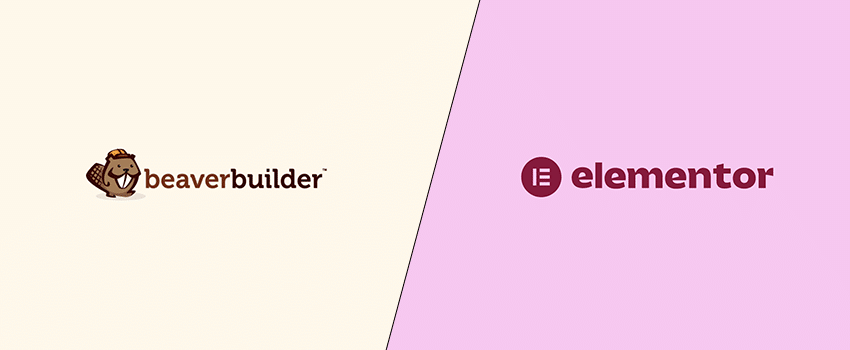WordPress Page Builders: Elementor Pro vs Beaver Builder

If you are looking for the best WordPress page builder, Elementor Pro and Beaver Builder are both great choices. Elementor is a easy to use plugin that allows you to create pages with drag-and-drop building blocks. It also includes an extensive library of pre-designed templates. Beaver Builder is one of the most expensive plugins on this list, but it provides more advanced features than Elementor Pro.
Beaver Builder offers an advanced drag and drop feature that allows you to customize your WordPress site down to its smallest details: colors, shapes, boxes and more. Elementor Pro has a limited range of customization options compared to Beaver Builder.
Elementor and Beaver Builder are two of the most popular page builder plugins, and they have a lot of punch, which I’ll demonstrate in this head-to-head comparison.
Elementor vs Beaver Builder
Let’s start with the basics, just in case you’re hearing about Elementor or Beaver Builder for the first time.
Elementor and Beaver Builder are “WordPress page building plugins.” They allow you to easily create complex, richly-designed WordPress pages without actually touching a single line of code. Elementor and Beaver Builder are about as similar as two page building plugins can get, but they both excel in different areas.
Let’s go through the Elementor Pro vs Beaver Builder pricing plan first.
Elementor vs Beaver Builder: Pricing
There are freemium versions of Elementor and Beaver Builder that you can try out for free. Both may be downloaded and used on any website, although Elementor’s free edition allows for more freedom because to its larger widget library.
If you want to upgrade to the premium versions of either plugin, here’s how much it’ll cost you.
There are three Elementor Pro subscription plans:
- Personal – 1 site – $49 per year
- Plus – 3 sites – $99 per year
- Expert – 1,000 sites – $199 per year
There is no option to pay for a lifetime subscription. Every plan is billed once a year. A 30-day money back promise comes with each plan.
There are also three premium plans available for Beaver Builder subscription.
- Standard – Unlimited sites – $99 per year
- Pro – Unlimited sites – $199 per year
- Agency – Unlimited sites – $399 per year
There is also no option for lifetime plan. All plans are charged annually and can be canceled at any time. If you encounter any difficulties within the first 30 days, Beaver Builder will give you a refund if you ask for one.
Beaver Builder, is a little different because there are no site restrictions. Instead, features are limited depending on the plan you pick. Beaver Builder and Multisite are not included in Standard & beaver builder’s free version. The Pro edition adds them. The Agency edition has a feature called “white labeling”.
Which one is the best in terms of pricing?
Elementor and Beaver Builder deserve credit for making their page builder plugin available in free editions. Both include a variety of features that give designers a lot of design flexibility.
While Elementor is less expensive, it only works with a limited number of websites. Beaver Builder is more costly but does not limit the number of websites you may use it on.
There isn’t a clear winner since each situation is unique, and individuals will get more value depending on their own circumstances.
Elementor vs Beaver Builder: The Interface
The User Interface is a crucial aspect to consider when selecting an application or software. While it’s mostly a matter of personal taste, it might be difficult to use an application with a user interface that isn’t familiar or unpleasant.
Both of these page builders provide clean and fresh user interfaces that are fast, so you won’t notice a difference on that account.
Let’s look at Elementor’s user interface first.
Elementor Interface
The interface of Elementor is separated into two main parts. On the left side, you’ll see the sidebar, which contains essential information about your site or page. The live preview of your site/page is on the right.
You can add elements to your pages by dragging and dropping them while viewing the real-time preview. the interface is also divided into 4 basic parts. The top part will contain your page’s header and footer elements, the section in the middle allows you to add widgets , the bottom part contains your page’s content, and finally, there are tools used to work with that specific page.
Beaver Builder Interface
Beaver Builder’s interface is similar to that of Elementor. You can choose where you will work on your site by clicking the “element inspector” icon, which allows you to select a new set of widgets. If you click the “inspector” icon, you’ll be able to link those elements together.
The last thing you can do is clicking the “content” tab at the top of the screen. You’ll be able to put everything together by dragging and dropping your elements. If you want, there are tools available that will allow you to preview your website.
Clash of the User Interfaces – Results
Both page builders have similar user interfaces that are quite effective, but Elementor is a little easier to use. The live preview makes it easy to see how every element will look on your site without guessing or clicking around.
Elementor’s interface was designed with simplicity in mind so you won’t have difficulty using it even if this page builder is your first one.
However, Beaver Builder is also well designed with an effective user interface. You’ll be able to select elements quickly with its right sidebar. There are no drawbacks when it comes to Beaver Builder’s user interface.
Elementor vs Beaver Builder: Template Functionality
You can make a fantastic page from scratch using Elementor or Beaver Builder. Both of these builder have so many beautiful templates that you won’t have a problem creating a stunning site in no time.
Elementor Template Functionality
Elementor has a wider variety of templates available than Beaver Builder. Elementor’s templates are meant to assist you with theme building of a website quickly and easily without having to create your own layout from scratch.
For example, if you need a blog page or a contact form for your clients right away, then Elementor’s collection of templates is the right solution for you.
Beaver Builder Template Functionality
When it comes to Beaver Builder, the main difference between this builder and Elementor is that with Beaver Builder, you can control your layout and create landing pages or custom CSS styles.
For example, you can change the color of a button without having to modify its code or use a pre-designed template. You can also alter elements to fit your needs.
Beaver Builder vs Elementor: Templates Pros and Cons
Elementor’s templates are fast, simple, and easy to use for beginners. In addition, you can choose from a wide variety of different landing page templates that range from magazine layouts to stylish portfolios.
Elementor Theme Builder
However, Elementor theme builder is not completely template based as some elements require code editing. You will not be able to edit the code, but you’ll be able to change colors and other settings.
Beaver builder theme
Beaver Builder has fewer templates than Elementor, but it allows you to customize everything on your website according to your needs. The downside is that if you want to use one of Beaver Builder’s ready-made templates, then you won’t be able to change a lot of things on your website. You will have limited functionality.
Elementor Pro vs Beaver Builder: Page Layouts and Customization
Both of these page builders have a lot to offer when it comes to page customization, but Elementor just has more. In particular, Elementor is all about speed and simplicity while Beaver Builder focuses on customizability.
Elementor’s entire interface was created to streamline the process of creating page layouts for your site. When you’re using Elementor, building a new page is just about dragging and dropping elements into place.
Beaver Builder’s user-friendly interface makes it simple to edit any kind of element on your website, but you don’t have access to every element. Elementor allows you to choose what elements you can edit and Beaver Builder doesn’t.
Elementor vs Beaver: Page Builder
Both of these page builders allow you to create unique pages with a nice selection of different elements that can be customized any way you please. You’ll be able to build your website the way you want it – with ease and speed.
Elementor vs Beaver Builder: Ease of Use
The main thing that sets Elementor apart from other WordPress page builders is its simplicity and ease of use. In fact, you’ll be able to build a page within minutes. No need to have any coding knowledge or be a design expert. Just start building!
Beaver builder theme is also pretty simple and easy to use for beginners, but it can be a bit confusing because you have so many different customization options. You will need some time to become familiar with this builder’s interface.
Both of these page builders are quite straightforward and easy to use. All you need to do is understand how your elements and settings work, and then start creating!
Beaver Builder vs Elementor: Customer Support and Community
Both Beaver Builder and Elementor Pro come with a great support service that can help you if any issues arise. You will always be able to contact the team behind your page builder for personal assistance.
Elementor has a larger user base than Beaver Builder, which means that you will find more tutorials, blog posts, and other resources online when you need help.
Beaver Builder has an active community of users who are always willing to help each other out with any problems they face. The Beaver Builder Facebook community is a great place to ask questions and get tips from other users.
Just be aware that if you want technical support, then Elementor might be the better choice because there are more Elementor experts out there than knowledgeable Beaver Builder people.
Both of these page builders have plenty of helpful resources online where you can find answers to your questions. However, Elementor is generally considered the most user-friendly builder out of the two.
Final Thoughts: Elementor Pro vs Beaver Builder
Both Elementor and Beaver Builder are excellent page builders for WordPress. If you are just getting started with website building, then choose Elementor because it’s much easier to use.
If you plan on creating a complex website that requires lots of different custom page layouts, then I would recommend using premium Beaver Builder as your builder because it has the most advanced customization options available.
Although Elementor Pro is simpler and easier to use than Beaver Builder, I still think that Beaver Builder is the best WordPress page builder on the market. It has more advanced customization options but the price is high as compared to Elementor.
I hope that you enjoyed reading about both Elementor Pro vs Beaver Builder. If you have any thoughts to share, please leave them in the comments section below.
Thanks for reading 🙂