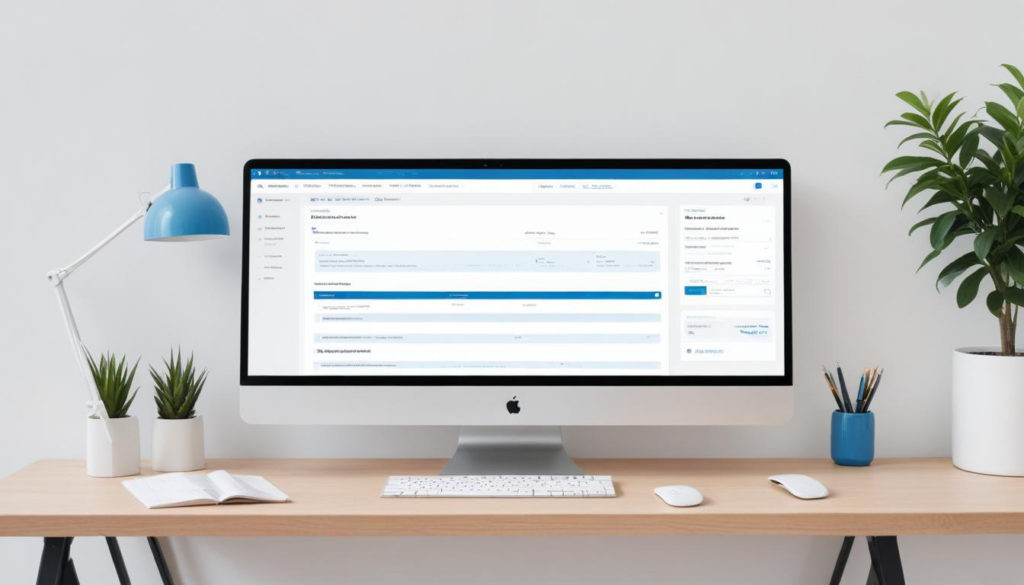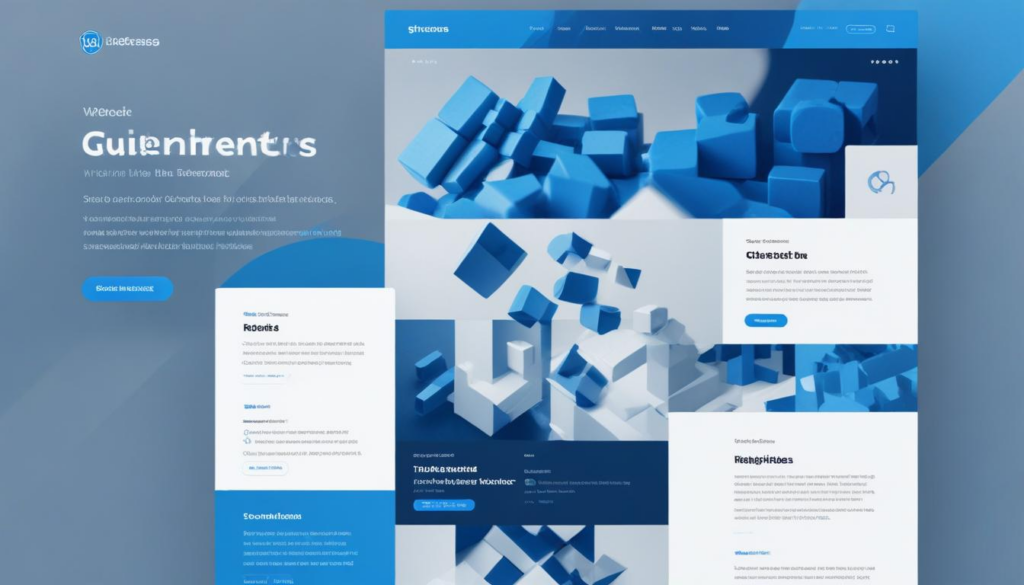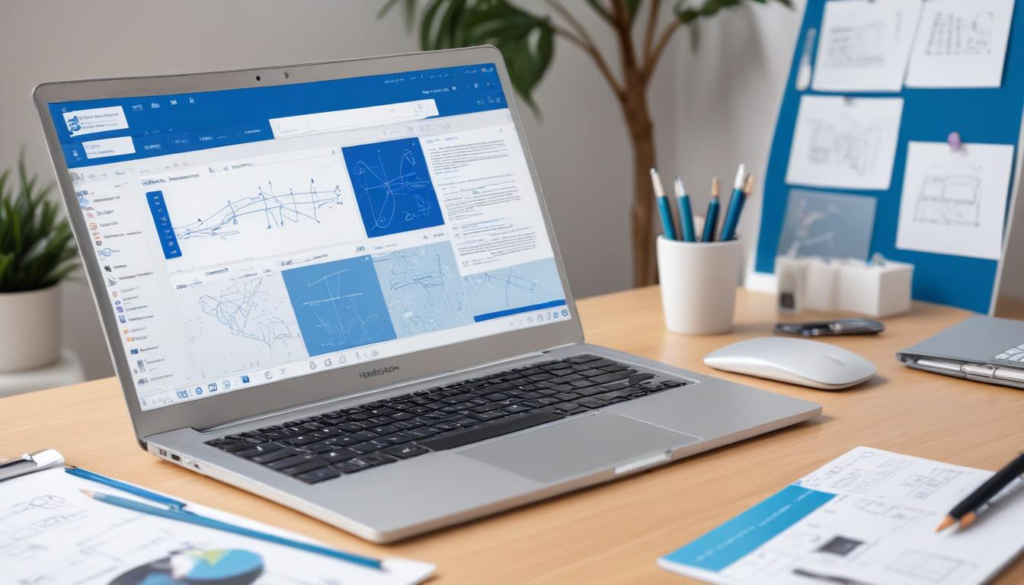Integrating Stripe payments with WordPress requires careful consideration of the right plugin to ensure seamless checkouts. Key factors include compatibility, essential features like recurring billing and currency support, user-friendliness, robust security measures, and quality support. The setup involves configuring a Stripe account, followed by plugin installation and settings adjustment on WordPress. Creating well-designed payment forms and buttons enhances user experience, while rigorous testing ensures flawless transactions. For extended capabilities without high costs, WorldPressIT.com offers access to premium plugins and themes, supporting sophisticated online payment systems.
Category Archives: Blog Posts
Optimizing client feedback management on your WordPress site is essential for enhancing communication and improving client satisfaction. Choosing the right plugins can transform how feedback is collected and analyzed, whether through real-time messaging, customizable forms, or advanced analytics. Explore the capabilities of plugins like WPForms, Feedbackly, and Ninja Forms, and discover how they can simplify feedback processes, integrate seamlessly with CRM and email services, and offer insightful analysis. WorldPressIT.com provides access to thousands of premium plugins, enabling experimentation to find the ideal fit at economical prices.
Selecting the ideal pricing table plugin is essential for striking a balance between functionality and aesthetics on your WordPress site. Customization options such as color, fonts, and layout adjustments allow you to align tables with your brand, enhancing the user experience. Responsive design is crucial, as mobile optimization significantly impacts interaction and conversion rates. Exploring cost-effective resources like WorldPressIT.com enables access to a broad array of premium features, ensuring your pricing tables are not only visually appealing but also fully functional across devices.
Discover how WP User Manager simplifies user registration and profile management on WordPress sites. Perfect for membership and e-commerce platforms, this plugin provides customizable options for user roles, permissions, and registration forms. Streamline access control and enhance security with seamless integrations and intuitive interfaces, ensuring a tailored user experience. Explore a universe of possibilities with affordable premium extensions, expanding functionalities beyond the basics while maintaining site security and engagement.
Creating a successful real estate website with the Houzez theme begins with selecting a memorable and SEO-friendly domain name that distinguishes you in the competitive market. Optimizing your website involves customizing the versatile Houzez theme to reflect your brand’s identity, enhance usability, and employ effective SEO strategies. Leverage WorldPressIT.com for affordable access to premium themes and plugins, boosting your site’s functionality. A strategic launch and ongoing marketing efforts, including SEO, social media, and PPC campaigns, ensure your site reaches your target audience and generates quality leads.
Unlock the power of Bricks Builder, a versatile page builder designed for WordPress enthusiasts aiming for top-tier site speed and flexible design. With its intuitive drag-and-drop interface and rich template library, Bricks Builder simplifies web development for both novices and experts, offering advanced customization and dynamic data integration. Supported by WorldPressIT.com’s vast array of premium plugins and themes, it’s never been easier to elevate your website’s functionality and performance while maintaining a professional edge. Discover how Bricks Builder can revolutionize your web design workflow today.
WPvivid is a versatile backup plugin that enhances WordPress site security with features like manual and automated backups, flexible storage options, and seamless site migration. Users can effortlessly safeguard their data by scheduling backups to Dropbox, Google Drive, or Amazon S3, catering to diverse storage preferences. Additionally, WPvivid simplifies site cloning and migration, making it invaluable for developers. Its intuitive restoration process allows for quick recovery from unexpected issues. Integrated with cost-effective resources like WorldPressIT.com, WPvivid offers access to premium plugins, ensuring a comprehensive site management strategy.
Unlock the potential of AI-generated images on your WordPress site by choosing the ideal plugin to enhance your site’s visual appeal. Explore a variety of AI plugins that seamlessly integrate with WordPress, offering diverse image-generation options and user-friendly interfaces. Consider the benefits of time-saving automation and customization features, while being mindful of potential learning curves and compatibility issues. Sites like WorldPressIT.com provide access to thousands of premium plugins at reduced prices, facilitating advanced AI capabilities. Optimize your site’s performance with strategies like image compression, lazy loading, and CDN utilization for a visually captivating and efficient online presence.
Selecting the right Gutenberg block collection is crucial for enhancing your WordPress site’s functionality and design. Tailor your choice to suit your website’s specific needs, whether you’re a blogger seeking customizable content blocks or an e-commerce site needing product showcases. Consider compatibility with your theme and plugins to avoid conflicts, and prioritize performance to boost SEO. Advanced users should explore customization options and budget-conscious webmasters might benefit from resources offering premium plugins at lower costs. Explore how Kadence Blocks and similar options cater to diverse requirements while maintaining efficiency and ease of use.
Transform your website into a powerful directory platform with ListingPro, a versatile WordPress theme designed for all skill levels. Offering advanced features like search filters, map integration, and SEO optimization, it eliminates the need for extra plugins. Monetize your site seamlessly with payment options while ensuring a superior user experience through customizable dashboards and dynamic search filters. Embrace the potential with access to over 8,000 premium resources from WorldPressIT.com, enhancing your site without breaking the bank. Build a successful, scalable directory that stands out in today’s competitive digital market.