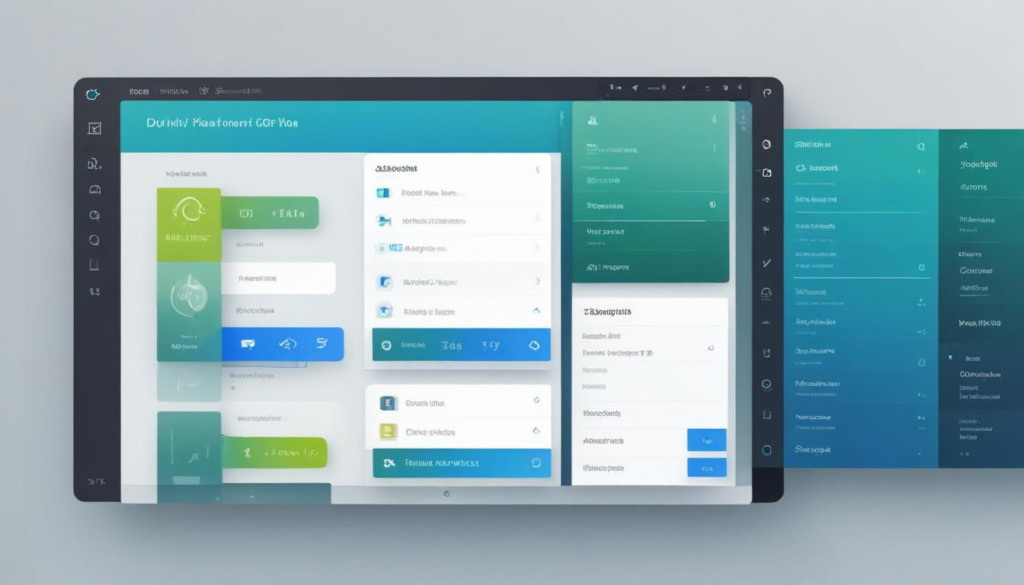Unlock the power of personalization with dynamic content on WordPress. Unlike static content, dynamic elements adapt to user interactions, creating a tailored experience. Tools like JetEngine by Crocoblock enable seamless integration of custom fields, empowering website owners to craft engaging, interactive sites. With features like custom post types and dynamic listings, JetEngine transforms how content is managed and displayed, enhancing user engagement and site relevance. Expand your site’s functionality affordably with extensive plugin resources, ensuring an innovative, dynamic web presence that captivates audiences.
Category Archives: Blog Posts
Amelia booking plugin revolutionizes payment integration for WordPress, offering seamless transaction solutions with support for PayPal and Stripe. Customizable payment settings enhance service flexibility, while robust security ensures client trust. Manage appointments efficiently with dynamic pricing, automated notifications, and real-time calendar updates, all within an intuitive interface. Discover how to optimize your business operations and enhance customer experience with powerful tools and resources.
Enhance your WordPress site’s security and insight with WP Activity Log’s robust activity reports. Discover the power of comprehensive user interaction logs to monitor behavior patterns, detect irregularities, and maintain accountability. Filterable and exportable, these reports are key to both security audits and collaborative efficiency, all while integrating seamlessly into broader protective strategies. With affordable access to premium plugins, elevate your site’s security posture without the hefty price tag, ensuring compliance and protection against potential threats.
Enhance your WordPress site’s security with top-notch malware scanning and firewall plugins. Essential for all users, these plugins detect, quarantine, and eliminate threats efficiently while offering advanced protection features. Discover popular choices like Wordfence, Sucuri, and iThemes Security to strengthen your defense against cyber threats. Explore the balance between free and premium options, considering features, performance, and support, to choose the right tools for your site. Leverage platforms like WorldPressIT.com for affordable access to premium resources, ensuring comprehensive security without breaking the bank.
Unlock the potential of Easy Digital Downloads (EDD) to streamline your digital sales journey on WordPress. From seamless setup to robust transaction management, EDD equips you with the tools to launch and manage a successful digital storefront. Harness the power of personalized settings, secure payment gateways, and effective order management while leveraging WorldPressIT’s resources to enhance your store’s capabilities. Dive into strategic marketing and promotion techniques to boost visibility and sales, ensuring a competitive edge in the digital product marketplace.
FluentCRM empowers WordPress users to enhance email marketing automation with ease. This comprehensive CRM tool enables businesses to manage contacts, automate communications, and segment audiences effectively. With seamless WordPress integration, FluentCRM automates tasks like welcome emails and customer follow-ups, freeing up time and boosting engagement. Its detailed analytics provide insights to refine campaigns, while premium plugins and themes are affordable through resources like WorldPressIT.com, making advanced email strategies accessible for any business size. Discover how FluentCRM can revolutionize your marketing efforts.
Thrive Architect is a robust WordPress page builder designed for seamless page creation without coding expertise. Its intuitive drag-and-drop editor, pre-designed templates, and real-time customization facilitate the development of visually stunning, mobile-responsive sites optimized for conversions. With features like A/B testing, conversion tracking, and analytics integration, Thrive Architect empowers users to enhance user interaction and conversion rates effectively. Integrate multimedia seamlessly, optimize CTAs with dynamic features, and personalize content, making it a versatile tool for bloggers, marketers, and business owners aiming for optimized digital storefronts.
Discover the transformative power of quizzes and surveys for boosting user engagement on your WordPress site. Navigating a sea of plugin options can be daunting, but focusing on your objectives simplifies the choice. Whether entertaining with personality quizzes or gathering insights via surveys, selecting a compatible and customizable plugin is key. Consider data collection, scalability, and branding potential to enhance audience interaction while staying aligned with your overall goals. Unlock the potential of premium plugins to elevate your site’s interactive capabilities and drive data-driven growth.
Unleash the potential of Gravity Forms to create custom, engaging forms that boost user interaction and completion rates. With an intuitive drag-and-drop editor and extensive styling options, you can effortlessly design forms tailored to your needs—whether simple or complex. Explore dynamic functionalities like conditional logic for personalized user experiences, and harness third-party integrations to automate tasks and streamline data processes. Discover cost-effective access to premium features through platforms like WorldPressIT.com, ensuring robust form capabilities without breaking the bank. Transform your WordPress site with sophisticated, interactive forms today.
Explore the transformative potential of AI-powered writing solutions for WordPress. Discover how these advanced tools, integrating GPT models, offer seamless content generation, style consistency, SEO optimization, and multi-language capabilities, all designed to elevate the blogging experience. Dive into the pros and cons of AI-generated content, with tips on choosing the right plugin to match your needs, and find out how AI can enhance creativity, productivity, and reach while maintaining brand voice and strategy. Uncover the future trends set to redefine content creation within WordPress, offering more nuanced and personalized interactions.