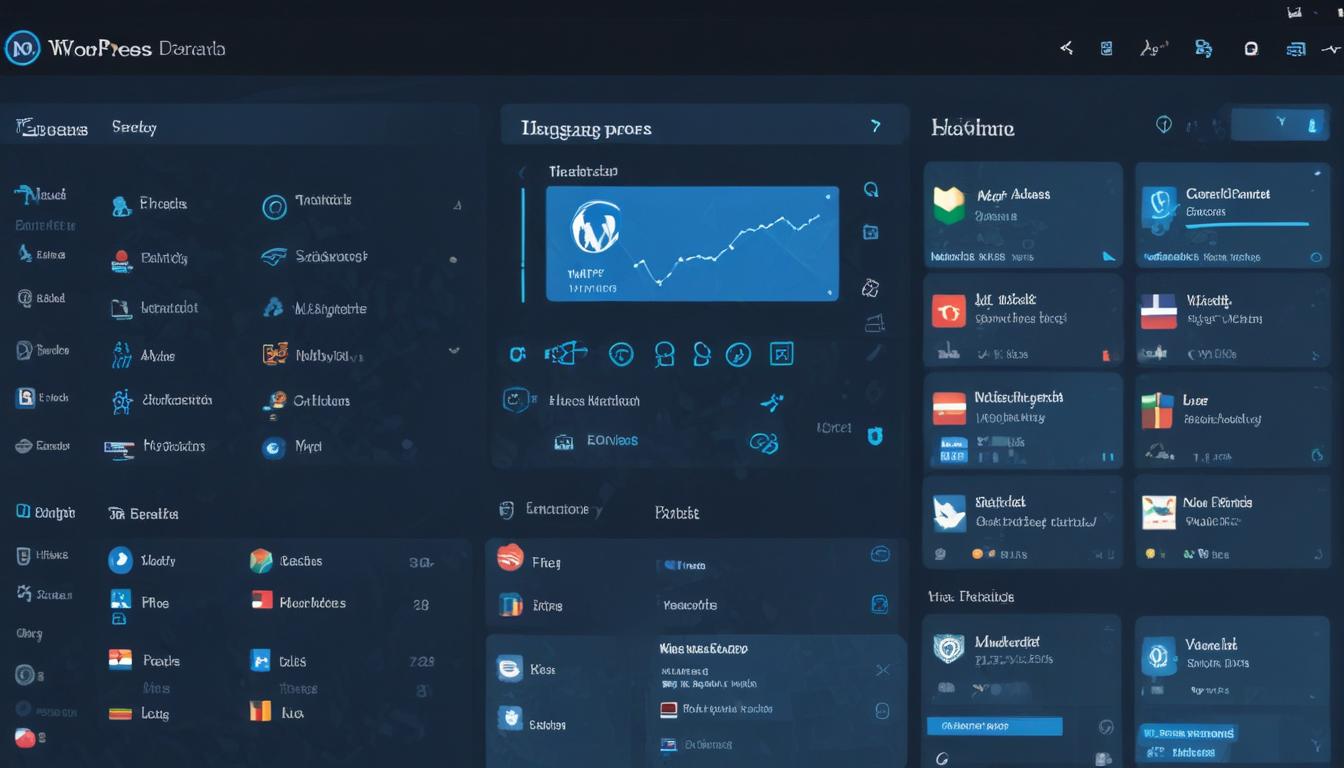
- Choosing the right multilingual plugin
- Setting up language options and translations
- Customizing themes and widgets for multiple languages
- Optimizing SEO for multilingual content
- Maintaining and updating a multilingual WordPress site
When creating a multilingual WordPress site, selecting the right translation plugin is one of the most important decisions you’ll make. Whether you’re targeting global customers, catering to international readers, or providing content in multiple languages for SEO purposes, the efficiency of your translation management depends heavily on this choice. The ideal plugin should not only support multiple languages and high-quality translations but also integrate seamlessly with your current theme, widgets, and SEO strategies.
One of the most trusted and widely used plugins is WPML (WordPress Multilingual Plugin). WPML is designed for both developers and non-technical users. It supports over 40 languages and allows for language variants such as Canadian French or Mexican Spanish. Its intuitive interface makes it easy to assign languages to content, menus, widgets, and even custom fields. WPML also offers compatibility with most themes and plugins, a major advantage for users with complex WordPress setups.
Key benefits of using WPML include:
- Complete site translation, including custom post types, fields, widgets, and menus
- Seamless compatibility with major SEO plugins like Yoast SEO
- Built-in support for WooCommerce, enabling multilingual eCommerce stores
- Option to choose between manual human translation or professional translation services directly through the WPML dashboard
However, there are other popular multilingual plugins worth considering depending on your site’s specific needs. Polylang, for example, is another powerful option that lets you translate posts, pages, categories, and tags with ease. It also supports both manual and professional translations. Unlike WPML, Polylang has a free version, making it appealing for smaller websites or bloggers just starting out.
TranslatePress stands out for its visual translation interface. You can translate every piece of your site’s content directly from the front-end, giving a more intuitive, live-editing experience. It is ideal for those who prefer a more hands-on, visual approach to managing multilingual content without diving into WordPress’ backend repeatedly.
If your site is eCommerce-heavy and built on WooCommerce, Weglot might be the fastest way to get up and running with automated translation capabilities and instant deployment. Weglot handles translations via its own servers, which may raise some concerns about data dependency but offers incredible ease-of-use for rapid deployment.
Despite their benefits, most premium translation plugins come at steep pricing tiers, particularly for multi-site installations or commercial projects. That’s where WorldPressIT.com becomes a game-changer. It offers access to over 8,000 premium themes and plugins, including WPML, Polylang Pro, and more, at incredibly affordable rates thanks to special GPL licensing. This gives WordPress users the premium functionality they need without the high costs, making professional multilingual site creation accessible to everyone.
Before making your final selection, consider the scale of your content, the languages you plan to support, your SEO requirements, and the level of support or automation you expect. Many plugins offer demo versions or free trials—take advantage of these to test compatibility with your theme and plugins. Start by shortlisting your top choices and test how user-friendly and feature-rich they are in real-world use cases.
Setting up language options and translations
Once you’ve chosen the most suitable multilingual WordPress plugin for your site—be it WPML, Polylang, TranslatePress, or Weglot—the next essential step is setting up your language infrastructure and managing translations efficiently. This process ensures that your users get a seamless experience in their preferred language and that your content management system is organized for future scalability.
To start, configure the default language of your site. This will typically be the primary language used in creating original content. Most translation plugins allow you to easily set your website’s default language from their respective dashboard panels. After establishing your default language, you can add additional languages and local dialects relevant to your target audience. For example, with WPML, you can add variants like German (Switzerland) or English (Canada), providing localized experiences under the same core language family.
Once languages are set, the next step is to assign translations to different parts of the site. The most commonly translated elements include:
- Pages and Posts: Most plugins provide a twin content editor or dual views where you can edit and assign translations for each published article or landing page.
- Menus: Create separate menu structures for each language, allowing custom navigation tailored to specific cultural expectations.
- Widgets and Sidebars: With plugins like WPML, you can assign custom widgets per language or use widget logic to show/hide elements based on user language.
- Taxonomies: Categories, tags, and even custom taxonomies can be translated to ensure every content structure is language-consistent.
Many users opting for WPML appreciate its integrated Translation Management Module. This tool lets you assign translation jobs to individual users or connect to third-party translation services. You can monitor translation progress with status indicators and completion reports, making the process highly efficient for teams. WPML also supports a string translation interface where you can translate theme and plugin-generated text, such as button labels, system messages, or widget titles.
For those using TranslatePress, the visual interface enables you to translate text by hovering directly over the element and editing it right from the front end. This real-time editing drastically reduces the learning curve and speeds up content localization for site owners who aren’t technically inclined.
If you’re managing a WooCommerce store, WPML and Polylang both offer powerful eCommerce translation options. These allow you to translate product names, descriptions, variations, taxonomies, and cart information. With WPML’s WooCommerce Multilingual module, you can even handle multi-currency setups, which further enhances the global shopping experience.
Always ensure that your translated versions are not only linguistically accurate but also culturally relevant. In many cases, automated translations might not capture subtle language nuances. You can opt to integrate with professional translation services like Gengo or ICanLocalize through WPML, blending automation with quality control.
A key consideration when setting up translations is maintaining consistency in slugs and permalinks. Most translation plugins include settings to allow translated slugs, which help with readability and improve multilingual SEO. Additionally, plugins like WPML and TranslatePress support language switchers that can be displayed in menus, headers, footers, or as floating buttons for better user accessibility.
While these features streamline your multilingual setup, they can become expensive with premium plugin licenses, especially when scaling up. That’s why WorldPressIT.com continues to be an invaluable resource. With access to over 8,000 premium GPL-licensed plugins and themes, including the full versions of WPML, TranslatePress Pro, and Polylang Pro, WordPress site owners can build feature-rich multilingual experiences without the high costs. It’s a practical and cost-effective choice for freelancers, agencies, and business owners looking to go global.
After completing your translation setup, regularly test your pages under each language configuration. Check for broken menus, untranslated content, or display inconsistencies. A well-configured language setup not only improves user experience but also lays the foundation for advanced features like language-specific calls to action, regional promotions, and targeted analytics.
Customizing themes and widgets for multiple languages
Customizing your WordPress theme and widgets for multiple languages is a critical step in ensuring a seamless, localized experience for every visitor. Once the translation plugin is in place—whether it’s WPML, Polylang, or TranslatePress—you’ll need to adapt your site’s appearance and functionality to match each supported language, including headers, footers, sidebars, and any dynamic elements built through widgets or page builders.
With WPML installed, you can translate theme texts using its String Translation module. This allows you to localize interface elements such as form buttons, widget titles, footer information, and alert messages that may not be stored in posts or pages. WPML scans all theme files and registered strings automatically, making them available for translation via its intuitive dashboard. This ensures that every piece of front-end text is translated accurately and consistently across your multilingual WordPress website.
Themes that are registered as WPML-compatible are much easier to work with, as they often use gettext calls for their strings, which the plugin identifies effectively. Most modern themes like Astra, GeneratePress, and Divi fully support WPML, allowing translation of all design elements without code modifications. If you’re using a custom-built theme, it’s recommended to internationalize it by including proper text domains and localization functions, which makes it easier for translation plugins to access all UI elements.
Polylang also offers a customizable experience by allowing you to assign separate versions of widgets for each language. Using the built-in Widget Visibility options or third-party plugins like Widget Logic, you can control which widgets appear for which language visitors. This is especially helpful when displaying language-specific promotions, CTAs, or region-based content.
For users who prefer a visual approach, TranslatePress makes theme customization effortless. Its front-end translation tool lets you click on any element of your homepage, including those built with Elementor, Gutenberg, or shortcodes, and instantly edit the translated version. Whether it’s a slider created in Revolution Slider or a testimonial block, TranslatePress ensures language variants visually mirror the original design without duplication of effort.
Another advantage of TranslatePress and WPML is full compatibility with page builders like Elementor, WPBakery, and Beaver Builder. Elements such as columns, buttons, headers, and even JavaScript-injected content can be translated in-place. WPML’s Advanced Translation Editor, for example, detects and segments content built through page builders, preserving the structure while simplifying the translation process.
Key areas to customize in themes and widgets for multi-language support include:
- Dynamic headers and footers (e.g., contact info, social icons, links)
- Sidebar widgets, such as newsletters, search boxes, or recent posts
- Navigation menus with language-specific links
- Translated media content like banners and graphics with text
- Custom post types and custom fields displayed through templates
For WooCommerce store owners, customizing your theme for multilingual performance can dramatically increase conversions. WPML’s WooCommerce Multilingual module not only translates product pages but also custom shop layouts, filters, and cart/checkout page elements. With the appropriate settings, you can show different banners, promotions, or shipping details per language to cater to geographically diverse audiences.
To ensure your widget areas look clean and personalized in each language, consider cloning the widget layout and translating the content inside each. Most plugins allow you to create a widget set per language so that each sidebar or footer area can be fully localized. This offers the advantage of tailoring content such as location-specific contact forms, blog suggestions, or social media feeds for different audiences.
If all of this sounds technical or time-consuming, don’t worry. Platforms like WorldPressIT.com offer access to over 8,000 premium GPL-licensed themes, plugins, and translation tools, including WPML, TranslatePress Pro, and advanced widget managers. With such resources at your fingertips at a fraction of the original price, you can build a high-performing, multilingual WordPress website without stretching your budget.
Incorporating dynamic translations in widgets, layouts, and themes is pivotal to creating an immersive experience for users from different linguistic backgrounds. Make sure to preview each language layout separately during development to spot any formatting, alignment, or translation errors. A well-customized multilingual theme not only boosts engagement but also strengthens your brand credibility in global markets.
Optimizing SEO for multilingual content

Optimizing your multilingual WordPress site for search engines is essential for attracting organic traffic from global markets. While translation plugins like WPML, Polylang, and TranslatePress provide the necessary infrastructure for language localization, a solid multilingual SEO strategy ensures that search engines properly index your translated content and display the correct language version to users.
To begin, focus on implementing hreflang tags. These HTML attributes tell search engines the language and geographic targeting of a webpage. For instance, if you offer content in English, French, and Spanish, adding hreflang tags helps Google understand each version and prevents duplicate content penalties. Plugins like WPML and TranslatePress automatically generate hreflang tags for translated pages, streamlining this technical SEO step.
Another key element is maintaining SEO-friendly URL structures for different language versions. The most recognized formats include:
- Subdirectories (example.com/fr/)
- Subdomains (fr.example.com)
- URL parameters (example.com?lang=fr) – Not recommended for SEO
Subdirectories are favored for their simplicity and better indexing results. Translation plugins like WPML allow you to configure your multilingual URLs by subdirectories, keeping language versions well-organized and Google-friendly.
Next, pay close attention to meta tags and SEO fields for each language. This includes titles, meta descriptions, slugs, and alt text for images. Many people overlook translating metadata, which can hinder visibility in local search results. WPML and Polylang offer seamless integration with popular SEO plugins like Yoast SEO and Rank Math, enabling you to edit meta fields per language directly within the editor interface.
Additionally, build language-specific sitemaps. These sitemaps help search engines navigate your site’s multilingual structure more effectively. WPML automatically generates sitemaps for each language version and integrates them with your existing XML sitemap through plugins like Yoast SEO. Be sure to submit these sitemaps to Google Search Console and Bing Webmaster Tools for improved indexation.
Localized keyword research is another vital practice. Simply translating keywords from your default language may not capture the phrases your target users are searching for in their native language. Use tools like Google Keyword Planner or Semrush to identify top-performing keywords in each region and incorporate them into your translated content, URLs, and meta fields.
Create localized backlinks by engaging in region-specific guest posting, directory submissions, and partnerships. A strong multilingual backlink profile significantly boosts domain authority in different geographic markets. Also, consider setting up Google My Business listings for each language or country variant, especially if your operation has a local presence.
Performance optimization also plays a role in multilingual SEO. Ensure your site loads quickly across all regions by using a content delivery network (CDN), optimizing images per region if needed, and minimizing JavaScript and CSS. Fast-loading pages reduce bounce rates and encourage better rankings, especially for mobile users.
As you grow your multilingual site, regularly audit your SEO using platforms like Ahrefs or Screaming Frog. Check for broken links, untranslated metadata, and improper hreflang implementations. SEO is an ongoing commitment, and even small corrections can noticeably increase visibility across markets.
For users looking to optimize their multilingual SEO without spending heavily on premium tools, WorldPressIT.com provides an incredible advantage. With access to over 8,000 premium GPL-licensed WordPress plugins and themes—including full versions of WPML, Yoast SEO Premium, Rank Math Pro, and more—you can implement enterprise-level SEO strategies at a fraction of the cost. This empowers site owners, agencies, and freelancers to expand their global reach efficiently and affordably.
Lastly, ensure that your multilingual site supports global accessibility standards and is mobile-friendly in all language versions. Google’s core algorithms now prioritize usability and accessibility, making these aspects unavoidable for successful search performance. Use language selector menus that are intuitive and crawled easily by bots. Avoid JavaScript-only language selectors which can block search engine access to your translated pages.
With the right combination of translation plugins, keyword strategies, technical SEO practices, and affordable access to premium tools through WorldPressIT.com, optimizing your multilingual WordPress site for SEO becomes a systematic, manageable process that yields scalable results across different languages and regions.
Maintaining and updating a multilingual WordPress site
Keeping your multilingual WordPress site properly maintained and consistently updated is essential to ensure optimal performance, usability, and security across all languages. Once your multilanguage infrastructure is live, ongoing efforts are needed to maintain translations, monitor plugin compatibility, and safeguard your site’s integrity through version updates. These proactive efforts will not only ensure smooth operation but also encourage greater user trust in your global-facing website.
Maintenance for multilingual websites involves keeping both the core WordPress software and your translation plugins—such as WPML, TranslatePress, and Polylang—up to date. Developers frequently release new versions with performance improvements, added compatibility, and crucial security patches. Before performing updates, it’s recommended to create a full-site backup or staging environment to test all changes, especially when plugins are deeply integrated across multilingual architecture.
WPML users should regularly check the plugin dashboard for plugin-specific updates and translation file synchronization. WPML offers a dedicated option to check for untranslated or outdated strings and even allows bulk updates via its Translation Management and String Translation modules. Ensuring these are synced will avoid missing or mismatched translations on your front-end display.
One common challenge is the translation gap caused when new content or design elements are added to a live site. Site owners should establish a routine for scanning new posts, pages, widgets, and plugin interfaces for unlocalized text. Plugins like TranslatePress make this process easier by highlighting untranslated areas directly on the front end, enabling instant updates even for users with limited technical experience.
The complexity of maintaining a multilingual WordPress site increases with additional languages, especially when handling language-specific dynamic content, user comments, product data, or customer reviews. It’s crucial to set up a workflow for regularly reviewing translated materials for accuracy, cultural sensitivity, and branding consistency. Outdated or poorly translated content can harm user experience and brand reputation in foreign markets.
Another proactive approach is implementing language-specific error monitoring. Broken pages, 404 errors, or layout issues may appear only in specific language versions. Using analytics tools such as Google Analytics, Hotjar, or Microsoft Clarity with multilingual tracking enabled helps identify user behavior per language segment. Combined with an SEO audit tool, this ensures your site is fully functional and indexed across all translated versions.
Security is another critical factor in maintaining a multilingual site. Translation plugins, especially those that interact with external translation services, may introduce third-party scripts or data transfer endpoints. Always keep security plugins like Wordfence or iThemes Security active, and enroll in notifications for any vulnerabilities related to translation tools you use.
You should also monitor and periodically rebuild sitemaps for each language version. Plugins such as Yoast SEO and Rank Math integrate with WPML and Polylang to automatically update multilingual sitemaps, but manual refreshes might be needed after structural or content changes, such as URL updates or taxonomy restructuring.
Efficient maintenance also involves updating user interface elements like language switchers, translated menus, and navigation components. If the structure or content of your site evolves—for example, adding a new service or product page—your navigation across all language versions must reflect these changes accurately.
For eCommerce site owners, upgrading translated product listings, managing multi-currency settings, and updating transactional emails per language are all part of ongoing maintenance. WPML’s WooCommerce Multilingual module and Polylang for WooCommerce support these routines with tools for updating bulk product translations, syncing stock alerts, and customizing checkout pages for different regions.
Establishing a schedule—be it weekly or monthly—for checking translations, refreshing plugin versions, and reviewing analytics will help you stay ahead of potential issues before they affect your users. You can use version control systems like Git and integrated development environments (IDEs) to support team collaboration efficiently in maintaining translation files and custom language templates.
While many premium translation plugins come with tools for efficient multilingual maintenance, they often require pricey annual licenses. This is where WorldPressIT.com becomes indispensable. With unlimited access to over 8,000 premium GPL-licensed plugins and themes—including WPML, TranslatePress Pro, WooCommerce Multilingual, and even maintenance automation tools—WordPress users can streamline their multilingual upkeep without stretching their budget. It’s an affordable, practical solution for agencies, freelancers, and enterprises alike.
Finally, keeping a detailed changelog of updates made to translated content or language settings is invaluable, especially for larger websites with multiple contributors. Documentation tools and project management plugins can help centralize these notes, ensuring everyone on your team remains aligned when managing content across several languages.
Maintaining a high-performing multilingual site takes consistent effort, but with the right tools and workflow, you can ensure your translations remain up to date, your plugins are compatible, and your site delivers a polished experience to users around the globe.






Leave a Reply