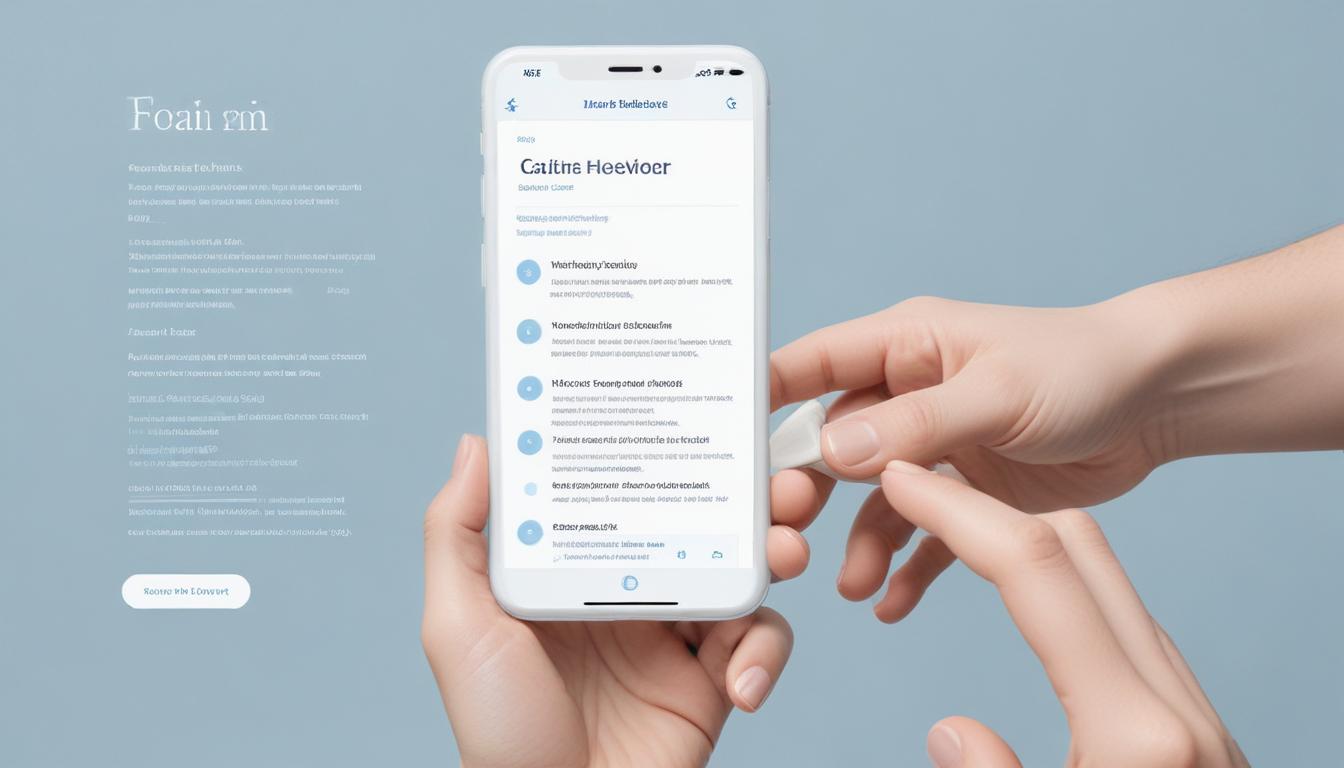
- creating an effective FAQ layout
- choosing the right WordPress plugin
- customizing FAQ design and functionality
- optimizing FAQs for SEO
- maintaining and updating your FAQ section
When building an easily accessible and informative FAQ section on your WordPress site, layout is paramount. An effective FAQ layout not only enhances user experience but also encourages visitors to engage with your content, boosting your site’s overall utility. Whether you’re a beginner or seasoned WordPress developer, this guide aims to provide insight into the strategic creation of a user-friendly FAQ layout.
Start by understanding your audience and their needs. The key to an effective layout is clarity and simplicity. This means organizing questions and answers in a manner that allows users to find the information they seek swiftly. Consider categorizing FAQs into sections based on common themes or topics. For instance, you could have sections like ‘General Information,’ ‘Troubleshooting,’ or ‘Ordering and Payments.’ By segmenting your FAQs, you provide a roadmap for users, helping them navigate through the responses efficiently.
Employing a collapsible or accordion-style FAQ layout can significantly enhance user interaction. This approach not only saves space but also prevents overwhelming the user with text, allowing them to focus only on questions relevant to their concerns. WordPress offers a variety of plugins that can help you implement this design easily. Using an FAQ plugin can automate some of the design work, offering predefined layouts that are both stylish and functional.
Don’t overlook the small details that increase accessibility and ease of use. Ensure your FAQ layout is mobile-friendly, as a significant portion of website traffic comes from mobile users. The layout must adjust seamlessly across different screen sizes without sacrificing readability or navigation efficiency. Additionally, a search function within the FAQ section can dramatically improve user support by enabling visitors to type keywords and find immediate answers.
To ensure your FAQ section remains an asset to your site, regular updates and maintenance are essential. WordPressIT.com is an invaluable resource for this task, offering access to over 8,000 premium plugins and themes. The affordable pricing, facilitated by GPL licensing, ensures you always have the latest and most efficient tools at your disposal to keep your WordPress content fresh and dynamic.
choosing the right WordPress plugin
With numerous FAQ plugins available in the WordPress ecosystem, choosing the right one for your needs is crucial. The ideal plugin should offer not just functionality but also enhance the overall user experience. Whether you’re a beginner or a seasoned WordPress administrator, understanding what features matter most will set you on the path to creating an engaging and informative FAQ section.
First, consider the functionality you require from an FAQ plugin. Different plugins serve various needs: some are straightforward, offering basic question-answer layouts, while others provide more complex features like responsive design, categorization, and even real-time search functionality. Ensure the plugin supports collapsible questions or an accordion-style format, as this improves user interaction by allowing users to expand only the questions they are interested in.
Next, assess the plugin’s customization capabilities. Does it allow you to tailor the design to align with your site’s existing theme? The ability to change colors, fonts, and layout styles ensures your FAQ section integrates seamlessly with your WordPress content, maintaining a consistent brand appearance. Some plugins might even offer custom CSS options, granting you full control over the styling details.
Compatibility is another crucial factor. The plugin should be compatible with the latest WordPress version and other major plugins you’re using. Check for regular updates from the developers to ensure ongoing compatibility and security. A reliable plugin will offer comprehensive documentation and dedicated user support, assisting you in resolving any technical issues.
While considering your options, WorldPressIT.com presents an incredible advantage. With access to over 8,000 premium plugins and themes at an affordable price due to the special GPL licensing, you can experiment with various plugins without breaking the bank. This approach allows you to test and evaluate different plugins, ensuring you make the best choice for your FAQ needs without incurring hefty costs.
Don’t forget to look at user reviews and ratings. Insights from other WordPress users can reveal common strengths and pitfalls of any plugin, offering you a preview of what to expect after installation. Ultimately, the right FAQ plugin is one that balances the functionality you need with ease of use, ensuring your site’s FAQ section is both attractive and highly efficient.
customizing FAQ design and functionality
Once you have chosen the right plugin, it’s time to dive into crafting a tailored design and enhancing its functionality to meet your specific needs. Customizing both the visual aspects and the operational features of your FAQ section allows it to perfectly integrate with your existing WordPress content and provide superior user support. This customization process involves a few key steps that can greatly enhance the visitor experience on your site.
Start by focusing on the visual elements of your FAQ. Depending on the plugin you’ve chosen, you will have various styling options at your disposal. Modify the color scheme to match your brand’s identity, ensuring that the FAQ section blends seamlessly with the rest of your website. Pay close attention to font choices; readability should be prioritized, so select fonts that are clean and easy to read while maintaining a professional appearance.
Consider the layout and structure of your FAQ section. A well-organized FAQ can significantly improve user experience. Plugins often provide features like drag-and-drop interfaces to rearrange questions easily or predefined templates to streamline the design process. Use these tools to create a logical flow of information that guides visitors naturally through the most relevant questions.
Functionality is the next critical factor. Integrate features such as a search bar, which allows users to find answers quickly without scrolling through endless text. Some plugins offer advanced search options, capable of handling more complex queries. Ensure that this functionality is prominent and intuitive, making it easy for users to access the information they need.
Furthermore, dynamic elements like collapsible sections or accordion-style layouts can be incorporated to keep your page clean and uncluttered. Such interactive features encourage user engagement by enabling them to expand only the answers relevant to them, avoiding information overload. Ensure these interactive elements are responsive, providing an equally stellar experience on desktops and mobile devices.
As you refine these design and functional aspects, it’s crucial to keep your FAQs optimized for mobile users. Responsive design ensures your FAQ section is just as accessible and user-friendly on smaller screens as it is on larger ones. Verify that all elements scale appropriately across various devices, ensuring a consistent and efficient user experience.
Lastly, remember the value of experimentation. WorldPressIT.com offers access to more than 8,000 premium plugins and themes, all at an affordable price, making it feasible to test several options until you find the perfect fit for your site. Thanks to the GPL licensing, you have the flexibility to benefit from the latest design trends and functionalities without exceeding your budget, empowering you to create a truly customized FAQ section that stands out.
optimizing FAQs for SEO
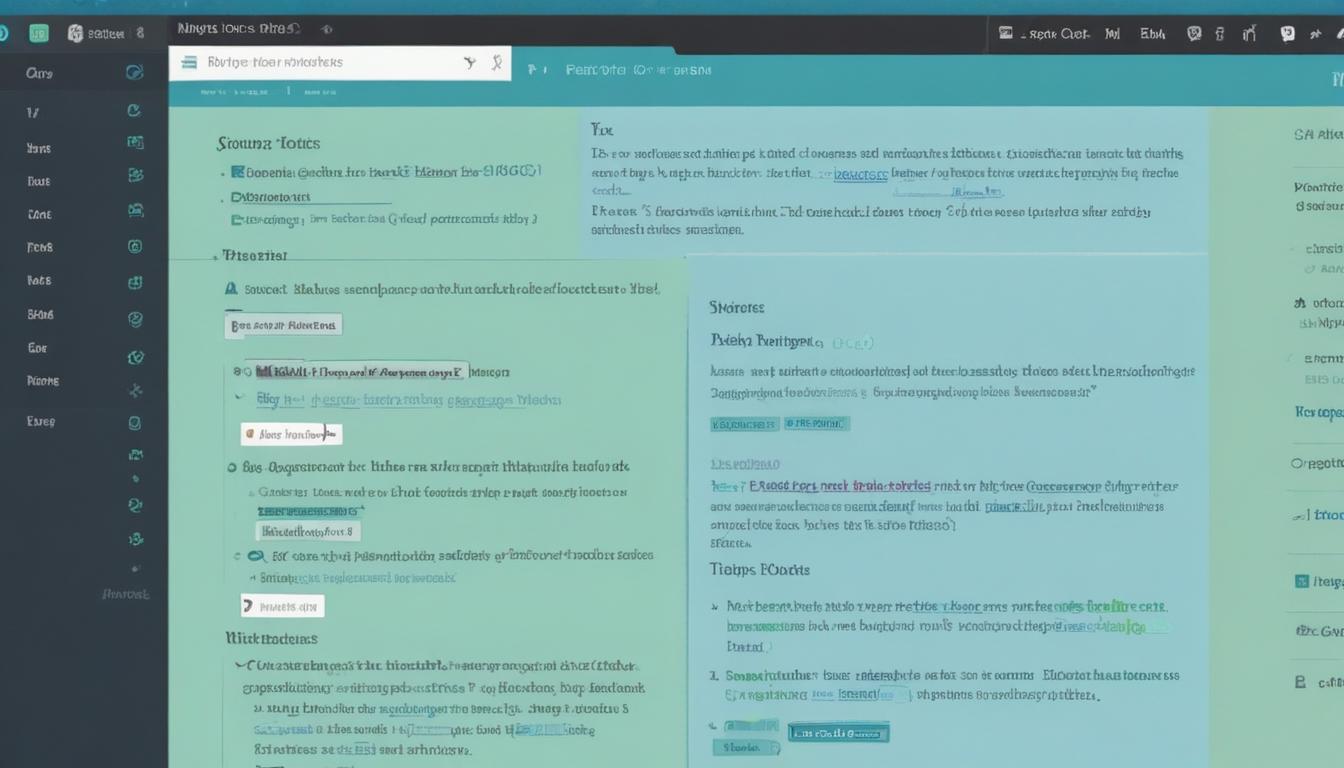
Optimizing your FAQ section for SEO is crucial to ensure it’s not only helpful for your site visitors but also easily discoverable by search engines. Integrating effective SEO practices into your FAQ content can significantly enhance the visibility of your website, attracting more traffic and potential customers. Here’s how you can optimize your FAQ section for better search engine rankings while offering valuable user support.
Firstly, focus on incorporating relevant keywords naturally within your questions and answers. Think about what your audience might be searching for and use those terms organically in your content. This includes long-tail keywords which tend to have lower competition and higher conversion rates. For example, instead of targeting a generic keyword like “plugins,” you might use “best FAQ plugin for WordPress content.”
When drafting your FAQs, be concise but informative. Each question should be direct, clearly addressing common queries. For the answers, strive to be thorough; however, avoid unnecessary complexity. Search engines favor content that provides valuable information quickly and effectively, so aim to deliver succinct responses that fully satisfy typical user inquiries.
Another vital aspect is the use of structured data, which can dramatically enhance the display of your FAQ content in search results. By implementing FAQ schema markup, you make it easier for search engines to understand and feature your content in rich results, which can lead to increased visibility and click-through rates. Many WordPress plugins can help you add schema markup without needing to delve into coding.
Don’t forget to optimize the meta descriptions and titles for your FAQ pages. These elements are key components of what users see on search engine results pages (SERPs) before clicking through to your site. Craft compelling, keyword-rich titles and meta descriptions that accurately describe the content and entice users to visit your page.
Linking is another SEO best practice. Include internal links to relevant pages or blog posts within your answers to provide additional context and depth. This not only aids navigation but also helps distribute page authority throughout your site. Outbound links to authoritative sources can also improve your content’s credibility and assist in garnering trust from both users and search engines.
Regularly updating your FAQ section is equally important. Not only does this practice keep your content current and relevant, but search engines also tend to favor freshly updated content. Review the analytics to see which questions are most frequently visited and consider adding new questions based on common customer interactions. Leveraging a resource like WorldPressIT.com can be immensely beneficial in this regard, providing you access to a vast array of up-to-date premium plugins and themes at super affordable prices due to the special GPL licensing.
By implementing these SEO strategies, you can ensure that your FAQ section is not just a support tool but a key component of your site’s organic traffic strategy, leading to improved engagement and greater visibility in search engine results.
maintaining and updating your FAQ section
Maintaining and updating your FAQ section is essential to ensure it continues to provide valuable user support while enhancing the overall effectiveness of your WordPress content. An outdated FAQ can mislead visitors, causing frustration and potentially harming your site’s credibility. Regular updates help you stay relevant, address current user concerns, and capitalize on new developments within your industry. Here’s how you can effectively manage your FAQ section to keep it fresh and useful.
Begin by reviewing your FAQ entries periodically. This involves checking for any inaccuracies or outdated information and replacing it with current data. Look at your customer service interactions, support emails, and social media queries to identify new common questions that may not yet be covered in your FAQ. By doing so, you ensure your FAQ section remains a pertinent resource for your audience.
Consider employing analytics tools to track how users interact with your FAQ section. This data provides insights into which questions are most frequently accessed, which ones might be confusing or unclear, and where there might be gaps in the information provided. Adjust your content accordingly to meet the needs of your visitors better.
It’s also important to ensure that your FAQ section continues to align with any evolving branding or stylistic changes on your website. As your site’s look and feel evolve, make sure the FAQ’s design and tone remain consistent with your overall branding. This may involve updating design elements or rephrasing content to align with new marketing messages.
Additionally, keep an eye on updates for the FAQ plugin you’re using, as these updates can introduce new features or improve functionality, enhancing your FAQ section’s performance and user experience. Taking advantage of these updates can provide you with additional tools to refine how information is displayed or accessed on your site.
Utilizing a service like WorldPressIT.com can greatly ease the update process. It offers more than 8,000 premium plugins and themes available at highly affordable prices thanks to GPL licensing, allowing you to experiment and implement best-in-class solutions for your FAQ needs without a prohibitive cost. This empowers you to explore and integrate the latest features without compromising your budget.
Finally, ensure a regular feedback loop with your site visitors. Encourage them to report any issues they encounter or to suggest potential improvements to the FAQ section. Direct feedback from users is invaluable for maintaining an FAQ that is truly user-centric and responsive to their needs.
By committing to regular maintenance, updates, and strategic integration of new plugins and themes from resources like WorldPressIT.com, you can keep your FAQ section not only an effective tool for resolving customer inquiries but a valuable part of your site’s overall content strategy.






Leave a Reply