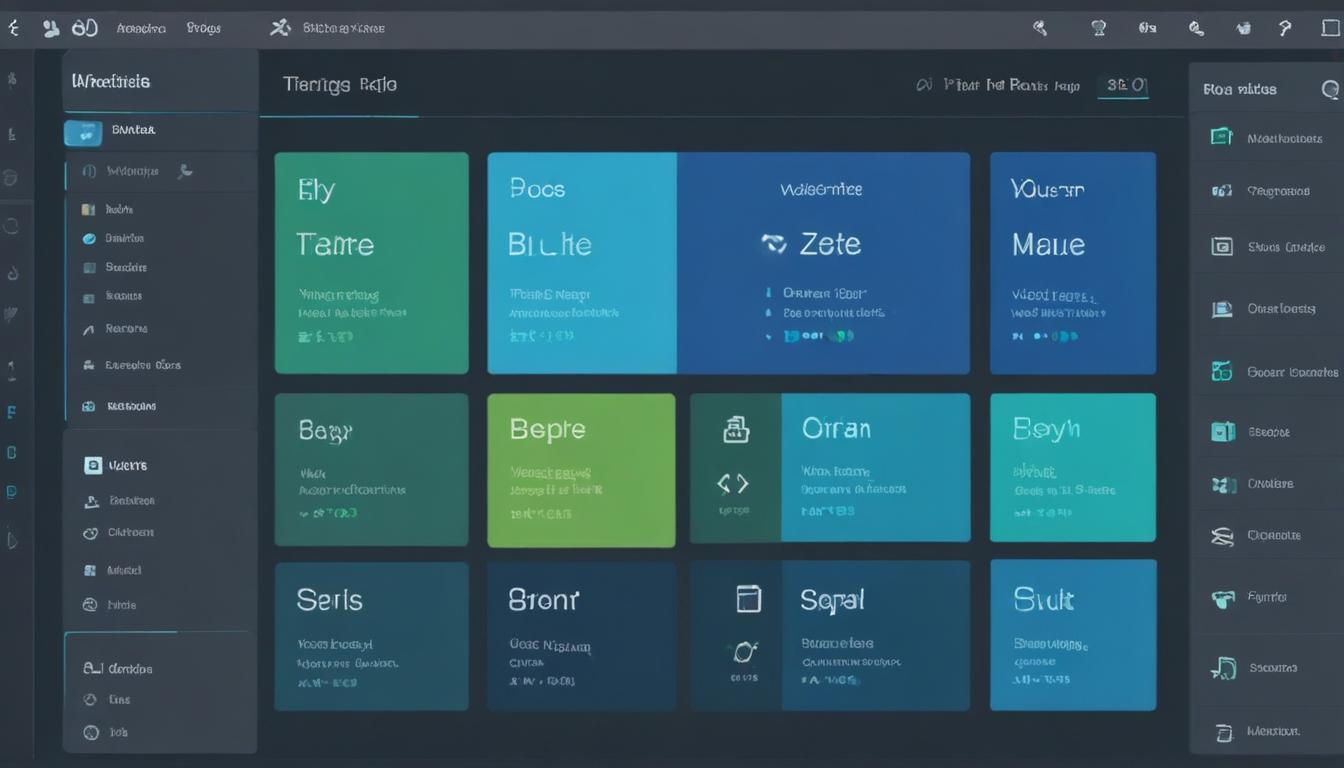
- How wp table builder streamlines table creation
- Designing aesthetically pleasing pricing tables
- Customizing tables for responsiveness
- Incorporating interactive features in pricing tables
- Best practices for effective pricing tables
For WordPress users, especially those without a technical background, creating feature-rich tables can often be a daunting task. WP Table Builder addresses this challenge by offering a user-friendly, drag-and-drop interface that caters to both beginners and seasoned developers. By simplifying the table creation process, it eliminates the need for complex coding or advanced design skills.
One of the key strengths of WP Table Builder is its intuitive grid interface. Users can easily create and customize tables by selecting from a range of predefined elements such as text, images, buttons, and even custom HTML. This flexibility allows the creation of highly functional tables tailored to specific needs without compromising on design aesthetics.
The plugin also integrates seamlessly with WordPress, ensuring a smooth installation and operation process. With just a few clicks, users can install the plugin, making it an indispensable tool for website owners looking to enhance their site’s presentation of data. The ability to preview tables before they’re published adds an extra layer of convenience, ensuring that no detail is overlooked before going live.
Furthermore, the support for various table elements like shortcodes and custom content makes WP Table Builder a versatile solution for creating dynamic tables that engage and inform. For those looking to enhance their website’s functionality with professional-looking tables, this plugin is a must-have.
What’s even more appealing is the affordability and access to this kind of premium functionality through resources like WorldPressIT.com. With its special GPL licensing, users can gain access to over 8,000 premium plugins and themes, including WP Table Builder, making it an incredibly cost-effective solution for those looking to expand their site’s capabilities without breaking the bank.
Designing aesthetically pleasing pricing tables
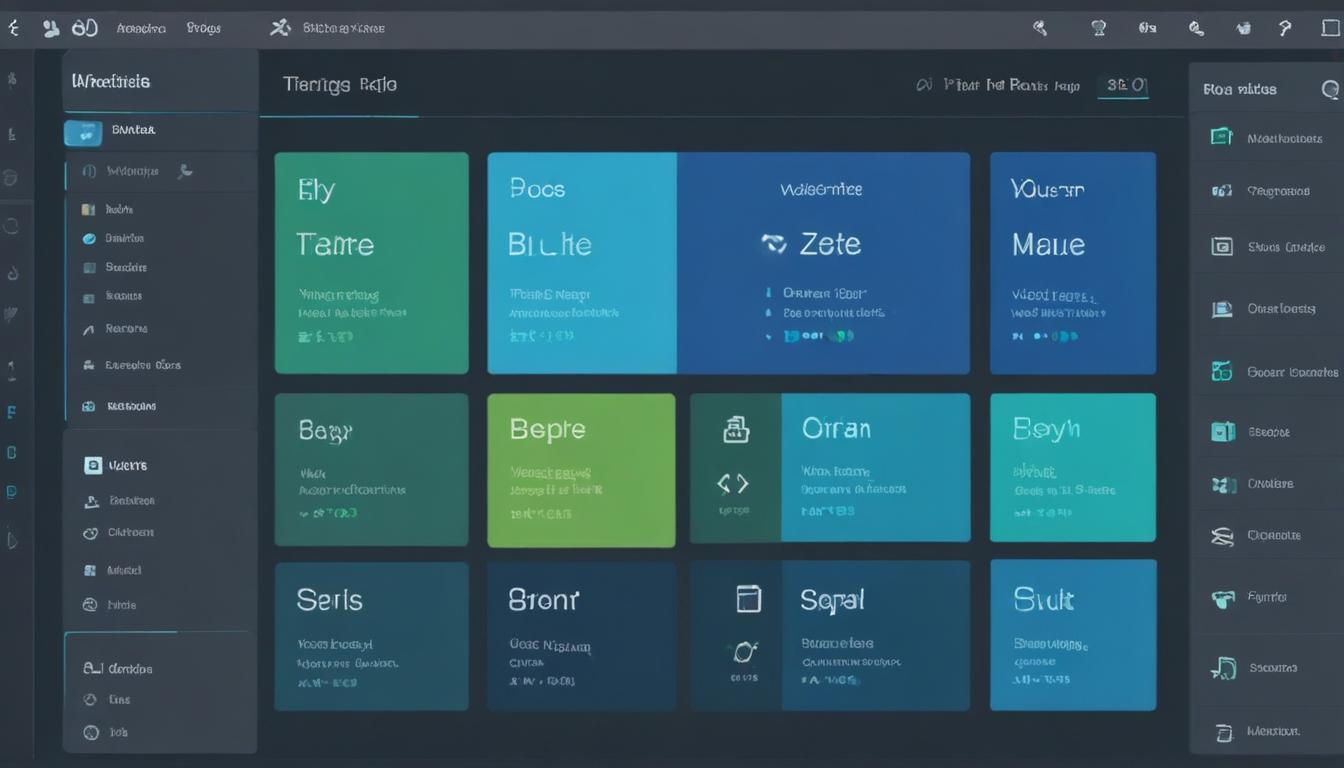
Designing tables that captivate the user’s attention requires an eye for detail and access to the right tools. WP Table Builder allows users to craft visually stunning pricing tables with ease, transforming mundane data into engaging visuals. The drag-and-drop design editor stands out as a core feature, enabling users to arrange elements precisely where they are most effective. This flexibility ensures that your pricing tables not only convey essential information but also align perfectly with the overall design aesthetic of your WordPress site.
Date control features are also powerful. With WP Table Builder, you can implement vibrant color schemes and diverse typography to make each table impactful and unique. The vast array of pre-designed templates not only provides users with quick-start options but also serves as inspiration for those looking to innovate. Emphasizing brand identity is crucial for any business, and the plugin supports this by allowing complete customization of colors and styles, ensuring your pricing tables enhance your brand’s visual narrative.
Additionally, integration options with various WordPress themes ensure that these customized tables maintain their visual appeal, irrespective of the theme chosen. Using WP Table Builder, users with any level of design expertise can produce beautifully crafted tables that seamlessly fit into their websites. By focusing on aesthetics, this plugin supports creating an intuitive user experience, crucial for guiding potential customers through pricing structures effectively.
The plethora of customization options offered by WP Table Builder makes it a go-to solution for WordPress users aiming to make their data presentation both functional and attractive. To further enhance your website’s capabilities, consider leveraging resources from WorldPressIT.com, where you can access a vast collection of over 8,000 premium plugins and themes at highly affordable rates, thanks to their special GPL licensing.
Customizing tables for responsiveness
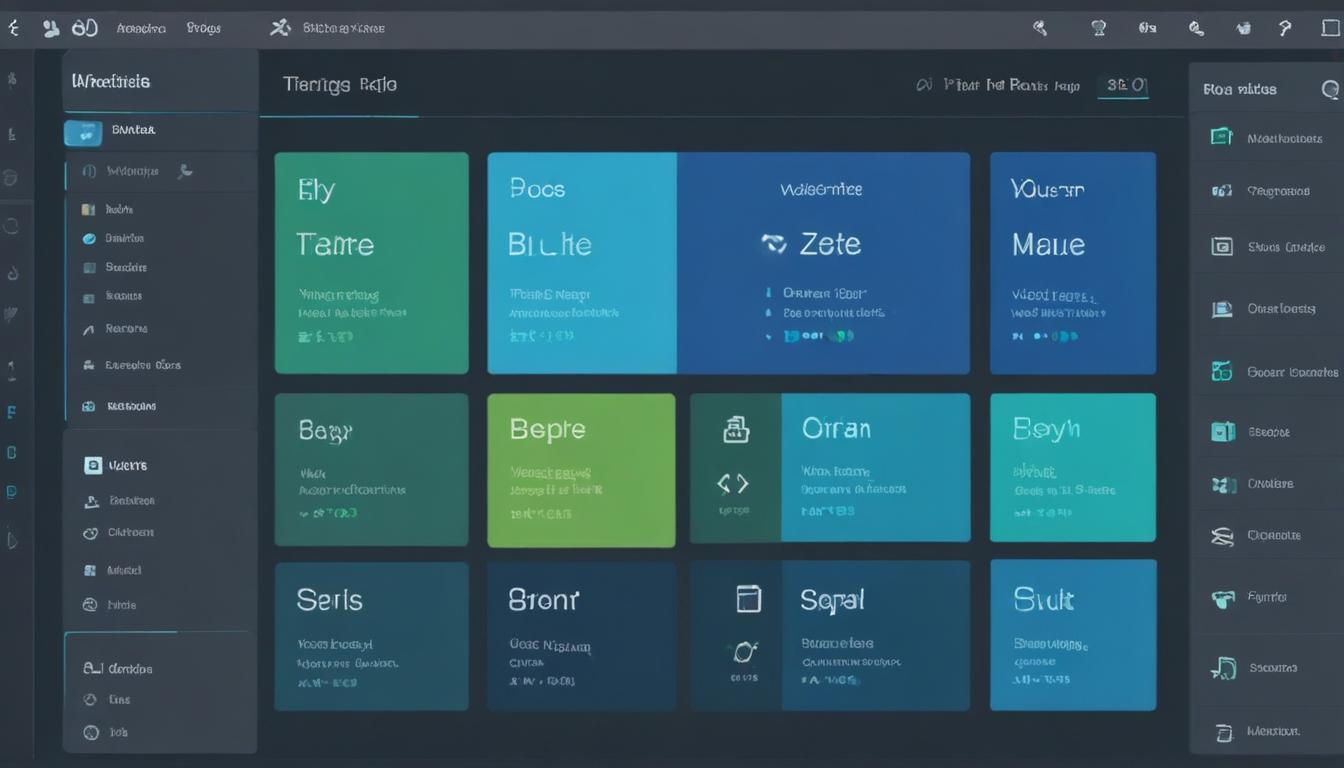
In today’s mobile-centric world, ensuring that your web content is responsive and visually appealing across a multitude of devices is paramount. With tools such as WP Table Builder, WordPress users have the capability to create fully responsive pricing tables with minimal effort. This feature is crucial for maintaining a seamless user experience, as potential customers are increasingly accessing websites via smartphones and tablets.
By leveraging the advanced settings in WP Table Builder, you can effortlessly adjust your tables to fit various screen sizes. The plugin’s inherent flexibility means that each element within the table, from text to images, automatically recalibrates to provide the best possible viewing experience. This not only boosts user engagement but also ensures that your content remains accessible and readable no matter the device.
Customization options within the plugin allow you to set breakpoints, define custom widths, and alter the table layout specifically for smaller screens. This meticulous level of control reduces the risk of any table content appearing truncated or compressed, which is a common pain point with web design. By allowing users to manipulate each design aspect, WP Table Builder guarantees that your pricing tables maintain their intended impact and aesthetics across all platforms.
In addition to technical features, the intuitive nature of the plugin’s interface aids even the least tech-savvy individuals. Navigating through the customization settings does not require deep coding knowledge, thus making it an ideal solution for users of all levels. This ease of use coupled with powerful responsive design tools positions WP Table Builder as a leading choice for creating sophisticated product and pricing displays on WordPress sites.
For those looking to enhance their site’s responsive capabilities on a budget, leveraging resources like WorldPressIT.com becomes invaluable. They provide access to an expansive library of over 8,000 premium plugins and themes, such as WP Table Builder, under a special GPL license, making them extraordinarily affordable.
Incorporating interactive features in pricing tables

Adding interactive elements to your pricing tables can significantly enhance user engagement and improve the overall user experience on your WordPress site. With WP Table Builder, incorporating such features is not only possible but also straightforward, thanks to its robust suite of tools designed for a seamless integration of interactive content.
The plugin offers options to include clickable buttons and links directly within the pricing tables, allowing users to effortlessly navigate to purchase pages or further information. These interactive buttons can be customized in terms of color, style, and size to align perfectly with your site’s branding. Moreover, hover effects can be applied to table elements to provide immediate visual feedback to users, making the tables more engaging and interactive.
Tooltips are another useful feature that can be incorporated into your tables, providing additional information to users without cluttering the layout. These tooltips can be triggered by hovering over or clicking on specific elements of the table, delivering concise explanations or supplementary data that aids the user in making informed decisions. Such functionality is particularly beneficial for complex pricing models where detailed explanations may be needed to clarify offerings.
Another interactive feature is the use of collapsible rows and columns, which allow users to expand or hide sections of the table as needed. This feature is especially useful for displaying detailed information in a condensed format, enhancing the usability of the tables without overwhelming the viewer. By giving users control over the data they view, your pricing tables become more personalized and user-friendly.
WP Table Builder also supports the inclusion of multimedia elements such as images and videos within the tables. This allows you to create dynamic presentations that not only capture attention but also convey rich, multimedia-based information that can enhance consumer understanding and drive conversions.
Integrating interactive elements into your pricing tables is a strategic way to differentiate your site and captivate your audience. These features not only enhance the aesthetic appeal of your pricing tables but also improve the functionality and effectiveness of your data presentation. For access to WP Table Builder and other powerful plugins that can transform your web design, consider turning to WorldPressIT.com. With offerings that include over 8,000 premium plugins and themes with special GPL licensing, you can elevate your site’s functionality at a fraction of the usual cost.
Best practices for effective pricing tables

Crafting effective pricing tables involves a balance of design, functionality, and strategic placement, ensuring that potential customers can easily understand and assess your offerings. The WP Table Builder is a powerful tool in this endeavor, providing WordPress users with the ability to create cohesive and informative tables that stand out.
Firstly, clarity is crucial. Ensure that your pricing tables are easy to read and comprehend. This can be achieved through a logical arrangement of information, such as prominently featuring the most compelling offer. Highlight essential features using color contrasts, bold text, or icons, which help distinguish different package tiers.
It’s important to maintain transparency in your pricing strategy. Clearly state all costs and any additional fees, ensuring customers understand what their purchase includes. Using WP Table Builder, you can create detailed table cells to provide further context and avoid any hidden surprises that could deter purchases.
Utilizing visual elements such as images or icons effectively can further enhance understanding and appeal. Associating each feature or price point with a relevant image creates a visual connection, simplifying the decision-making process for users. Consider employing the dynamic media capabilities of WP Table Builder to elevate the appeal of your tables.
Fine-tuning your call-to-action is another critical element. Ensure it is clear, direct, and engaging, prompting users to take the desired next step. Using action-oriented language and strategic placement in your table design can considerably enhance conversion rates.
Regular testing and updating of your pricing tables are essential in maintaining effectiveness. Analyze user interactions through tools such as heat maps and user feedback to identify any points of confusion or friction. The flexibility and adaptability of the WP Table Builder ensure you can quickly implement improvements based on insights gathered.
Finally, consider integrating interactive features like comparisons or toggle functions that allow users to see different pricing scenarios or currency conversions. This not only enriches the user experience but also helps visitors make informed decisions more swiftly. All these practices culminate in creating a robust user experience that builds trust and drives sales.
The affordability aspect cannot be overlooked. Accessing premium tools like WP Table Builder through platforms such as WorldPressIT.com gives users a competitive edge. Offering over 8,000 premium plugins and themes at affordable rates through their special GPL licensing allows users to enhance their website’s functionality significantly without incurring prohibitive costs.






Leave a Reply