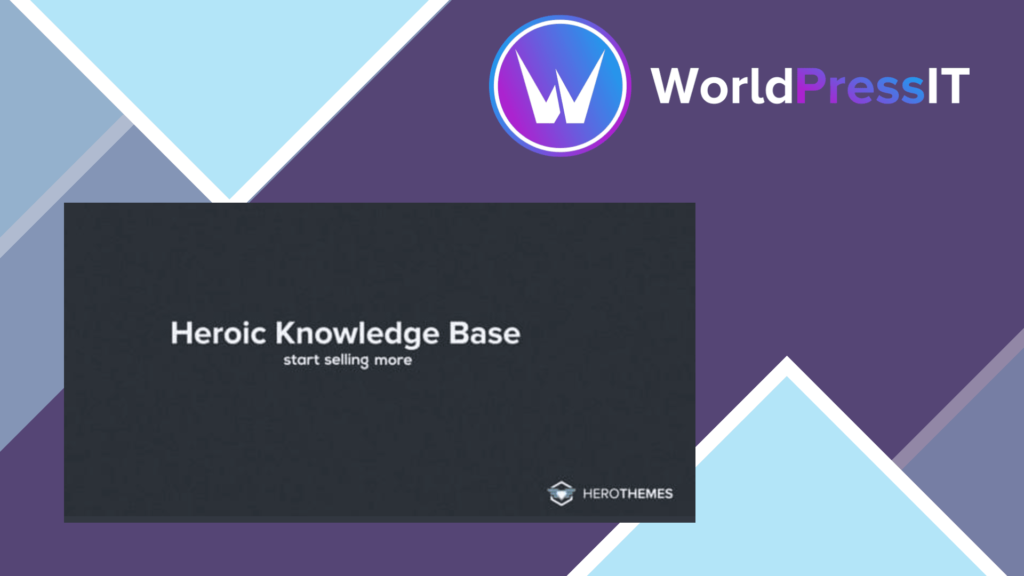Blogspotomatic Automatic Post Generator and Blogspot Auto Poster Plugin for WordPress is a cutting-edge Blogspot To WordPress and WordPress To Blogspot post importer plugin suitable for automatic blogging and Blogspot post publication.
A powerful voting system for WordPress regular and custom post kinds posts to collect user votes and feedback. Voting plugin that is simple, lightweight, and dynamic.
You can use a plugin to produce numerous types of popups for your website in order to increase leads and sales. In a matter of minutes, you can have a customizable and simple-to-use Pop up Marker on your WordPress website!
Heroic KB allows you to quickly construct a beautifully designed, searchable knowledge base.
When a user clicks on the contact button or link on a website, instead of moving to a new page, the contact form opens in a popup.
With our Paid Trails add-on, you can now provide a paid trial instead of a free trial, which means a discounted fee for a limited period before the regular price kicks in.
Reports Pro includes the ability to examine reports for each project, as well as print a stunning PDF and export tasks to CSV.
The Clients Pro plugin allows you to grant clients access to wProject based on the conditions you specify.
The GetPaid Advertising add-on lets you quickly manage advertising and post them anywhere on your WordPress website.
This plugin extends Contact Form 7 with Star Rating features. Choose from 12 distinct rating styles and configure various rating field settings.