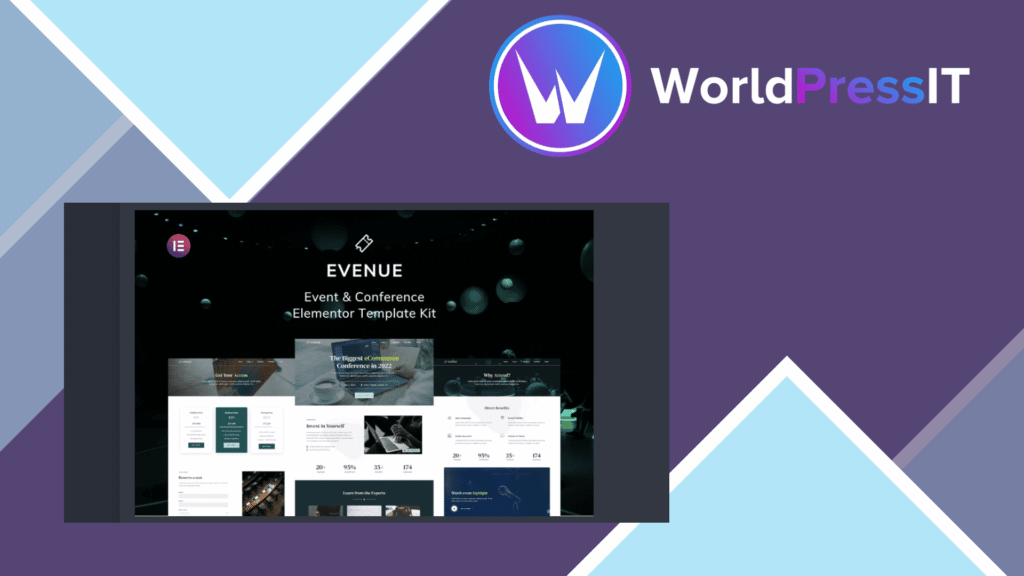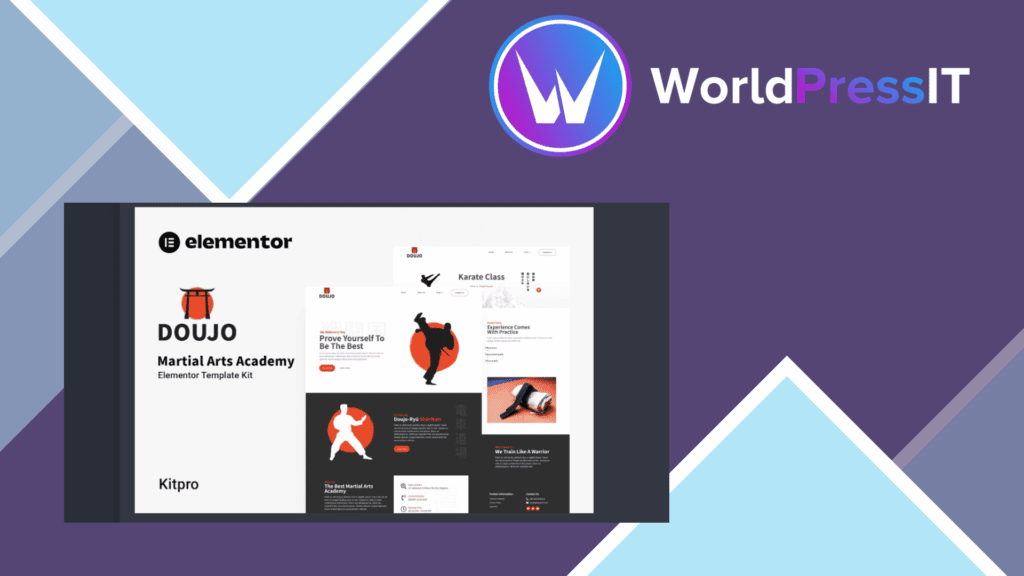Gymnes – Fitness & Gym Template Kits is an Elementor Template Kit for creating websites for your business quickly and easily with the Elementor Page Builder plugin for WordPress. This is not a theme for WordPress. Template Kits are collections of page content for the Elementor page builder. This kit was designed to work with the free Hello Elementor theme, but it can be used with any theme that supports Elementor.
Greenio is a Green Energy & Technology Company Elementor Template Kit. This template has a nice layout with a clean design, a modern style, and a simple and professional appearance. Suitable for any green technology-related business or service, such as bio-therm, wind energy, green storage energy, clean energy, electric vehicle, solar energy, and so on. Save time by easily creating a modern green technology website. No coding is required; simply drag and drop.
Grade is an Elementor Template Kit for quickly and easily creating Creative Agency & Portfolio websites with the WordPress Elementor Page Builder plugin. Appropriate for creative agencies, content creation agencies, digital marketing agencies, and so on. To give your blog a modern feel, style it with this creative and modern aesthetic webdesign style template kit.
Gastruzo is a motorcycle club website Elementor Template Kit. This template kit is also appropriate for creating any motorcycle club-related website, such as community, bikers, rider club official, racer club, and so on. It comes with 12+ pre-built templates that have a clean design and a modern style.
Fold is an Elementor Template Kit for quickly and easily creating a blog or magazine website with the WordPress Elementor Page Builder plugin. Suitable for personal blogs, news portals, author blogs, small business blogs, and so on. To add a nostalgic feel to your blog, style it with this vintage design style template kit.
FixUp is a professional Elementor Template Kit for a website offering Gadget Repair Services. It has a simple and clean design, as well as a modern layout style. Designed for use with the free version of Elementor, this template is ready to import and reuse for the Gadget Repair Services Company website. It is compatible with the majority of themes and is optimized for use with the free Hello Elementor theme.
Evenue is an Elementor Template Kit for creating event or conference websites quickly and easily with the Elementor Page Builder plugin for WordPress. Webinar, Seminar, Conference, Event, Ticketing Website, and so on.
Doujo I is an Elementor Full Site Kit for quickly and easily creating a full Elementor Pro website with a modern and professional design for your dojo or martial arts school.
Niskala is a feminine and modern Elementor Pro template kit for designers and entrepreneurs. This elementor template kit is appropriate for any type of woman’s business, including interior design, design agency, digital products, fashion, health, art wellness, and beauty website service. It includes 12+ pre-built templates with a professional and modern design. With this elementor template kit, you can save time and easily create a business woman website.
Martup is a modern, elegant, and eye-catching web template built on the Bootstrap 5 framework. It is well-suited for any type of eCommerce website, including fashion, furniture, accessories, electronics, cosmetics, and many others.