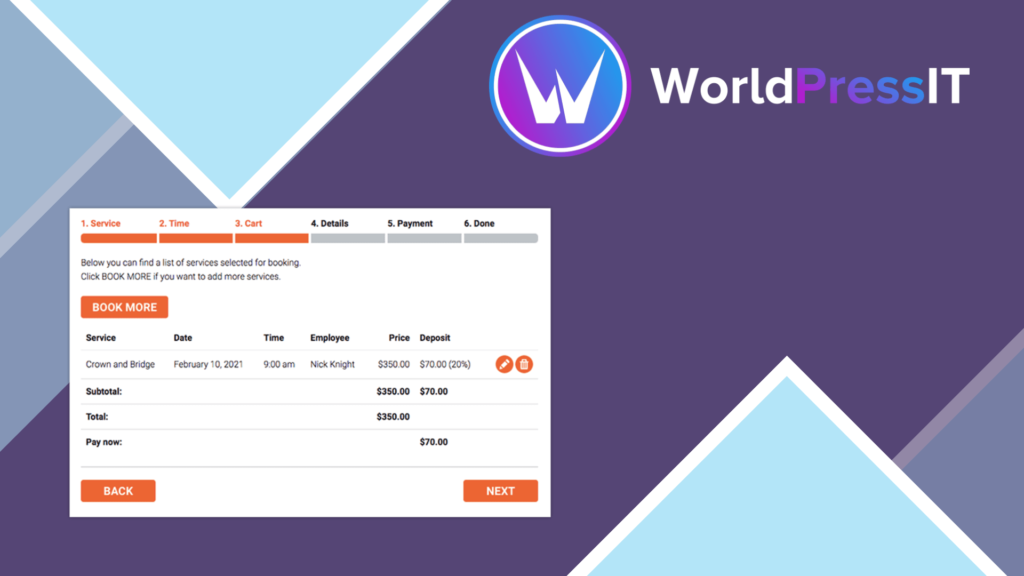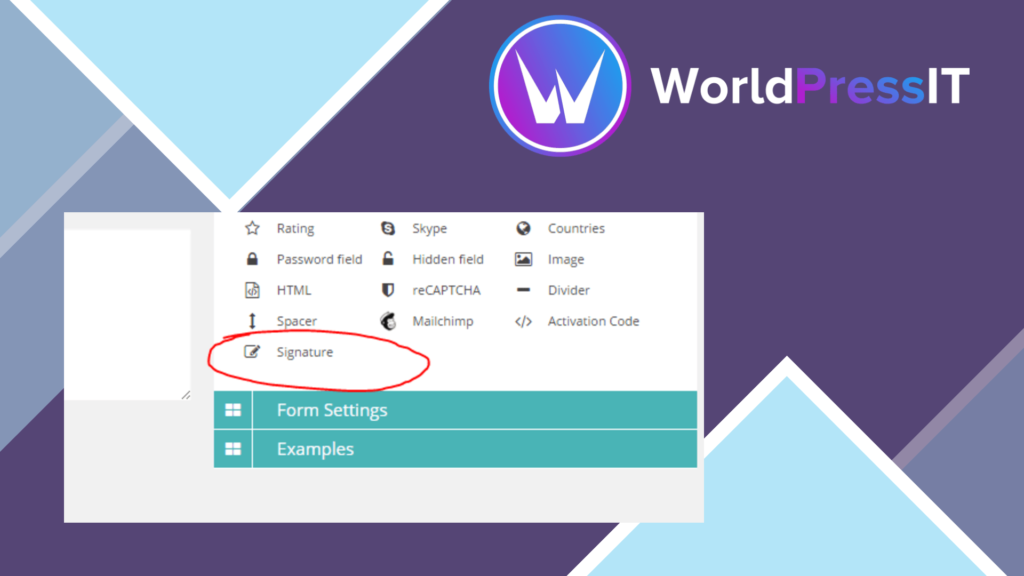The Deposit Payments add-on for your Bookly plugin allows you to set up a minimum amount that has to be paid at the time of booking. Each service and even staff member can be set up individually. And the deposit amount can be determined as a percentage of the appointment cost or as a hard amount.
Price by Formula Calculator for WooCommerce is a state-of-the-art pricing calculator that factors customizable product options into price calculations. It is not limited to typical price formulas that only calculate prices by area, volume, length, and weight. With the Price by Formula Calculator for WooCommerce, you can calculate prices for any product or service. For example, typical consumer goods and more complex offerings like rental cars, car detailing, installment plans, and service quotes.
The most powerful automation plugin for WordPress. AutomatorWP connects your WordPress plugins and puts them to work together.
Save time and money automating tasks with no code!
Advanced Product Fields for WooCommerce lets you add extra options to your products, like text boxes, dropdowns, swatches, images, and more.
Tripetto – A single premium wordpress plugin, Everything forms. Totally stand-alone.
QR Code addon for EventON is the next step in checking-in attendance at your next event. You can use your own smart phone and look cool doing so.
With the help of this add-on you will be able to enable Social Login on your website. Users can login with Social Platforms like Facebook, Google+, Twitter or LinkedIn.
Lightweight suite of WooCommerce solution for Elementor with blazing fast loading speed, packed with WooCommerce Builder, Product Comparison, Wishlist,
Variation Swatches, Pre-order, Quick Checkout and more!
Gravity Forms Conditional Logic Dates adds support for evaluating conditional logic based on dates and times. It can be used to show or hide fields based on user-input dates and times, the current date and time, and even relative dates. Special merge tags and wildcards give you flexible options to precisely trigger conditional logic. Show different fields based on when a user is filling out the form, automatically adjust seasonal pricing, or send a different Notification for after-hours submissions.
With this Add-on for Super Forms you are able to collect signatures from your customers. You will be able to add a Signature field to any of your forms. Mobile users can also sign with it’s build in touch device support.
Signatures will be saved as an image and attached to your email and saved as an image in your contact entries.