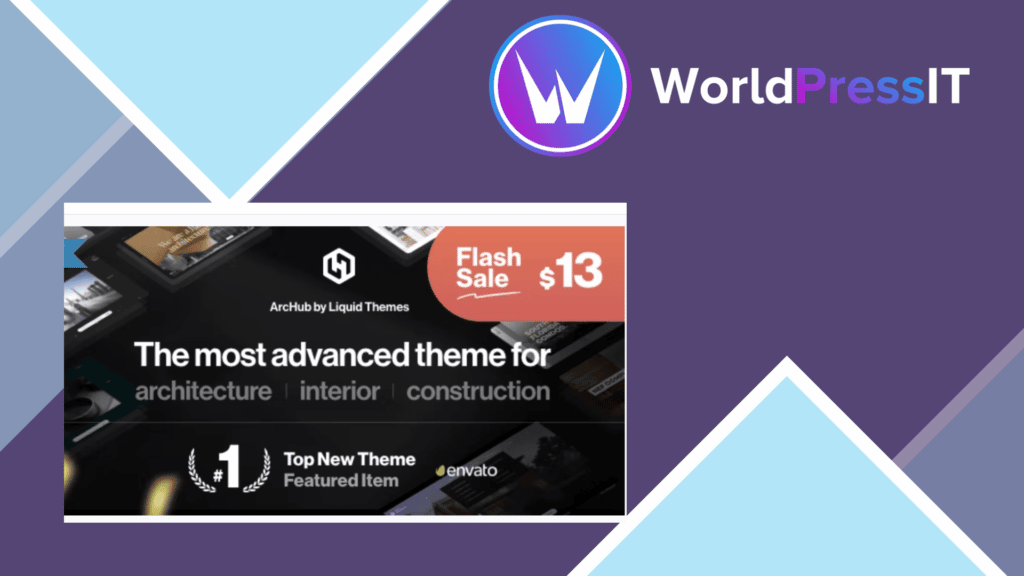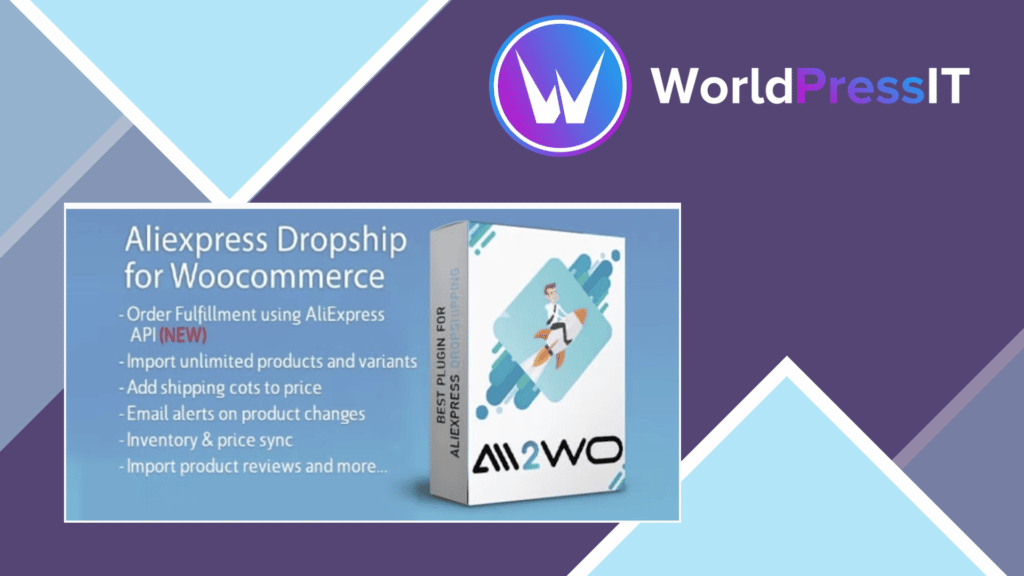Users can easily register/login to your site using their social network accounts (Facebook, Twitter, Google+, LinkedIn, VK / VKontakte) with the social login extension.
Toka is a contemporary WordPress theme created specifically for NFT, ICO, cryptocurrency, Web3, DApp, token, crypto trading, blockchain area, and financial technology websites. It’s trendy, fully responsive, and simple to personalize.
Konstrakt includes a comprehensive options panel, unique page transitions, and distinctive typography to help you tailor the theme to your specific requirements. This theme includes Bold Themes’ highly rated Cost Calculator plugin for free, saving you $29. Also, check out our new Bold Timeline Lite plugin, which comes bundled with Konstrakt. The theme also includes a simple and quick Bold Page Builder.
Jolie is a clean, modern eCommerce WordPress theme that includes all of the features required for all beauty websites, perfume stores, and handmade cosmetics shops. Aside from full WooCommerce compatibility, you’ll have access to a stunning set of shop pages and product layouts, as well as full compatibility with both Elementor and Elementor Pro.
ArcHub is an all-in-one site builder with lightning-fast performance, an easy-to-use editor, exclusive features, and an award-winning design library. It comes with more than 30 pre-built websites, 200+ section templates, and 40+ inner pages.
Seocify was designed specifically for SEO and digital marketing agencies. It is built with the Elementor front end page builder and the Revolution Slider.
Prague was created specifically for Interior Design services such as Dining Room, Exterior Design, Kitchen Design, Living Room Design, Master Bedroom Design, Cottage, and so on. Prague can assist you in quickly creating a beautiful and modern website. Prague has a beautiful design and a slew of features that will set your website apart from the crowd. WPBakery and Rev slider are used to power this site. Get to Prague right away!
Ultimate Member includes a number of features such as user profiles, member directories, user registration/login, user role editing, and content restriction.
Dropshipping plugin for the AliExpress marketplace. Import products, product reviews, shipping information, fulfill orders, and so on (over 20 features to help you automate your dropshipping business). The plugin is not only for dropshipping, but for the affiliate marketing too. Join your preferred affiliate program, such as AliExpress Portal, Admitad, or EPN.
Loginizer is a WordPress plugin that assists you in combating bruteforce attacks by blocking login for the IP after it reaches the maximum number of retries allowed. Loginizer allows you to blacklist or whitelist IP addresses for login. Other features such as Two Factor Authentication, reCAPTCHA, PasswordLess Login, and so on can be used to improve the security of your website.