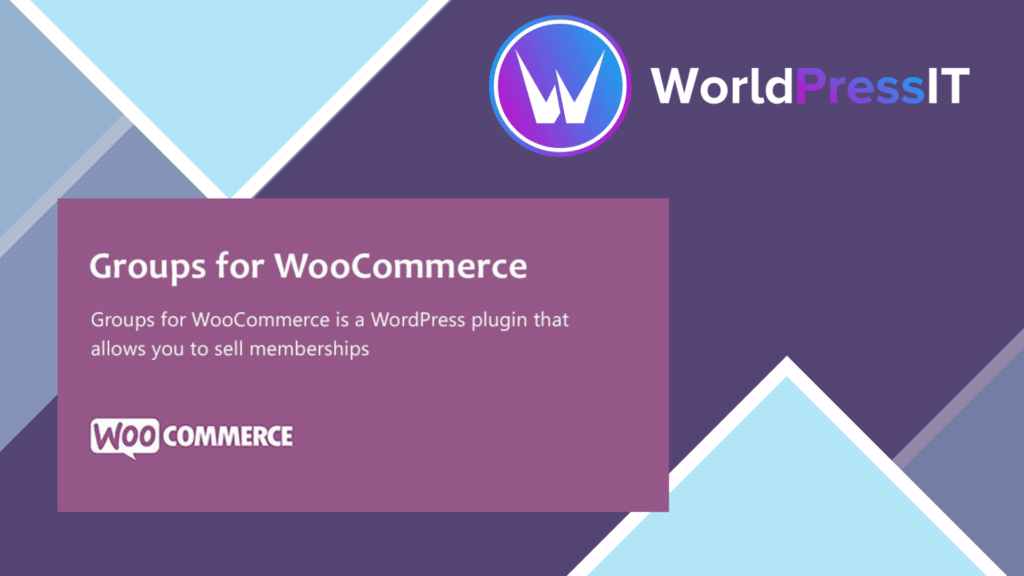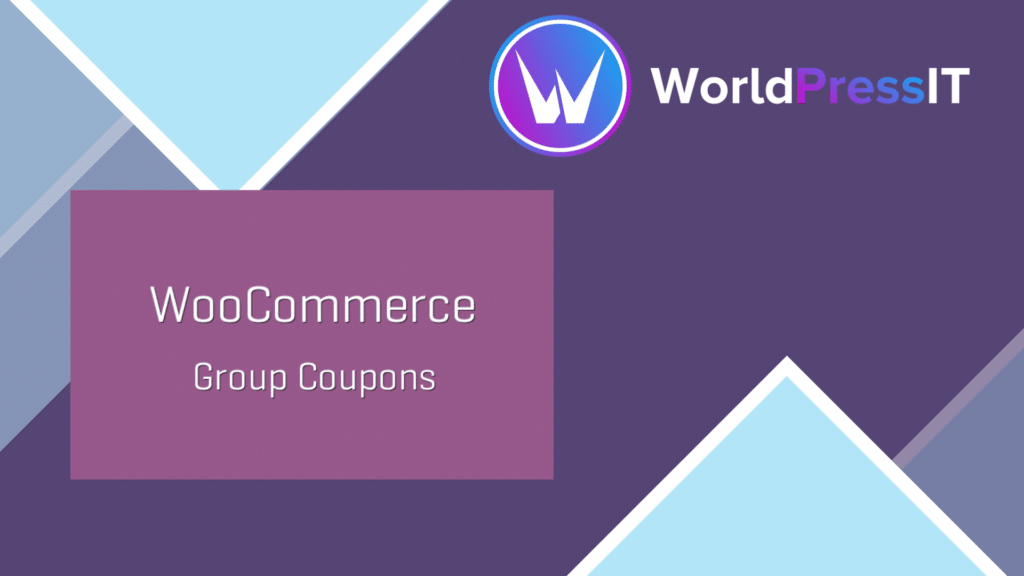Instant and Painless Refunds. WooCommerce Smart Refunder removes pain from the refund process – both for customers and store owners.
TailoredLogin allows you to easily create a customized WordPress login page. Use the built-in Style Manager to upload a background image or header graphic, style the login form and even add widgets to your login page by dropping available widgets into the TailoredLogin widget areas
RafflePress is the best WordPress giveaway plugin. Here are the features that makes RafflePress the most powerful anduser-friendly WordPress contest plugin in the market. GPL Licensed Plugin
A popular alternative to PayPal, Stripe is among the major players for enabling small businesses online to receive payments from site visitors. With the Stripe integration, you can easily and automatically accept payments for Ad postings using credit cards. The seamless integration means visitors can make payments right there on the spur of the moment, without having to leave your site.
Sell Memberships with Groups and WooCommerce – the best Group Membership and Access Control solution for WordPress and WooCommerce
Automatically apply and restrict coupon validity for user groups. Offer exclusive, automatic and targeted discounts for your customers.
Limit how many checkboxes of a checkbox field may be selected at any given time
Auteur is a gracefully crafted WordPress theme created specifically for writing authors, bloggers, reviewers, publishers, book distributors, book stores anyone whose work concerning writing and other book-related services. It was for writers or professional bloggers. The theme features an elegant design, seamless interface with great user experience taken into consideration. Besides, there are premium plugins namely WPBakery Page Builder, Slider Revolution alongside abundant comprehensive shortcodes for assisting professional site building process.
Customizable Google Analytics dashboards and reports for WordPress
Meta Box Tabs is an extension for the Meta Box plugin, which allows you to organize custom fields in tabs. The extension supports 3 tab styles with the same UI as in the WordPress admin area. Developers can set it up easily, organize custom fields in meta box better, satisfy the clients in a more user-friendly way.