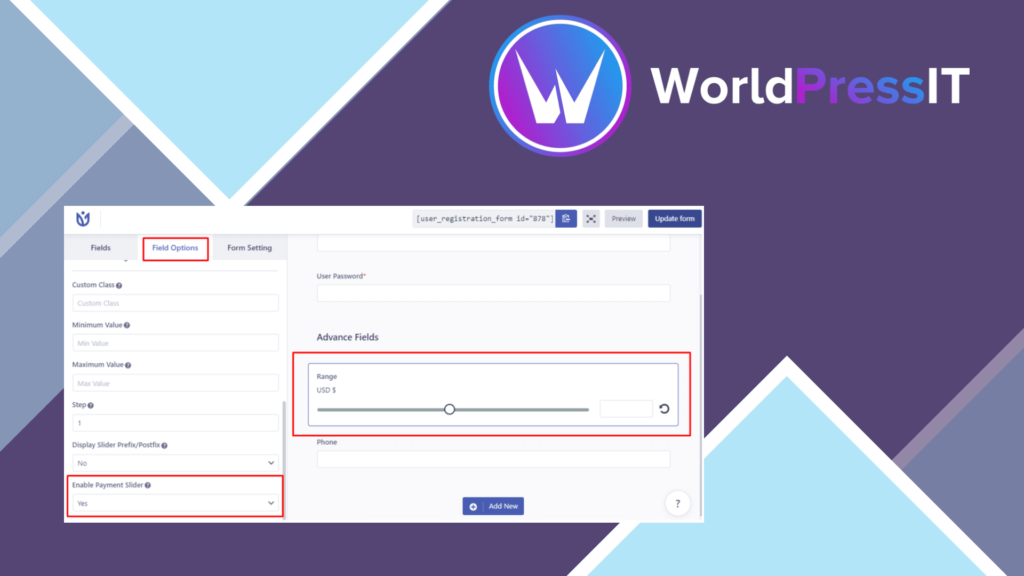Top Rated WordPress Points Management System
myCred makes it simple to create a loyalty program or gamify your website so that you can increase the average customer value with less marketing effort.
HappyFiles PRO lets you create & manage an unlimited number of media folders. Organize All Your Posts Types, Categorize all of your post types, too. With HappyFiles PRO: Posts, pages, custom post types, WooCommerce products, orders, coupons, etc.
This plugin allows you to automatically log the user in after they have registered (via a Gravity Form) to your site. Additionally, this perk maintains the existing form confirmation allowing you to display a text confirmation, redirect to a WordPress page, or redirect to a URL with no extra effort.
With the activation of User Registration Advanced Fields add-on, you’ll be able to access the advanced fields in the drag-and-drop form builder. There are Eight Advanced Form Fields provided by the plugin. These fields will bring the best out of your registration forms. Therefore, you can create professional and advanced registration forms now.
Flux Checkout for WooCommerce
Increase Conversions with a Clean WooCommerce Checkout Plugin
Optimize the standard WooCommerce order process and reduce abandoned carts with our high converting, mobile-friendly multi-step checkout.
BuddyPress Auto Activate Auto Login plugin makes it easy for new users to join BuddyPress site. It removes the email activation requirement for new accounts and automatically activates the user account and makes them automatically logged in when they register on a BuddyPress based site.
User Registration is the best WordPress registration form plugin with easy drag and drop form builder. Create any type of registration form within a minute.
Presto Player offers multiple hosting location options for your web-optimized videos. Also you can self host your video or use Bunny Stream.
Nextend Social Login is a WordPress plugin to allow your users to log in through their favorite social accounts.
“Plugin Manager Pro” is a WordPress plugin that allows you to disable plugins for certain pages, posts or URI conditions. Sometimes you don’t need to load all the plugins for every page or post. Even if you do it drops the loading speed of your website drastically. So, you may want to disable some of the plugins for some certain pages or posts in order to make your website fast and professional as well. That’s where our plugin “Plugin Manager” comes to your rescue. You will be able to disable any plugins which you think are unnecessary for specific pages or posts according to your needs.