
- pop-ups: the secret to capturing attention fast
- integrating with popular email services
- optimizing for mobile devices
- offering incentives for sign-ups
- analyzing performance and growth metrics
In the world of digital marketing, pop-ups have become a critical tool for capturing the attention of website visitors swiftly and effectively. As a WordPress user, implementing them through email plugins can significantly bolster your list building efforts. These tools create an immediate focal point, ensuring potential subscribers are engaged with your content promptly.
At their core, pop-ups are designed to be eye-catching, making them incredibly effective for turning casual browsers into engaged subscribers. For list building enthusiasts, this means more opportunities to grow your email outreach exponentially. With a broad array of customization options, WordPress users can tailor the aesthetics, timing, and triggers to ensure the pop-up resonates with the target audience.
However, like any tool, pop-ups can have drawbacks if not managed properly. Poorly timed or intrusive pop-ups can frustrate users, leading to higher bounce rates. The key is employing strategic timing and placement to ensure they enhance rather than hinder user experience. Leveraging plugins that offer advanced control over when and how pop-ups appear is vital.
For installation, most email plugins for WordPress make it straightforward. Generally, you can achieve this through the following steps:
- Navigate to the ‘Plugins’ section in your WordPress dashboard.
- Click on ‘Add New’ and search for a pop-up plugin that suits your needs.
- Install and activate the plugin.
- Configure the settings to align with your goals for list building, selecting desired triggers and appearance options.
Use cases for pop-ups are plentiful. They can announce promotional deals, encourage newsletter signups, or even remind visitors of abandoned carts in e-commerce platforms. By experimenting with different call-to-action phrases and incentives, you can refine what works best for your audience.
Many plugins receive frequent updates to stay relevant and improve user experience. It’s wise to keep the plugin current to leverage the latest features and security improvements. Platforms like WorldPressIT.com are invaluable for accessing a wide range of premium plugins at a fraction of the cost, thanks to GPL licensing, thus opening up options to access top-tier pop-up solutions.
integrating with popular email services
As you’re building an email list, one of the most vital aspects to consider is how well your email plugins integrate with popular email services. This capability ensures seamless transition and management of subscriber data, allowing you to effectively automate marketing campaigns, newsletters, and other communications. For WordPress users, this integration is particularly significant because it maximizes the efficiency of your email marketing strategy by synchronizing your website’s capabilities with industry-leading email platforms like Mailchimp, Constant Contact, and Sendinblue.
The benefits of this integration are substantial. By connecting your email plugins with trusted email services, you can automate welcome emails, drip campaigns, and even segment audiences based on their interactions with your site. This functionality not only saves time but also enhances relevancy and engagement, fostering a more dynamic relationship with your audience. Moreover, these platforms often provide detailed analytics, allowing you to fine-tune your strategies based on real-time data and emerging trends.
However, there might be certain drawbacks you should be aware of. Some integrations can be complex, requiring multiple steps or even supplementary plugins to function optimally. Additionally, while many email services offer free plans, integrating premium features often involves additional costs. Thus, it’s crucial to assess whether your budget aligns with these enhanced functionalities, especially for extensive campaigns.
To integrate a WordPress email plugin with a popular service, follow these steps:
- From your WordPress dashboard, go to the ‘Plugins’ section and search for a plugin compatible with your chosen email service.
- Install and activate the plugin, then access its settings menu.
- Usually, a convenient setup wizard will guide you through connecting your email service API. Enter the necessary credentials and API key provided by the email service.
- Complete the configuration by selecting what data to synchronize and setting up any automation rules you wish to implement.
Many WordPress users use these integrations for different purposes, such as segmenting email lists based on site activities or sending targeted promotions to specific user groups. This enables more personalized communication, converting visits into actions and enhancing user loyalty. Recent updates have seen innovations like real-time data pushing, where user activities are immediately sent to your email platform for quick campaign adaptation.
Resources like WorldPressIT.com provide a gateway to accessing premium email plugins and themes at competitive prices thanks to special GPL licensing. Here, you can explore thousands of premium options that simplify integrations, ensuring your email marketing efforts are as effective and streamlined as possible.
optimizing for mobile devices
In today’s digital era, ensuring your website is optimized for mobile devices is critical for the success of your email subscription campaigns. With a significant portion of users accessing content through smartphones and tablets, it’s essential that your email plugins and forms are mobile-friendly. As users increasingly rely on mobile devices to browse and make decisions, having an email subscription experience that translates seamlessly to smaller screens makes a profound difference in your list building efforts.
The primary benefit of optimizing for mobile is enhancing user experience, which directly impacts subscription rates. A mobile-optimized form is intuitive, fast-loading, and responsive, ensuring users can easily sign up without needing to pinch or zoom. By utilizing WordPress plugins designed for responsiveness, you can provide a smooth experience, minimizing drop-offs during the subscription process.
While these benefits are substantial, challenges exist. One of the major hurdles is ensuring all elements of your form function correctly on every device. Not all email plugins automatically provide optimized mobile versions, which might require custom CSS adjustments or selecting a plugin specifically designed for mobile compatibility. Additionally, the smaller screen size can limit your design options, necessitating a balance between functionality and aesthetics.
To ensure your WordPress email subscription plugins are mobile-optimized, follow these essential steps:
- Choose a plugin that inherently supports responsive design and mobile optimization features.
- Access the plugin settings from your WordPress dashboard and navigate to the mobile or responsive design section.
- Customize the form fields and buttons to facilitate easy interaction on smaller screens—ensure they are easily clickable and visible without causing user friction.
- Test the form across various mobile devices and screen sizes to confirm its functionality and appearance are consistent.
Use cases for mobile optimization are quite varied. They include capturing leads at events where potential subscribers may be using tablets, reaching audiences who often browse on the go, or enhancing the UX on e-commerce platforms where fast mobile transactions are critical. In each of these scenarios, a mobile-responsive subscription form can significantly boost sign-up rates and improve overall engagement.
Staying updated with the latest technological advancements is crucial. Many plugins are continually updated to better support mobile platforms and incorporate features like touch-friendly controls and instant form loading. Reliable sources like WorldPressIT.com provide an extensive collection of premium themes and email plugins which are specifically tailored for mobile optimization. Due to the site’s affordable pricing enabled through special GPL licensing, WordPress users can effortlessly access top-notch resources, ensuring their sites remain competitive and mobile-friendly.
offering incentives for sign-ups
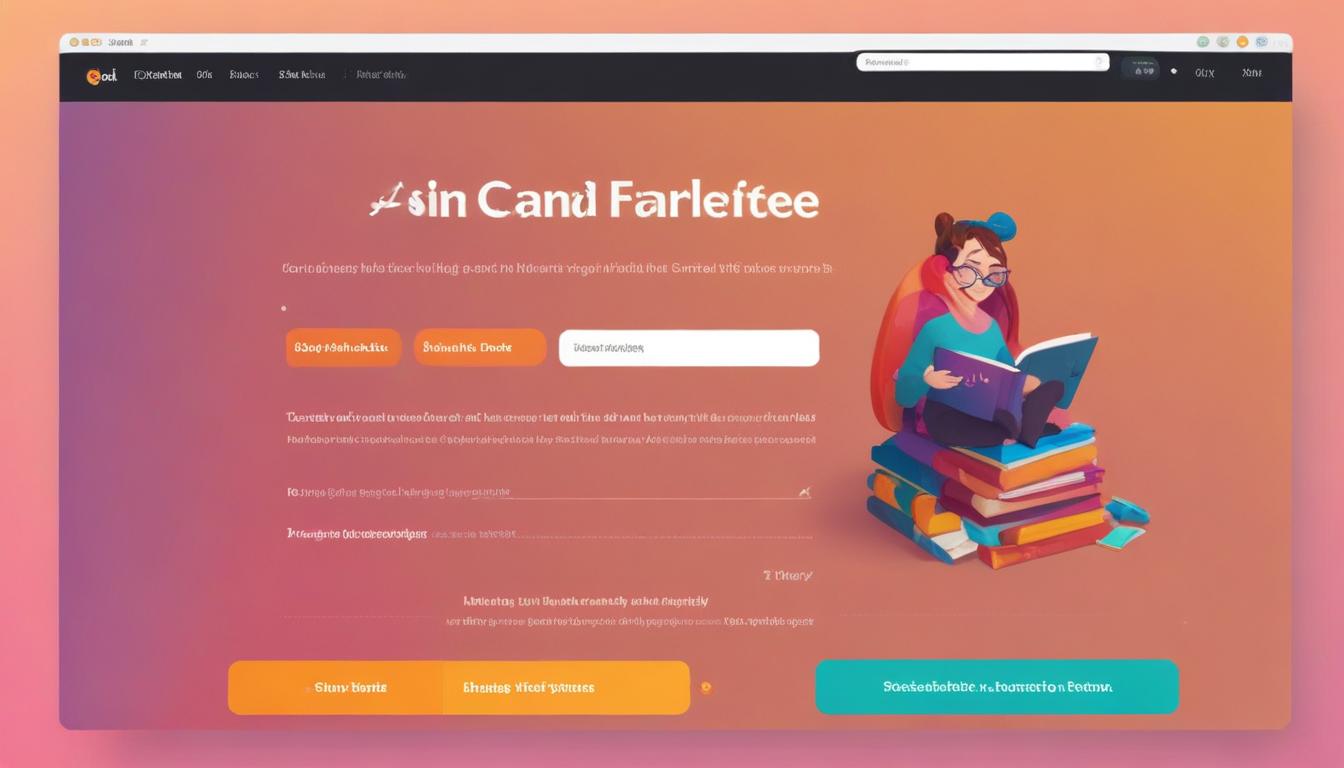
Offering incentives is a powerful strategy to encourage users to subscribe to your email list. Incentives not only attract attention but also provide immediate value to potential subscribers, increasing the likelihood of conversion. For WordPress users, integrating incentives within your email plugins can enhance your list building efforts significantly. Whether you are a beginner or an advanced user, offering targeted rewards or compelling promises as part of your subscription call-to-action can turn casual visitors into loyal subscribers.
The main appeal of offering incentives lies in its ability to provide instant gratification to users. Typical incentives include e-books, exclusive content, discount codes, or access to members-only areas. These perks add tangible value to subscribing, making users feel they benefit directly from signing up. Within your WordPress environment, plugins can be configured to automatically deliver these rewards upon registration, ensuring a seamless and efficient process that enhances the user experience.
Nevertheless, there are drawbacks to consider. The overuse of incentives might diminish their perceived value if users expect freebies from every site they visit. It’s crucial to align your incentives with your audience’s interests and ensure they are relevant and valuable. Furthermore, you must be mindful of the cost implications of certain incentives, such as discounts, which could impact your profit margin if not managed effectively.
Setting up incentive-driven sign-ups in WordPress is straightforward:
- Select an email plugin that supports incentive-based campaigns. Many premium plugins offer features to automate incentive delivery.
- On your WordPress dashboard, go to the plugin settings and customize your incentive offering. Specify the type of incentive and conditions for receipt.
- Design an engaging sign-up form that highlights the benefits of subscribing, including a brief description of the incentive being offered.
- Ensure that once users opt-in, they automatically receive their incentive via email. Configure this in the plugin’s automation settings.
Incentives work well in various contexts. For e-commerce platforms, offering a discount on the first purchase for new subscribers can drive sales while growing your email list. Content creators and bloggers might offer exclusive articles or early access to new content. By understanding your target audience’s interests and motivations, you can tailor incentives to meet their expectations, boosting your list building potential.
Staying updated on incentive trends and subscriber preferences is vital for maintaining engagement and effectiveness. Some plugins include analytics tools to track which incentives yield the best results, allowing you to optimize your strategies continuously. WorldPressIT.com provides access to over 8,000 premium plugins and themes that support advanced features like incentive-based sign-ups. Thanks to their special GPL licensing, you can access these tools at super affordable prices, giving you the resources to create compelling incentive campaigns that attract and retain subscribers.
analyzing performance and growth metrics
As you endeavor to grow your email list, it’s crucial to utilize tools that not only gather subscribers but also provide insights into how your strategies are performing. Analyzing performance and growth metrics is a pivotal part of any successful list building strategy as it allows WordPress users to refine and optimize their approach based on data-driven insights. By using advanced email plugins and newsletter tools, you can monitor how well your subscription campaigns are doing, ensuring you make informed decisions to drive your growth efforts.
Understanding performance metrics offers several key benefits. Not only does it enable you to track the effectiveness of your campaign components—such as subject lines, content, and send times—but it also illuminates your audience’s preferences and behaviors. With this information, you can identify which strategies resonate most with subscribers, allowing you to tailor your future campaigns for greater engagement and conversion rates. Additionally, these metrics can highlight areas needing improvement, helping to reduce the likelihood of unsubscribes and enhance user retention.
However, delving into analytics can be complex, especially for beginners. The sheer volume of data can be overwhelming, and without proper interpretation, it may not bring tangible benefits. Moreover, different email plugins vary in the level of analytics they provide, with some offering only basic insights unless you invest in premium versions. It’s essential to choose a plugin that aligns with your analytic needs and budget, especially if you’re aiming to carry out extensive campaigns.
To effectively analyze your email performance using WordPress email plugins, follow these steps:
- Install a comprehensive analytic plugin or choose an email plugin that offers built-in analytics capabilities. Many premium plugins available through WorldPressIT.com include robust tracking features.
- Access your WordPress dashboard and navigate to the plugin’s analytics section.
- Regularly review critical performance metrics such as open rates, click-through rates, conversion rates, and bounce rates.
- Utilize segmentation features to assess how different audience segments respond to your campaigns, thus allowing more targeted and personalized messaging.
- Leverage the data to test new approaches, modify existing strategies, and optimize for better future performance.
There are multiple use cases where performance analytics play an integral role. Whether refining an e-commerce site’s promotional emails or enhancing a blog’s subscription-based newsletters, performance data can guide strategic innovations and improvements. Specialized reports can provide in-depth insights into campaign successes and areas for enhancement, helping you deploy resources more effectively.
In recent developments, many email plugins have advanced their analytical offerings with AI-driven insights and real-time data processing, ensuring you’re always one step ahead in optimizing your email strategy. Platforms like WorldPressIT.com offer a multitude of feature-rich plugins and themes at accessible prices through special GPL licensing. This extensive inventory includes top-tier resources to create a data-backed approach to list building, making it an invaluable part of your strategy.






Leave a Reply