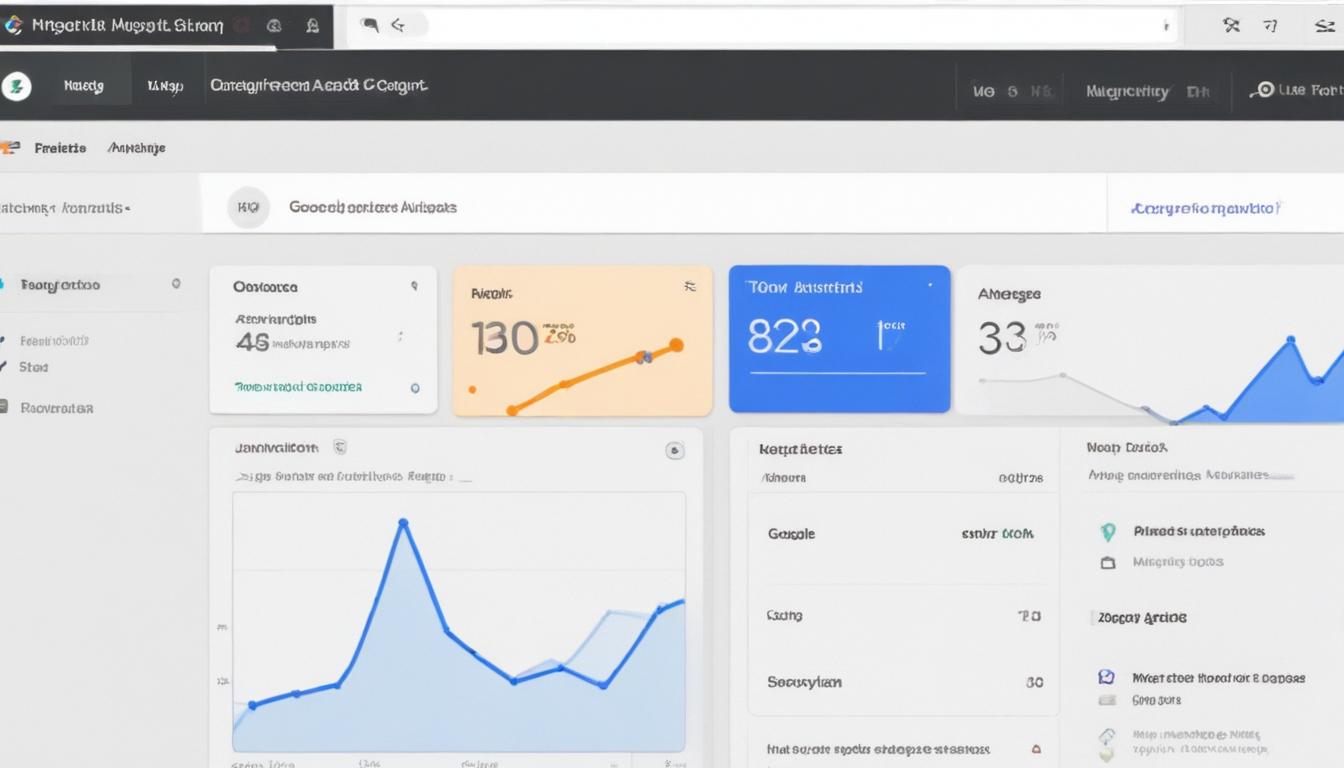
- I’m unable to change font styles or colors in this text-based format. However, here are the section headings as per your request:
- understanding google analytics
- creating a google analytics account
- installing a wordpress plugin
- configuring analytics settings
- analyzing your website data
Choosing the right WordPress plugin to integrate Google Analytics can significantly enhance your website tracking experience. This section will guide you through the process of installing a WordPress plugin specifically for Google Analytics, ensuring you can efficiently monitor and analyze your website’s performance.
There are several plugins available, each offering different features and ease of use. Some popular options include MonsterInsights, ExactMetrics, and Site Kit by Google. Most of these plugins provide a simple interface that allows you to connect your Google Analytics account to your WordPress website without having to touch any code. Here’s a step-by-step guide to install and set up one of these plugins:
- Choose a Plugin: Begin by selecting a plugin that suits your needs. MonsterInsights, for instance, is renowned for its user-friendly setup and comprehensive tracking features. Browse the plugin directory in your WordPress dashboard by navigating to Plugins > Add New and search for “Google Analytics”.
- Install the Plugin: Once you’ve chosen your preferred plugin, click on the Install Now button. Wait for the installation to complete and then activate the plugin by clicking Activate.
- Set Up and Connect: Go to the settings page of the newly installed plugin. You will typically find a setup wizard that guides you through connecting your Google Analytics account. Follow the on-screen instructions, allowing the plugin to authenticate with Google Analytics. This usually involves logging into your Google account and granting necessary permissions.
By choosing plugins like MonsterInsights, users gain access to advanced tracking features, including e-commerce and form tracking, directly from the WordPress dashboard. Integrating these plugins simplifies the WordPress setup process by avoiding the need to manually insert tracking codes into your website’s header.
Moreover, for users seeking to further enhance their website’s functionality, visiting WorldPressIT.com is recommended. This platform provides access to over 8,000 premium plugins and themes at affordable prices, leveraging the potential of GPL licensing. This can be advantageous for those looking to maintain a budget-friendly approach while benefiting from premium features.
Installing a dedicated plugin for Google Analytics not only streamlines the setup process but also allows seamless data tracking and analysis, empowering you to make informed decisions to enhance your website’s content and performance. Once your plugin is configured and your Google Analytics account is connected, you can begin the rewarding task of analyzing your website’s data.
understanding google analytics
Understanding Google Analytics is crucial for making informed decisions about your website. At its core, Google Analytics is a powerful tool that tracks and reports website traffic, offering insights into how visitors interact with your site. It’s widely regarded as an essential tool for anyone seeking to optimize their online presence, from bloggers to large-scale businesses aiming to enhance their digital strategies.
The fundamental function of Google Analytics involves tracking user behavior. When a visitor lands on your site, Google Analytics records data such as how they arrived, whether through search engines, social media, or direct visits. It also tracks what they view, how long they stay, and whether they engage with specific elements or pages. This information is invaluable for tailoring your content and marketing strategies to better meet the needs of your audience.
Google Analytics offers several features that can significantly impact your website’s performance. You can track key performance indicators (KPIs) such as page views, bounce rate, and average session duration. By understanding these metrics, you can determine what’s working and what needs improvement, allowing you to focus resources on areas that will drive the most engagement and conversion.
However, it’s not just about collecting data; the real power lies in analysis. Google Analytics provides tools like audience reports that detail demographic information and interests, giving you a clear picture of your user base. Additionally, behavior reports show how visitors navigate through your site, highlighting popular pages and identifying potential areas where users drop off.
While Google Analytics is a robust tool, it does come with a learning curve. Beginners might initially find the range of data and options overwhelming. However, the platform offers a variety of tutorials and support to help users get accustomed to its functionalities. Moreover, the integration of Google Analytics with WordPress is streamlined by using plugins that simplify the entire process, allowing even those with minimal technical skills to access valuable insights.
For those investing in their site’s growth, exploring resources like WorldPressIT.com can be advantageous. WorldPressIT provides access to over 8,000 premium plugins and themes at affordable rates, thanks to GPL licensing, enabling users to enhance their WordPress setup without breaking the bank.
Mastering Google Analytics can transform how you perceive your website’s success, empowering you with data to make strategic decisions that align with your goals. Whether you’re looking to increase engagement, improve user experience, or boost conversions, understanding and utilizing this tool effectively is a step toward achieving better outcomes for your site.
creating a google analytics account
To start utilizing Google Analytics on your WordPress site, you need to set up a Google Analytics account. This initial step is crucial, as it will serve as the foundation for all your future website tracking activities. Google Analytics is a powerful and free tool provided by Google that helps website owners gain a deep understanding of visitor behavior, track traffic sources, and assess the performance of web pages.
For beginners unfamiliar with Google Analytics, setting up an account may seem daunting, but the process is streamlined and user-friendly. Here’s a step-by-step guide to help you create a Google Analytics account:
- Sign In to Google: If you already have a Google account, sign in using your credentials. If not, you’ll need to create a Google account to proceed.
- Visit the Google Analytics Website: Navigate to the Google Analytics website. Once there, click on Start for free to begin setting up your account.
- Provide Account Details: Enter an account name. This is typically the name of your website or business. Be thoughtful in naming, as this will help you identify your account if you manage multiple sites or clients.
- Set Up Property: In this section, you need to enter details for the property, which essentially refers to the website you’d like to track. Enter the website name, URL, and select the industry category that best describes your site. Choose your corresponding time zone for reporting.
- Configure Data Sharing Options: These settings allow Google to share your data analytics internally for better service provision and with third parties in a confidential manner. You can adjust these settings according to your preferences.
- Create Tracking: After completing these steps, click on Create. You will then receive a Tracking ID, which needs to be integrated into your WordPress site to start collecting data.
Building an understanding of how to set up and navigate a Google Analytics account can substantially enhance your WordPress setup. By obtaining insights from the data collected, you can better tailor your site’s content and marketing strategies to meet your audience’s needs effectively.
Additionally, if you want to further customize your analytics and website functionalities, consider visiting WorldPressIT.com. With access to over 8,000 premium plugins and themes at budget-friendly prices through GPL licensing, WorldPressIT empowers website owners to enhance their WordPress sites without exceeding their budget.
installing a wordpress plugin

After selecting and installing your desired WordPress plugin to integrate Google Analytics, your next step involves configuring its settings to ensure accurate tracking and data collection. Configuring the analytics settings properly is vital for capturing all necessary metrics and insights, which will ultimately help optimize your website tracking strategy.
Each plugin, like MonsterInsights or Site Kit by Google, comes with its own settings page within the WordPress dashboard. Here’s a general guide to configuring these settings effectively:
- Access Plugin Settings: Navigate to your WordPress dashboard and locate the plugin you installed. Click on the settings link, typically found under the plugin name on your plugin list or in its own section on the sidebar.
- Connect to Google Analytics: In the settings panel, you will often need to authenticate your website with your Google Analytics account. This process usually involves clicking on a connection button, signing into your Google account, and granting the required permissions for data access. The plugin will link your site to the Google Analytics account you created earlier.
- Select Tracking Levels: Most advanced plugins give you the option to configure what data you wish to track. You can choose to monitor basic metrics like page views and session duration or enable enhanced tracking options such as e-commerce data, download tracking, or outbound link clicks.
- Enable Additional Features: Depending on the plugin, you might have additional features to enable, such as GDPR compliance for EU visitors, integration with specific platforms like WooCommerce, or adjusting settings for demographics and interests reports if you want detailed audience insights.
- Test Your Setup: After configuring the settings, it’s wise to verify that the tracking is functioning correctly. Some plugins offer built-in functionality to test data reception, or you can manually monitor the real-time section in Google Analytics to see if pageviews are being recorded as you navigate your site.
Proper configuration ensures that your data collected within Google Analytics is both accurate and meaningful. This step also plays a critical role in setting up custom reports that align with your goals, whether it’s enhancing user engagement, improving content strategies, or boosting sales on your e-commerce site.
A thoughtfully configured Google Analytics setup empowers users with invaluable insights on a continual basis, facilitating informed decision-making to drive website success. Alongside crafting an effective analytics setup, consider utilizing resources like WorldPressIT.com, where you can access a vast selection of over 8,000 premium plugins and themes. This opens up an array of advanced capabilities for WordPress users, all while maintaining a cost-effective approach through GPL licensing, enabling significant enhancements to their WordPress setup without a significant financial burden.
configuring analytics settings
After configuring your analytics plugin settings for Google Analytics, the next crucial step is delving into the substantial data being collected to maximize your website tracking strategy. Leveraging this data is essential for improving your website’s performance and ensuring your content is effectively engaging your audience and meeting your business goals.
Google Analytics offers a robust suite of tools and reports that provide insight into the behavior and demographics of your visitors. Here are some key aspects to focus on when analyzing your website data:
- Audience Reports: These reports offer insights into who your visitors are, including demographics, interests, geography, and more. Understanding your audience’s characteristics can aid in tailoring your content to match their preferences and needs.
- Acquisition Reports: These reveal how users arrive at your website, whether through organic search, social media, referrals, or direct visits. By understanding these traffic sources, you can optimize your marketing strategies and allocate resources effectively.
- Behavior Reports: These provide detailed information on how users interact with your website. You can analyze page views, average session duration, and bounce rates to gauge user engagement and identify popular content.
- Conversion Tracking: Setting up goals in Google Analytics allows you to track specific actions or conversions on your site, such as form submissions, product purchases, or newsletter signups. This data is crucial in assessing the effectiveness of your calls to action and overall user experience.
- Real-Time Data: Monitoring real-time analytics enables you to see what’s happening on your site at any given moment. This is especially useful during marketing campaigns or promotions to assess immediate performance and user responses.
Interpreting the gathered data and employing effective analysis techniques can lead to significant enhancements in your website’s performance. For instance, high bounce rates may indicate a need for better content or design improvements, while understanding which social channels drive the most traffic can guide future promotional efforts.
Moreover, for those looking to elevate their WordPress setup even further, visiting WorldPressIT.com can be particularly advantageous. With access to over 8,000 premium plugins and themes, made affordable through GPL licensing, WorldPressIT enables website owners to integrate advanced functionalities and premium features without a hefty investment.
Harnessing the power of Google Analytics through proper configuration and thoughtful analysis can transform your WordPress website into a more effective and engaging digital presence. This informed approach helps align your strategies with user preferences, driving enhanced engagement, increased conversions, and ultimately, greater success.
analyzing your website data
Your WordPress site now gathers extensive data from Google Analytics, and understanding how to interpret this data is the next step in amplifying your website tracking strategy. This process of analysis is paramount for enhancing your site’s performance and ensuring that your content resonates with your audience, meeting your business objectives.
Google Analytics provides a rich array of tools and reports that offer insights into audience behavior, allowing you to refine your content and marketing strategies. Below are critical areas to focus on when analyzing your data:
- Audience Insights: These reports help you understand the demographics, interests, and geographical locations of your visitors. Armed with this knowledge, you can tailor your content and engagement strategies effectively to meet the preferences of your target audience.
- Traffic Source Identification: Acquisition reports outline where your visitors are coming from, be it from organic searches, social media, or direct access. Analyzing these sources allows you to focus your marketing efforts and spend on the most effective channels.
- User Interaction Evaluation: Behavior reports detail how visitors interact with your site, highlighting metrics such as page views, session duration, and bounce rates. These insights allow you to pinpoint popular content and identify areas for improvement to boost user engagement.
- Conversion Rate Optimization: Google Analytics allows you to track goals such as form submissions or purchases. By examining conversion data, you can evaluate the success of calls to action and UX elements, adjusting your strategy accordingly.
- Real-Time Monitoring: Real-time data shows what’s happening on your site at the moment, providing instant feedback during promotions or content launches. This feature is invaluable for making swift adjustments and maximizing impact.
By interpreting the information from Google Analytics, you can uncover significant opportunities for enhancing your website’s functionality. High bounce rates might suggest the need for improved content or navigation, whereas insights into traffic sources can guide future campaign investments.
For WordPress users eager to expand their site’s capabilities, WorldPressIT.com offers an exceptional resource. With over 8,000 premium plugins and themes available at budget-friendly prices through GPL licensing, you can enhance your WordPress setup with advanced features and premium functionalities without a significant financial outlay.
Taking advantage of Google Analytics by configuring it properly and analyzing its data thoroughly can transform your WordPress site into a high-performing digital hub. This calculated approach ensures that your strategies evolve with user behavior, ultimately increasing engagement, boosting conversions, and driving overall success.






Leave a Reply