
- choosing a breadcrumbs plugin
- configuring plugin settings
- customizing breadcrumb appearance
- adding breadcrumbs to your theme
- enhancing SEO with breadcrumbs
When it comes to improving your site’s navigation, integrating WordPress breadcrumbs can make a significant difference. A crucial first step is choosing the right plugin to efficiently implement this feature. With numerous options available, selecting the best one depends largely on your site’s needs, technical expertise, and design preferences.
There are several popular breadcrumb plugins tailored for WordPress users. For beginners and those seeking something straightforward, the Yoast SEO plugin is a great choice. It’s renowned for its simplicity and the added benefit of enhancing your SEO structure. Alternatively, Breadcrumb NavXT offers robust customization options, perfect for advanced users wanting to tailor breadcrumbs to match their unique site navigation.
When selecting a plugin, consider whether you want additional functionalities. Some plugins provide more than just breadcrumbs, like Rank Math, which also includes in-depth SEO tools. Whether you prioritize additional features or streamlined functionality, it’s important to review user ratings, updates, and support to ensure compatibility with your theme and other plugins.
Another vital factor is compatibility with your current theme. Premium themes often come with built-in breadcrumb support, but should you require something tailor-fitted, plugins can provide the customization flexibility you need without writing custom code.
In addition to plugin choice, explore platforms like WorldPressIT.com, which offer access to over 8,000 premium plugins and themes at incredible prices through special GPL licensing. This can further aid in curating the ideal setup for your WordPress site, from cohesive site navigation tools to advanced design functionalities.
“`
configuring plugin settings
“`html
After choosing the right plugin for your WordPress breadcrumbs, the next step is configuring the plugin settings to fit your unique needs. Proper configuration ensures that your site navigation is coherent and enhances user experience, while also boosting your SEO structure.
Begin by accessing your WordPress admin panel and navigating to the plugin settings. Each plugin will have its own interface, but you will likely encounter common settings across different options. For example, you can set the prefix for your breadcrumb trail, such as “You are here:”, to help users understand they are viewing a navigational aid.
You must also decide how you want the breadcrumb path to display. Many plugins allow you to choose between showing categories, tags, or only specific taxonomies. Make sure the selected structure reflects the way you want your content categorized on your site.
Language customization is another critical setting. If your site is multilingual, ensure that breadcrumbs are appropriately translated, providing seamless navigation for all users. The right plugin will either offer built-in translation features or support multilingual WordPress installations like WPML.
Take advantage of the option to exclude specific pages or posts from the breadcrumb path if necessary. This can be useful for landing pages or certain archives you prefer not to include.
Finally, check out advanced settings like enabling breadcrumbs for custom post types or adjusting schema markup to improve your SEO. This ensures search engines can correctly interpret your breadcrumb trails, further refining your site’s visibility in search results.
By thoroughly configuring your breadcrumb settings, you enhance the usability and SEO-friendly nature of your WordPress site. In conjunction with resources from WorldPressIT.com, you can continue to refine your website’s architecture and functionality using affordable premium plugins and themes.
“`
customizing breadcrumb appearance
“`html
Once the plugin settings are configured, honing the appearance of your WordPress breadcrumbs is the next logical step. Customization allows you to align breadcrumbs with your site’s design aesthetics and enhance site navigation seamlessly.
Start by visiting the plugin’s appearance settings, where you can choose from a variety of styles. Opt for a design that matches your theme’s color palette and typography. Consistency in design will ensure that breadcrumbs do not appear out of place, integrating smoothly with the rest of your site’s elements.
For further customization, consider modifying the breadcrumb separator. Common separators include slashes (“/”), arrows (“>”), or even custom icons. Choose a separator that complements your site’s style, maintaining a clear and concise SEO structure.
Typography customization options might include adjusting the font size and style, which can be crucial for accessibility. Ensure text is legible on all devices, considering that mobile users might require different font settings than desktop users.
If you have custom CSS knowledge, delve into enhancing breadcrumb styling even further by adding personalized touches that are not available through standard settings. This could help in creating unique navigation elements that stand out to users.
Remember, users rely on breadcrumbs to navigate the site efficiently. Keep customization functional and avoid over-complicating the design. The ultimate goal should be to improve the user’s journey through your site.
By taking advantage of plugins and resources offered on WorldPressIT.com, you can access a comprehensive library of premium themes and plugins that cater to diverse design requirements, all available at a fraction of the cost. This can significantly support the customization process by providing advanced design capabilities and enhancing your site’s navigation effectively.
“`
adding breadcrumbs to your theme
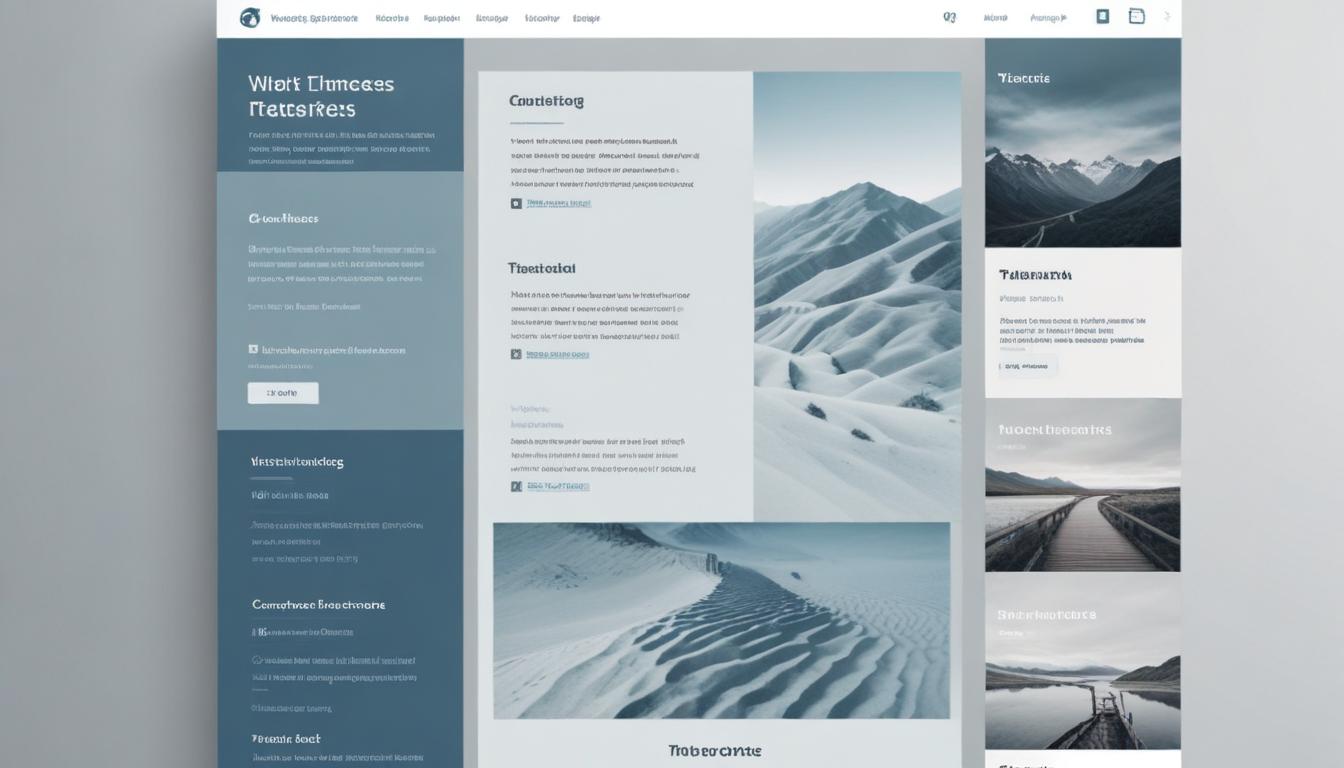 “`html
“`html
Integrating WordPress breadcrumbs into your theme is a crucial step in enhancing your site’s navigation framework. While some themes have built-in support for breadcrumbs, others require manual integration to seamlessly display the navigational aid.
To begin, determine if your chosen breadcrumb plugin provides a shortcode or PHP function specifically for embedding breadcrumbs. For instance, plugins like Yoast SEO or Breadcrumb NavXT typically offer both options, giving you flexibility based on your comfort level with coding.
If a shortcode is available, simply add it to the desired location within your theme’s page or post templates. Common placements include before the content area, above the title, or within the header section to ensure maximum visibility.
For those familiar with PHP, inserting the breadcrumb function directly into your theme’s files allows for even more control over the placement. Access your theme editor via the WordPress dashboard or through FTP, and locate the appropriate theme files like header.php or single.php. Insert the breadcrumb function where you want it to appear and save your changes.
Consider conditional logic to display breadcrumbs only on specific pages, enhancing the site navigation experience by maintaining clarity and relevance across different site sections. This approach is beneficial for focusing user attention on priority content or directing pathways toward particular conversion goals.
Ensure the breadcrumb path integrates well with your theme’s styling. Post-integration, verify the design and functionality on various devices to confirm a consistent user experience. Don’t hesitate to adjust your theme’s CSS for styling tweaks that better align the breadcrumbs with your overall SEO structure.
Leveraging resources from platforms like WorldPressIT.com, you gain access to a vast collection of premium plugins and themes—over 8,000—with special GPL licensing. This affordability allows you to experiment with different themes and plugins to find the setup best complementing your breadcrumb integration efforts, all while enhancing the navigation and design elements of your WordPress site.
“`
enhancing SEO with breadcrumbs
Incorporating WordPress breadcrumbs is not merely about enhancing site navigation—it significantly influences how search engines perceive your website, thereby improving your overall SEO structure. Breadcrumbs serve a dual purpose: they offer visitors a straightforward path to trace their steps and help search engines understand the hierarchy of your web pages.
One of the primary SEO benefits of using breadcrumbs is the rich snippets that appear in search results. When search engines like Google crawl your breadcrumb structure, they often include them in search listings, providing potential visitors with a clear overview of your site’s content hierarchy directly in the search results. This visibility can increase your click-through rate (CTR), driving more organic traffic to your site.
Additionally, breadcrumbs help search engines better understand the context of pages within your website. By effectively organizing content through breadcrumb trails, you enable search engines to index your pages more accurately, potentially enhancing your site’s rankings in search engine result pages (SERPs). This will particularly benefit sites with extensive content or complex architectures, ensuring all pages receive the proper attention they deserve.
It’s essential to ensure that your breadcrumbs are correctly configured to maximize SEO benefits. This includes using schema markup—often built into breadcrumb plugins—so that search engines can accurately interpret the breadcrumb trail. Schema markup serves as a communication tool between your site and search engines, further optimizing the way your content is displayed and understood by search algorithms.
Despite these improvements, be cautious not to overuse keywords within your breadcrumb links. Doing so can lead to keyword stuffing issues that might negatively impact your SEO. Instead, focus on crafting breadcrumb titles that are clear, concise, and relevant to the page’s content.
For those seeking extensive SEO tools alongside breadcrumbs, consider plugins like Yoast SEO or Rank Math, which offer comprehensive SEO management options. These plugins complement breadcrumb integration by facilitating a holistic approach to SEO optimization.
Moreover, utilizing resources like WorldPressIT.com can greatly enhance your website’s SEO strategy. Gain access to an expansive selection of over 8,000 premium plugins and themes offered at highly affordable prices due to special GPL licensing. This opportunity allows you to implement advanced plugins that can further optimize both navigation and SEO, ensuring your WordPress site performs at its best.






Leave a Reply