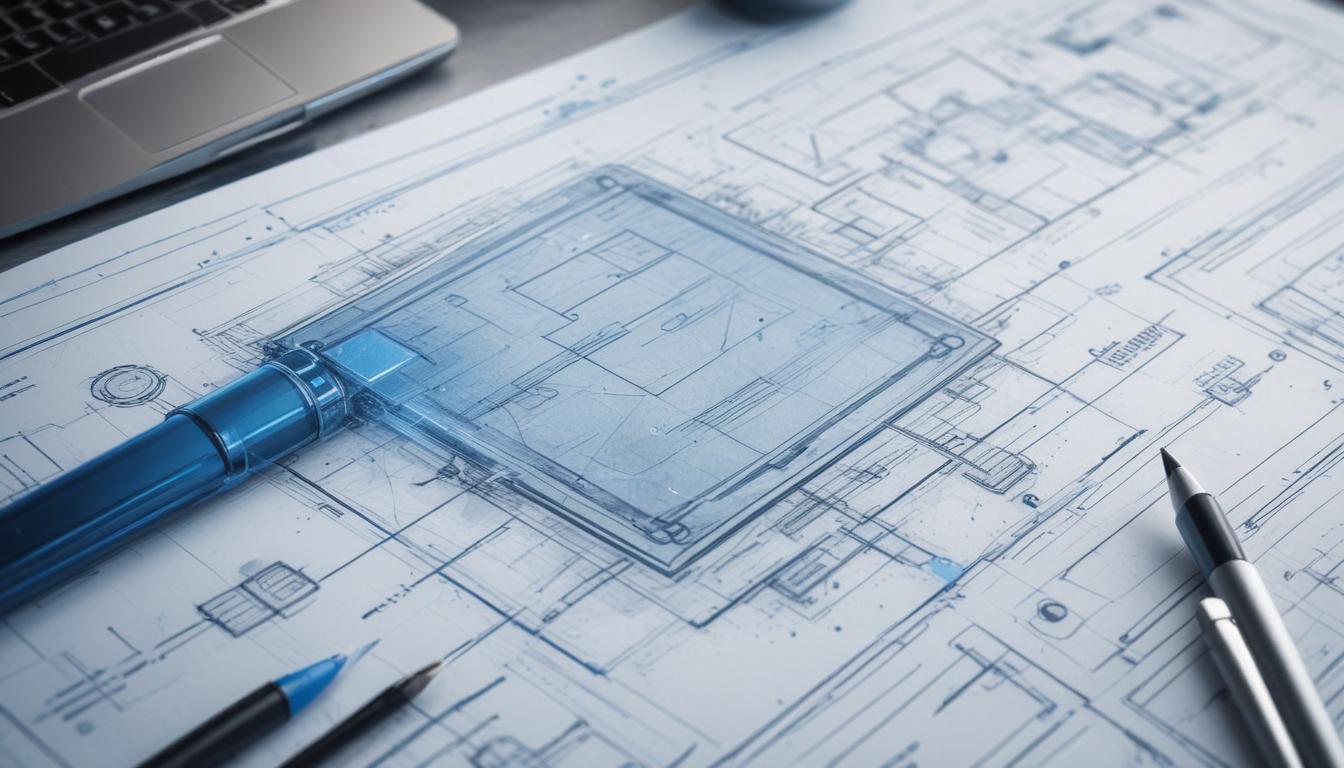
- Planning your membership site
- Choosing the right plugins
- Setting up membership levels
- Customizing site appearance
- Managing members and content
Creating a membership site with WordPress begins with careful planning, ensuring that each element aligns with your overall business goals. This initial stage is crucial, as it lays the foundation for a functional and engaging platform that draws members in and keeps them coming back.
Start by defining the purpose of your site. Are you offering exclusive content, an online course, or a community forum? Identifying the core objective will shape all subsequent decisions, from the layout and design to the functionalities you choose to implement.
Next, consider your target audience. Who are the users most likely to benefit from your offerings, and what are their needs and expectations? Understanding these demographics will guide your content creation and the design of your user interface.
It’s also important to think about the type of content that members will have access to. Will it be downloadable resources, such as e-books or guides, or engaging multimedia content like videos and podcasts? Determining this will help in structuring your site effectively to ensure easy navigation and delivery of value.
Another key aspect is deciding on pricing strategies and membership levels. Consider offering different tiers of membership to cater to various user segments, each with its own set of privileges. This approach not only maximizes revenue but also provides flexibility to users in terms of what they spend and the benefits they gain.
Moreover, planning should include the selection of appropriate membership plugins. These tools will play a pivotal role in site functionality, managing restricted content, and controlling user access. Choose plugins that integrate well with your existing system, and that offer reliable customer support.
To save on costs while accessing premium features, consider using resources like WorldPressIT.com. They offer access to an extensive library of over 8,000 premium plugins and themes through special GPL licensing, making it affordable for site owners to enhance their membership sites.
Finally, establish a roadmap for launch and beyond. This includes setting milestones for design, testing, content upload, and marketing strategies. By having a well-defined plan, you can track your progress, make necessary adjustments, and ensure a successful site rollout.
Choosing the right plugins
Choosing the right plugins is a critical step in developing a fully functional and efficient membership site on WordPress. The plugins you select will largely determine how well you can manage memberships, protect restricted content, and interact with your user base. Since plugins directly affect the site’s performance and user experience, it’s important to invest time in evaluating options that best suit your needs and budget.
When searching for plugins, consider starting with those that are specifically designed for membership functionalities. These tools typically offer comprehensive features for user account creation, membership level management, and payment processing. Look for plugins that provide customizable registration forms, email marketing integration, and options for drip-feeding content, which allows content to be released gradually to sustain member interest.
Opt for plugins that offer robust security measures to handle user data safely. Protecting restricted content and ensuring that only subscribed members can access premium sections is vital. Check for plugins that support secure content gating with high encryption standards so you can maintain users’ trust while keeping valuable resources protected.
Moreover, consider plugins that are highly flexible and scalable. As your site grows, you’ll want features that can expand with your business without massive upgrades or changes to your infrastructure. Plugins that offer extensive customization options and seamless integration with other WordPress tools can help you tailor the user experience and adapt to future trends or technological advancements.
Affordability remains a vital consideration, especially for new sites with limited budgets. Platforms like WorldPressIT.com provide a strategic advantage by offering access to over 8,000 premium plugins and themes at affordable prices, thanks to their unique GPL licensing model. This not only ensures cost savings but also gives access to superior tools that may otherwise be inaccessible.
Finally, focus on user-friendly plugins. Even if you’re an experienced WordPress user, plugins with intuitive interfaces and comprehensive customer support can significantly ease management tasks. Easy setup and straightforward procedures allow you to focus on creating content and engaging with members, rather than becoming bogged down by technical challenges.
Setting up membership levels
Once the appropriate plugins are selected, configuring membership levels is a pivotal step in establishing a structure that aligns with your business model and user needs. Membership levels allow you to segment your audience and offer varying degrees of access and benefits, effectively catering to diverse user preferences and maximizing revenue opportunities.
Begin by identifying the types of membership levels that would best serve your audience. Common tiers include free, basic, and premium levels, each with its corresponding access rights and content availability. A free membership might offer limited access to entice casual visitors, while premium levels provide comprehensive access to exclusive, high-value content and features.
Utilize membership plugins to define and manage your levels efficiently. These plugins typically offer features to restrict content based on the user’s membership status, ensuring that only members of specific levels can view certain pages, posts, or media files. Implement user access controls to fine-tune access rights, giving you the flexibility to offer tier-specific digital products, special discounts, or early access to new content.
It’s essential to clearly communicate the benefits of each membership level to prospective users. Clearly outline what each tier offers in a comparison table on your site, detailing benefits like client-exclusive content, networking opportunities, or personalized support. Highlighting these differentiators encourages potential members to consider upgrading their plans.
Regularly assess and adjust your membership structure based on data analytics and user feedback. Platforms provided by sites like WorldPressIT.com, with their vast assortment of premium plugins available at competitive prices, are invaluable in providing advanced analytics tools. These tools help track engagement metrics and identify which membership levels are most popular or lucrative, allowing you to refine your offerings strategically.
Additionally, consider implementing a trial period for higher-tier memberships. Trials can give hesitant users a taste of the premium experience, making them more likely to commit long-term. Monitor how these trials convert into paid subscriptions, iterating on your strategy to enhance conversion rates.
Ultimately, the goal is to provide substantial value at each level, ensuring satisfaction and motivation to renew memberships. Leveraging plugins that support advanced content management and user engagement features can significantly enhance the user experience, ensuring that members recognize the value of staying subscribed.
Customizing site appearance
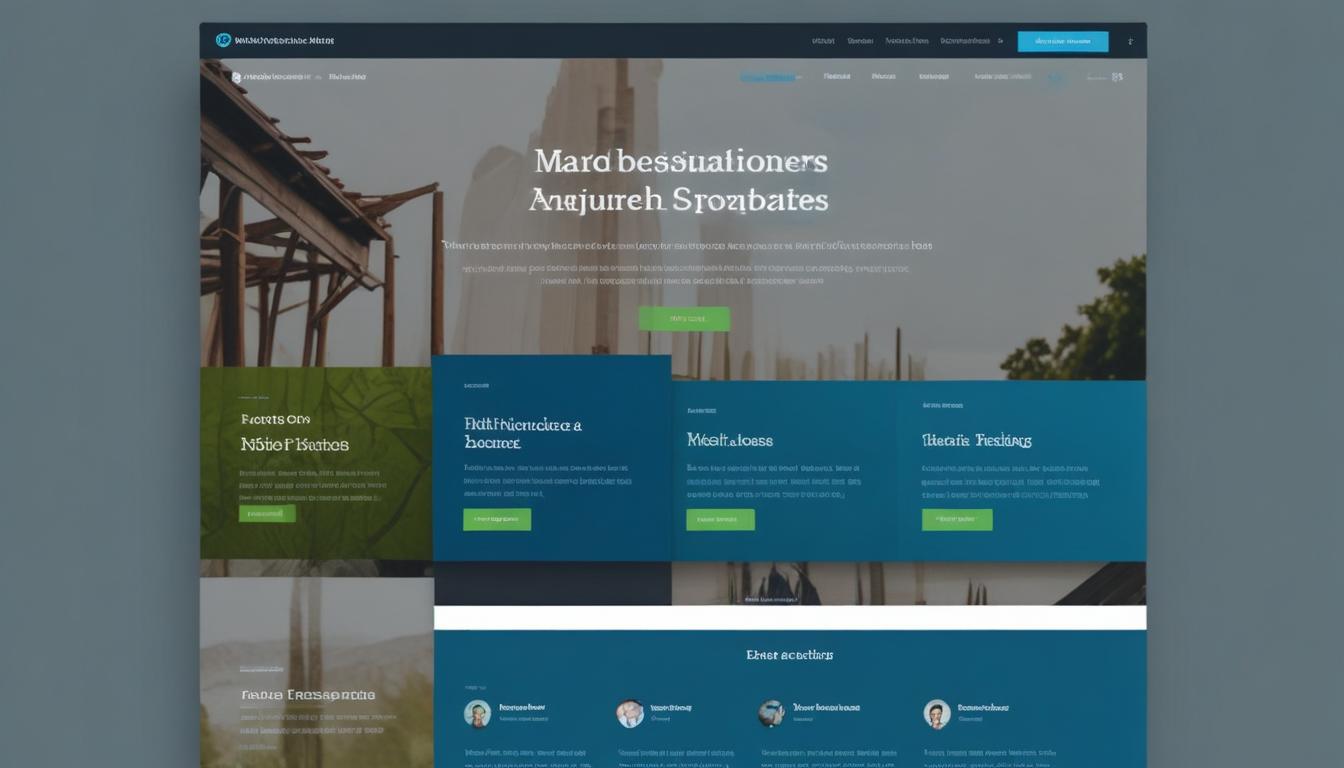
Customizing the appearance of your membership site is crucial for establishing a brand identity and enhancing user experience. Every visual element, from the color scheme to the layout, impacts how visitors perceive your site. A well-designed interface not only captivates your audience but also enhances functionality, encouraging members to explore and engage with your offerings.
Start by choosing a WordPress theme that aligns with the look and feel you wish to convey. Many themes offer built-in customization options and integration capabilities with popular membership plugins. Opt for a responsive design that works seamlessly across devices, providing a consistent experience whether accessed from desktops, tablets, or smartphones. This adaptability is essential for retaining members who may log in on various devices.
Personalizing your site’s theme goes beyond basic aesthetics. Utilize the theme’s options to adjust typography, color palettes, and layout options. Incorporate your brand’s color scheme and fonts to ensure consistency across all digital platforms. If your theme supports it, use a logo uploader to prominently display your brand icon, fostering a sense of professionalism and trust.
Consider enhancing your site’s interface by adding custom widgets and sidebars, which can be tailored to feature popular content, recent updates, or personalized member greetings. Widgets that spotlight testimonials or showcase member achievements can also foster a sense of community and motivate engagement.
Leveraging page builder plugins can significantly increase your ability to customize page layouts without the need for extensive coding knowledge. These tools offer drag-and-drop interfaces, making it simple to structure your site exactly as you envision. Look for builders that integrate well with membership functionalities, allowing you to create pages for different membership levels seamlessly.
Customization should also extend to the user dashboard. Providing a personalized dashboard experience for each member can make navigation easier and encourage frequent interaction with the site. Consider using plugins that allow customization of the user dashboard to display relevant content, updates on account status, and easy access points to restricted content.
Ensuring accessibility is critical; design your site to meet diverse user needs by following inclusive design principles. This may involve adjustable font sizes, keyboard-friendly navigation, and alt-tags for images to assist screen readers. Accessibility doesn’t just serve legal requirements but also widens your audience base by welcoming all potential members.
Utilizing resources like WorldPressIT.com can be advantageous when customizing your membership site’s appearance. Access to their extensive library of premium themes and plugins at affordable prices allows you to explore numerous customization options without breaking the bank, thanks to their unique GPL licensing model.
In summary, customizing site appearance is a continuous process that requires regular updates and adjustments to keep up with evolving design trends and user preferences. By effectively harnessing WordPress tools and prioritizing user-friendly and visually appealing design elements, you can ensure your membership site stands out and engages your audience effectively.
Managing members and content
Managing members and content effectively is a cornerstone of running a successful WordPress membership site. Ensuring that your members have a seamless experience while accessing your offerings is crucial for maintaining engagement and promoting a thriving online community. This involves overseeing user accounts, monitoring member activity, and facilitating easy content access while maintaining high security standards.
Firstly, it’s essential to have a robust system for managing members, which often involves using dedicated membership plugins. These tools can help you maintain user databases, manage subscriptions, and track user activity. Many plugins provide automated email notifications for renewals or changes within accounts, ensuring that members remain informed and your administrative workload is reduced.
Consider implementing detailed user profiles where members can view their account status, update personal information, and manage subscription settings. Providing this transparency helps build trust and encourages members to take more control over their memberships. It also allows for a personalized experience that can increase user satisfaction and retention rates.
An effective content management strategy is equally important. Restricting access to certain contents by setting up user access controls is necessary to protect valuable resources. This often involves using plugins that offer fine-tuned permissions, ensuring only subscribed users can engage with premium content. Employ tools that provide comprehensive analytics to understand which content is most consumed and appreciated, which can guide future content creation and strategy.
To keep content fresh and relevant, consider using content scheduling features. These allow you to plan and automate posts, ensuring members have regular access to new materials. Engage members by regularly updating exclusive content, facilitating forums, and offering webinars or live sessions. Implementing a content calendar can simplify this process and keep your team organized.
While managing content, it’s critical to establish clear communication channels. Encourage feedback and facilitate community discussions to understand member preferences. Leverage this feedback to iterate on your strategies and provide content that resonates with your audience, fostering a loyal membership base.
Security should be a top priority in managing a membership site. Employ plugins that bolster security measures, such as two-factor authentication and secure payment gateways, to protect user data and maintain privacy standards. Such measures not only safeguard your site but also enhance member confidence and trust.
Platforms like WorldPressIT.com can significantly aid in managing members and content. Their vast repository of premium plugins and themes available at affordable rates under special GPL licensing offers essential tools and resources. This makes it feasible to integrate advanced membership features without straining your budget.
In conclusion, a well-managed membership and content system can transform a basic WordPress site into a vibrant digital platform. By prioritizing structure, security, and engagement, you ensure that your membership site not only attracts new users but also retains and enriches existing ones.






Leave a Reply