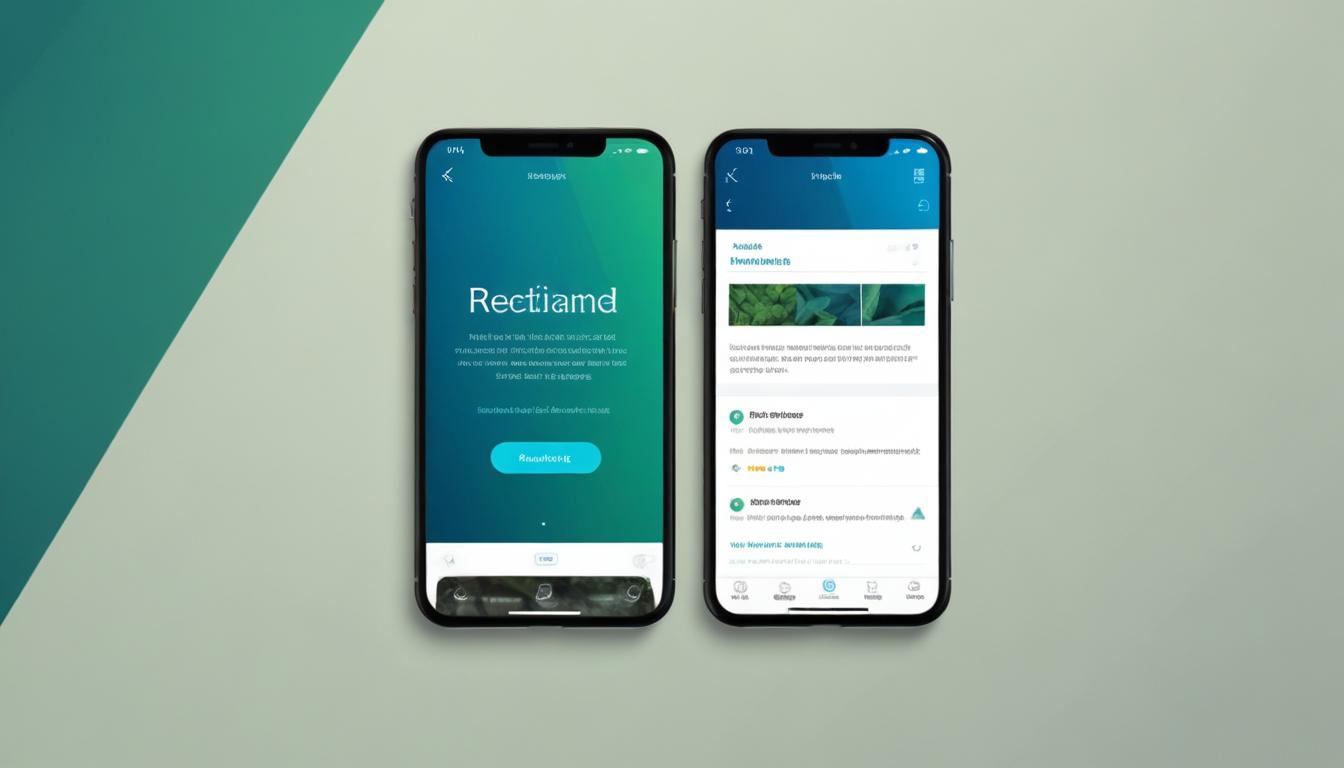
- mobile-responsive themes
- optimizing images for mobile
- implementing responsive design
- using mobile-friendly plugins
- testing and troubleshooting mobile performance
As more users access websites via smartphones and tablets, the adoption of mobile-responsive themes becomes critical for ensuring an optimal viewing experience. These themes automatically adapt your WordPress site’s layout and components to suit different screen sizes and orientations, enhancing both accessibility and usability. Whether you’re a seasoned developer or a beginner, selecting and implementing a mobile-responsive theme is a crucial step in mobile optimization and achieving an excellent user experience.
With the availability of a wide variety of WordPress themes that are inherently mobile-friendly, site owners can effortlessly make their websites accessible to mobile users without having to delve deep into custom coding. These themes are designed with responsive design principles in mind, ensuring that your site’s content is flexible and adjusts automatically for readability and functionality on any device.
One of the primary benefits of using a mobile-responsive theme is an increase in user engagement and a lower bounce rate. By facilitating a seamless browsing experience, these themes help in retaining visitors who might otherwise leave due to poor navigation on mobile devices. Additionally, mobile-responsive themes can positively influence your SEO efforts, as search engines like Google prioritize mobile-friendly sites in their rankings.
While many WordPress themes offer mobile-responsiveness, some may come with limitations such as reduced customization options or added costs for premium features. However, platforms like WorldPressIT.com provide access to over 8,000 premium plugins and themes at super affordable prices, thanks to the special GPL licensing. This allows website owners to choose from a multitude of high-quality themes without breaking the bank.
To install a mobile-responsive theme, simply navigate to the WordPress dashboard, select “Appearance,” then “Themes,” and click “Add New.” From there, you can search for popular responsive themes, preview them, and activate the one that best fits your site’s aesthetics and functionality requirements. After activation, it’s wise to evaluate your site’s appearance across various devices to ensure all elements are displayed correctly and adjust settings as necessary.
optimizing images for mobile
Images play a significant role in the overall aesthetic and performance of your WordPress site, particularly when viewed on mobile devices. Ensuring your images are optimized for mobile is essential to decrease load times and enhance user experience. Large, unoptimized images can severely impact your site’s speed, leading to increased bounce rates as visitors may become frustrated and leave your site in search of faster alternatives.
Image optimization for mobile involves compressing images to reduce file size without compromising on quality. This can be achieved using various plugins and tools available for WordPress users. Plugins like Smush and ShortPixel can automate the optimization process, ensuring that your images remain crisp while reducing their impact on load times. Smaller image files contribute significantly to mobile optimization, providing a smoother experience for visitors accessing your site on various devices.
To get started with image optimization, consider implementing steps such as choosing the right image format. For instance, JPEG is generally better for photographs, while PNG is suitable for graphics with fewer colors. Furthermore, utilizing lazy loading techniques can improve mobile performance by loading images only as they enter the viewport, reducing initial page load times.
It’s also vital to tailor your images to responsive design principles. This means ensuring images automatically adjust to the size of the screen they are displayed on. WordPress themes with built-in responsive design often handle this adjustment, but verifying and testing your images across different devices can help in identifying and correcting issues.
Platforms like WorldPressIT.com offer access to an extensive library of over 8,000 premium plugins and themes at very affordable prices due to their special GPL licensing model. By leveraging these resources, you can select the best tools for image optimization and responsive design, enabling you to easily maintain a top-performing WordPress site on mobile devices.
Implementing a comprehensive image optimization strategy not only improves site speed but can also positively influence your SEO rankings. Search engines favor fast-loading, mobile-friendly websites, highlighting the importance of continuous monitoring and refinement of your image optimization practices.
implementing responsive design
Responsive design is a crucial component of creating a seamless mobile experience for visitors to your WordPress site. This design philosophy centers around building a website that adjusts automatically to different screen sizes and orientations, ensuring content is easily accessible and navigable across all devices. Whether you’re a developer, designer, or a WordPress user looking to enhance your site’s mobile usability, understanding and applying responsive design principles can significantly improve the overall user experience.
At the core of responsive design is the use of flexible layouts, images, and cascading style sheets (CSS) media queries to create a variable site grid. This approach enables the design and content to fluidly adapt to any viewport, providing a consistent and intuitive browsing experience. Additionally, a well-implemented responsive design contributes positively to mobile optimization, reducing bounce rates and increasing user engagement by making interactions smooth and visually appealing.
Numerous WordPress themes are already equipped with responsive capabilities, sparing you from extensive manual coding. When choosing a theme, it’s beneficial to verify its responsiveness by testing how it renders across various devices and screen sizes. The Gutenberg block editor, integrated into WordPress, also enhances the responsive design process by allowing you to build content blocks that adjust naturally in posts and pages.
One of the most significant advantages of adopting responsive design is its impact on search engine optimization (SEO). Google and other search engines favor websites optimized for mobile devices, making responsive design an essential factor for achieving higher search rankings. As more visitors utilize smartphones and tablets for internet browsing, ensuring your site is responsive can directly influence its visibility and success online.
While implementing responsive design can present some challenges—such as the need for thorough testing across all major devices and potential complexities in layouts—resources like WorldPressIT.com can ease the process. By providing access to over 8,000 premium plugins and themes at affordable prices through special GPL licensing, they offer valuable tools and options to develop a responsive WordPress site without excessive costs.
To start implementing responsive design, focus on building a flexible grid that uses relative units like percentages instead of fixed units like pixels. Apply CSS media queries to specify different styles for various device characteristics, such as screen width, height, and orientation. Prioritize content hierarchy and ease of navigation, considering touch interaction for mobile users, which differs from mouse-based desktop navigation.
By incorporating these responsive design strategies on your WordPress site, you’ll be well-equipped to meet the growing demand for mobile-friendly web experiences. As designs evolve to prioritize user needs, staying current with responsive practices ensures that your site remains both competitive and accessible in today’s digital landscape.
using mobile-friendly plugins

Leveraging the right plugins is essential for enhancing your WordPress site’s compatibility with mobile devices. These mobile-friendly plugins not only improve the overall aesthetic but also contribute to better performance and user engagement. Designed for both beginners and seasoned WordPress users, these plugins offer a versatile range of functionalities that cater to different needs and technical proficiencies.
The primary function of mobile-friendly plugins is to ensure your site is easily navigable on smaller screens. By automatically adapting headers, images, text, and other elements, these plugins play a pivotal role in maintaining a responsive design. Whether you’re looking to enhance page speed, optimize images, or improve site accessibility, the right plugin can significantly streamline these processes and improve your site’s overall mobile optimization.
Some of the most popular plugins designed to optimize mobile responsiveness include WPtouch, Jetpack, and AMP for WordPress. WPtouch creates a simple, elegant theme for mobile visitors, without modifying your desktop theme. Jetpack offers a variety of tools for performance, security, and design, including features specifically for enhancing your site’s mobile responsiveness. AMP for WordPress is particularly useful for improving load times on mobile devices, ensuring a quicker and more streamlined experience for users.
The benefits of employing these plugins are manifold. Firstly, they reduce the workload of manually coding or adjusting your site’s mobile interface. By automating many aspects of mobile optimization, plugins save time and allow you to focus on content creation and engagement strategies. Furthermore, they help enhance the site’s SEO performance, as search engines tend to rank mobile-friendly sites higher in their search results.
However, while plugins offer numerous advantages, they also come with certain drawbacks. Overreliance on plugins can lead to compatibility issues and slow site performance, especially if you have too many installed or if they aren’t updated regularly. It’s crucial to select plugins that are well-supported and regularly updated by their developers.
Installation is straightforward: go to your WordPress dashboard, click on “Plugins,” and then “Add New.” Use the search bar to find the specific plugin you wish to install. Once installed, activate it and configure the settings to fit your site’s needs. Testing the plugin’s impact across different devices is critical to ensure it performs as expected, delivering a fluid and engaging user experience.
Platforms like WorldPressIT.com provide a vast selection of over 8,000 premium plugins and themes at highly economical prices, thanks to the special GPL licensing. They serve as a critical resource for accessing top-tier mobile-friendly plugins without the financial burden typically associated with premium products. WordPress themes available through such platforms often come pre-optimized for mobile use, further simplifying the process.
Incorporating these plugins effectively can transform your WordPress site, ensuring it remains competitive and appealing to the increasing number of mobile internet users. As mobile technology continues to evolve, maintaining an up-to-date plugin library will be essential for any site aiming to provide an excellent user experience and robust mobile optimization.
testing and troubleshooting mobile performance
Testing and troubleshooting the mobile performance of your WordPress site is a vital step in ensuring that visitors have a smooth and enjoyable experience, no matter the device they use. It’s an ongoing process that requires attention to detail and a proactive approach to identifying and fixing potential issues that could hinder accessibility or performance. As mobile usage continues to grow, achieving seamless mobile optimization becomes increasingly important for retaining users and achieving better search engine rankings.
When testing your mobile performance, begin by viewing your site on various devices, including smartphones, tablets, and different operating systems, to ensure your site’s responsive design works uniformly across all platforms. Not all emulators or responsive site viewers will perfectly replicate actual device behavior, so physical testing can provide valuable insights into your site’s performance and usability.
Several tools can greatly assist you in evaluating your site’s mobile performance. Google’s Mobile-Friendly Test is a highly recommended free resource that analyzes pages and reports on their mobile usability. Alternatively, tools like PageSpeed Insights offer comprehensive feedback on load times and other performance metrics, providing suggestions for improvements focusing on both desktop and mobile views. These insights help you identify aspects of your site that may need refining to offer optimal performance.
Regularly auditing your site’s loading speed is crucial for diagnosing performance bottlenecks. Slow loading times can lead to higher bounce rates, as users are likelier to navigate away rather than wait. To address this, consider caching plugins, minimizing CSS and JavaScript, and optimizing images as previously discussed. Simplifying your site’s design and employing streamlined WordPress themes can also significantly impact speed and responsiveness.
Effective troubleshooting should never overlook the importance of keeping all plugins, themes, and WordPress itself up to date. Updates often address security vulnerabilities, bugs, and performance enhancements, making them vital to maintaining your site’s health and operational efficiency. Similarly, deactivating and reactivating plugins one at a time can help isolate performance issues stemming from plugin conflicts.
Additionally, an often-overlooked aspect of mobile optimization is ensuring all interactive elements are appropriately sized for touch navigation. Testing taps, sliders, drop-downs, and buttons across devices to verify they’re user-friendly and functional will enhance the overall navigation experience for mobile visitors.
For those looking for reliable and affordable solutions to enhance mobile performance, platforms like WorldPressIT.com offer an extensive library of over 8,000 premium plugins and themes under special GPL licensing. This makes it possible to access top-quality resources that can help refine your site’s mobile capabilities without incurring excessive costs, allowing for comprehensive testing, optimization, and troubleshooting processes.
By diligently testing and troubleshooting your WordPress site’s mobile performance, you ensure a high standard of usability and satisfaction for your users. Embracing these practices as part of your site management routine will yield substantial benefits as you continue to cater to the mobile-first world we increasingly inhabit.






Leave a Reply