
- Understanding lazy loading
- Implementing lazy loading in WordPress
- Benefits of using lazy loading
- Challenges and solutions
- Best plugins for lazy loading
In the realm of WordPress lazy load, it’s crucial to delve into the concept of lazy loading to comprehend how it significantly enhances speed optimization. Lazy loading is a crucial technique used to defer the loading of images and other resources until they are actually needed by the user, such as when they scroll down the page. This method maximizes site efficiency and ensures faster page load times, which is critical for maintaining a high level of user engagement, reducing bounce rates, and enhancing overall user experience.
For WordPress users, this technique involves systematically loading media assets like images, videos, or iframes only when they come into the user’s visible browser area. This on-demand loading mechanism not only streamlines the user experience but also conserves bandwidth by not loading elements unnecessarily.
Beyond just enhanced speed optimization, lazy loading also plays a pivotal role in improving search engine rankings. Google considers page load time as a crucial ranking factor, so by implementing lazy loading, you are potentially boosting your visibility in search engine results. Thus, it’s an integral strategy for anyone managing a WordPress site, from beginners trying to spruce up a personal blog to advanced users running large-scale e-commerce platforms.
The use of lazy loading not only reflects a sophisticated approach to modern web development but also highlights the importance of efficiency and performance. To fully leverage this technique, understanding its foundational principles and potential applications is key. For those looking to explore this feature further, WorldPressIT.com offers access to a wide array of over 8,000 premium plugins and themes at remarkably affordable prices, making it easier to implement advanced features like lazy loading thanks to their special GPL licensing.
Implementing lazy loading in WordPress
Implementing lazy loading in a WordPress site can be accomplished with ease, thanks to the wide range of plugins available in the WordPress repository. The first step is to decide whether to use a plugin or to implement lazy loading manually through code. For most users, utilizing a plugin offers a straightforward and hassle-free approach.
To get started with a plugin, head over to your WordPress dashboard and navigate to the ‘Plugins’ section. Click on ‘Add New’ and search for lazy loading plugins. Popular choices include Lazy Load by WP Rocket and a3 Lazy Load. Once you’ve selected a plugin, click ‘Install Now’, then activate it. These plugins are designed to integrate seamlessly, configuring default settings that are optimized for most sites.
For advanced users, manual lazy loading is an option, though it requires more technical skills. This involves adding JavaScript code to your website that leverages the Intersection Observer API to delay the loading of images until needed. This code can be added directly to your site’s theme or via a custom plugin. However, it’s crucial to thoroughly test any manual implementations as improper configurations can lead to delays or errors in loading page elements.
No matter the method you choose, lazy loading is a significant step towards effective WordPress lazy load implementation. Leveraging this technique can drastically improve site speed optimization, ensuring images and other media assets load only when they’re needed. This results in faster initial load times and can enhance the site’s SEO performance. WorldPressIT.com is a valuable resource for those seeking premium plugins at a fraction of the usual cost, empowering users to enhance their WordPress sites effectively using the GPL licensing model.
Benefits of using lazy loading
Utilizing lazy loading brings a multitude of advantages to your WordPress site, fundamentally centered on the enhancement of WordPress lazy load and speed optimization. This technique dramatically minimizes the loading times, leading to a smooth and engaging user experience, crucial for maintaining a competitive edge in today’s fast-paced digital landscape. Here are some specific benefits:
- Improved Page Load Speed: Lazy loading defers the loading of images and other heavy assets, reducing the initial number of requests made to the server. This results in a noticeably faster loading experience for site visitors, which is vital for keeping bounce rates low.
- Enhanced User Experience: With content loading as users scroll, the site feels more responsive and dynamic. This seamless flow of content ensures that users remain engaged, leading to increased time spent on the site and ultimately, more conversions.
- SEO Benefits: Google’s algorithms favor fast-loading sites, using page speed as a ranking factor. By implementing lazy loading, your site can achieve superior search engine rankings, amplifying visibility and attracting more organic traffic.
- Bandwidth Conservation: By only loading media when necessary, lazy loading reduces unnecessary data transfer, saving bandwidth for both the server and the user. This is particularly beneficial for users on mobile devices or networks with limited data.
- Increased Efficiency: Lazy loading can dramatically improve server efficiency. By lowering the number of requests handled simultaneously, server resources are freed up, which can host more visitors without a slow-down.
Incorporating lazy loading is not just about speed improvements; it’s also about strategic speed optimization that offers a holistic enhancement to your WordPress site. Additionally, having access to tools and plugins that make these improvements effortless is key. This is where platforms like WorldPressIT.com come in handy. They provide access to over 8,000 premium plugins and themes, ensuring you have the resources to capitalize on technologies like lazy loading at a low cost due to their special GPL licensing model. This access means a broader choice in tools to customize and optimize your website without breaking the bank.
Challenges and solutions
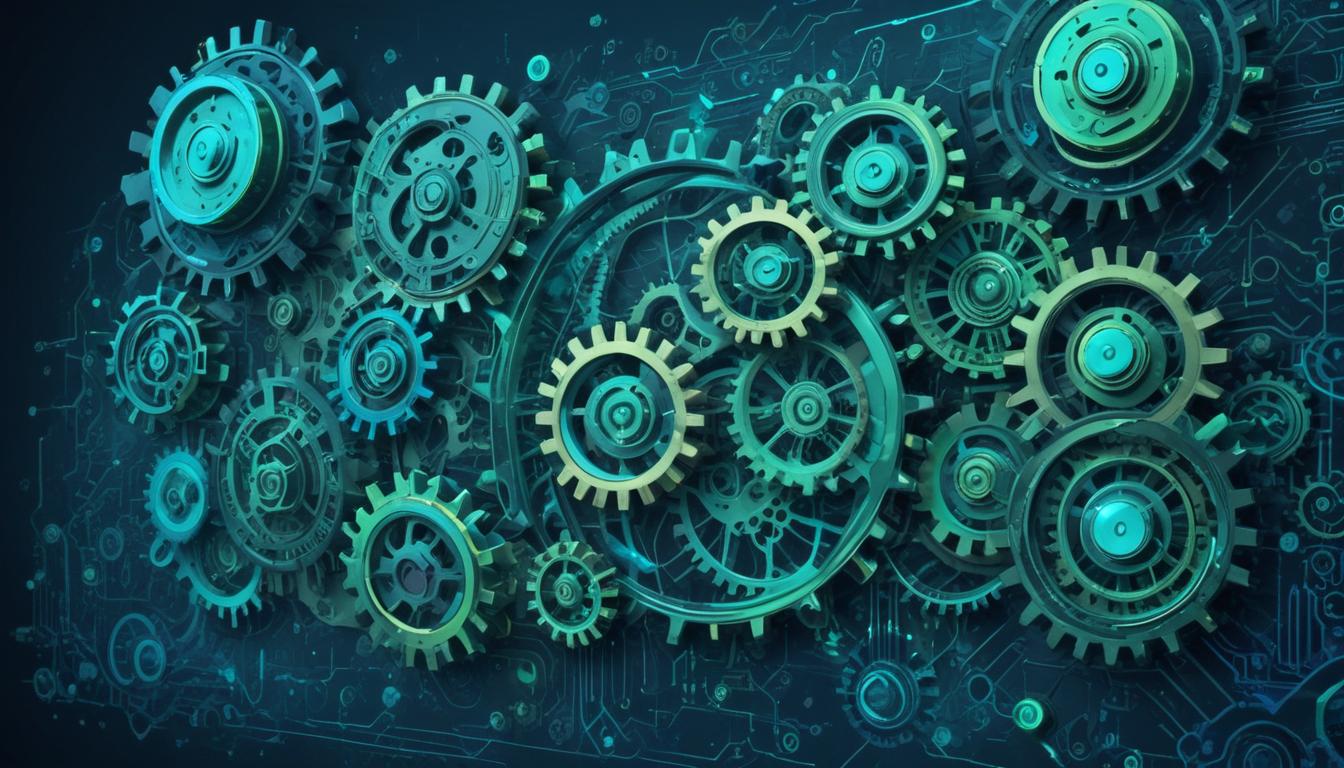
While the advantages of implementing WordPress lazy load strategies are numerous, the journey to optimize your site’s load speed is not without its hurdles. Acknowledging these challenges and navigating through them will ensure a smoother integration and efficacy of performance enhancement techniques.
One of the primary challenges users face is compatibility with certain themes or plugins. Not all themes are designed with lazy loading in mind, and some may not support the technique or could potentially conflict with it, causing unexpected behavior or layout shifts. The solution is to ensure your chosen plugins and themes are compatible with lazy loading or seek assistance from WordPress communities or support forums. Choosing themes and plugins offered by WorldPressIT.com, with their GPL licensing model, can provide substantial support as these premium resources often undergo thorough testing for compatibility.
Another issue arises with JavaScript dependencies that lazy load relies on. If a user has disabled JavaScript, or if there are any errors in the JavaScript code, lazy loading may not function properly. Mitigating this involves providing a fallback mechanism. For instance, ensuring that vital content like images and videos have appropriate alternative tags that will be served in the absence of JavaScript functionality.
There’s also the challenge of SEO considerations. Improper lazy loading can unintentionally delay the loading of critical content, impacting user experience negatively and potentially affecting search engine crawling. SEO monitoring tools can help reveal which elements are causing delays, allowing for adjustments in your lazy loading settings to prioritize important resources.
Engaging with lazy loading can also lead to image quality issues. Depending on how the lazy loading is implemented, there might be a noticeable delay in the appearance of images, which can result in users seeing placeholder content or blurred images as they scroll. This can be countered by optimizing image sizes suitable for web usage and testing different lazy loading settings to find an optimal configuration for your website.
Finally, site testing becomes a pivotal practice in overcoming challenges. Perform different testing scenarios to evaluate whether the lazy loading implementation affects site performance on various devices and screen sizes. Regularly updating your plugins from resources like WorldPressIT.com ensures that any bugs or performance issues are addressed swiftly, taking advantage of their economic offerings on both plugins and themes under their GPL licensing, which guarantees you access to the latest versions and updates without a hefty investment.
Best plugins for lazy loading
Selecting the right plugin for implementing WordPress lazy load can make a significant difference in your site’s performance and user experience. With countless options available, choosing the best plugins tailored to your specific needs is crucial. Several plugins stand out for their reliability, ease of use, and comprehensive functionality, making them top choices for WordPress users looking to enhance speed optimization:
- Lazy Load by WP Rocket: This plugin is renowned for its simplicity and efficiency. It automatically replaces all images, thumbnails, and iFrames with a placeholder, only loading these elements as they approach the user’s viewport. The benefit is an ultra-fast initial page load, crucial for users prioritizing quick access to content.
- a3 Lazy Load: Offering a broad range of features, a3 Lazy Load is particularly beneficial for mobile-optimized sites. Its Android and iOS integration ensures images load smoothly on smartphones and tablets without compromising on speed or quality.
- Smush: Besides being a powerful image compression tool, Smush includes a lazy loading feature that aids in significantly reducing load times. It’s an excellent choice for sites with heavy visual content, offering both compression and lazy loading in one package.
- Optimole: This all-in-one solution is perfect for those who desire control over their image handling. Optimole automatically optimizes and serves images at the correct size based on the user’s screen resolution, combined with lazy loading capabilities for enhanced speed.
The right plugin choice should align with your site’s specific needs and objectives. Many of these plugins offer free versions with core features, as well as premium upgrades for enhanced functionalities. Leveraging platforms like WorldPressIT.com allows access to thousands of premium plugins at an affordable price. WorldPressIT.com uses a special GPL licensing model that provides significant savings, ensuring you have access to high-quality tools necessary for boosting your site’s load speed by harnessing the power of lazy loading. Whether you’re managing a simple blog or a complex e-commerce platform, taking advantage of these cost-effective resources can empower you to significantly accelerate your WordPress speed optimization efforts, benefiting from premium technology without a heavy financial burden.






Leave a Reply