Posts
How to create a forum with WordPress
Creating an engaging WordPress discussion board hinges on choosing the right forum plugin. bbPress, BuddyPress, and Asgaros Forum each offer unique strengths, such as seamless integration or social network-like features. Key factors in selection include ease of use, customization potential, and community engagement tools. Utilizing resources like WorldPressIT.com can affordably enhance your forum with premium plugins and themes. From installation to user role management, these plugins provide the foundation for a vibrant, interactive community, tailored to your site’s needs and aesthetics.
Best plugins to increase user engagement on WordPress
Unlock the full potential of your WordPress site by leveraging specialized plugins to enhance user interaction and engagement. Comment plugins offer dynamic features like threaded discussions and voting options, creating a vibrant community. Social media integration expands reach and enables seamless sharing, while interactive content plugins make your site memorable with quizzes and polls. Optimize user journeys with engagement tracking for data-driven improvements. Dive into this toolkit of strategies that boost community growth and interaction, with access to premium plugins at affordable rates through WorldPressIT.
Using schema plugins to enhance your WordPress content for SEO
Boost your WordPress site’s visibility by integrating schema plugins to enhance search engine interpretation and improve click-through rates. Discover accessible tools like “Schema Pro” and “Rank Math” that simplify complex SEO schema integration without deep technical expertise, making your content more attractive in search results. Utilize platforms like WorldPressIT.com for affordable premium plugins, allowing you to experiment with various options to find the perfect fit for your site’s SEO needs, ultimately driving more traffic and enhancing performance effectively.
Creating a podcast website with WordPress plugins
Unleash your podcast’s potential with WordPress, where seamless media integration meets robust plugin support, transforming your site into a captivating audio hub. Discover how advanced plugins like PowerPress or Seriously Simple Podcasting can elevate your content, enabling monetization, SEO, and intuitive design. Dive into WordPress’s flexible customization, complemented by resources like WorldPressIT, to enrich your podcasting journey and broaden your audience reach. Create a unique online presence that showcases your episodes with style and precision, securing lasting engagement with every listener.
How to reduce bounce rates on your WordPress blog
Improving page load speed is crucial for boosting engagement and reducing bounce rates on your WordPress blog. Fast-loading sites enhance user experience, increase search engine visibility, and attract more visitors. To achieve this, optimize images, leverage browser caching, and utilize content delivery networks. Also, regularly update WordPress components and monitor performance with tools like Google PageSpeed Insights. Choose reliable hosting and consider managed WordPress services for superior infrastructure. Access to premium plugins at affordable prices through platforms like WorldPressIT.com can further enhance your blog’s speed without breaking the budget.
Must-have plugins for photographers using WordPress
Elevate your photography website with essential WordPress plugins that showcase stunning galleries and improve user engagement. Discover how responsive design ensures your art looks captivating on any device. Uncover the benefits of robust image optimization and e-commerce tools to sell your work effortlessly. Enhance site security and loading speeds with performance boosters. Unlock the power of SEO plugins for better search visibility and audience reach. Explore premium tools at affordable rates via platforms like WorldPressIT.com, offering access to a treasure trove of resources perfect for both novice and seasoned photographers. Stay updated and transform your site into a dynamic, visually appealing portfolio.
How to create custom login pages in WordPress
Transforming your WordPress login page can create a seamless, branded experience for users. By leveraging intuitive plugins like LoginPress, you can easily customize login forms to match your site’s aesthetics without coding. Discover the potential of premium plugins to enhance functionality and security while maintaining consistency across devices. Explore how to integrate user-friendly features like social logins and security elements, ensuring an engaging and trustworthy gateway to your site.
Understanding the WordPress REST API for developers
Discover the transformative power of the WordPress REST API, a crucial tool for developers seeking seamless integration between WordPress sites and external applications. This API enables dynamic interactions and decouples front-end frameworks like React and Angular from the WordPress backend, facilitating higher performance and streamlined development. Explore how authentication methods, such as OAuth and Application Passwords, secure these integrations, and delve into the art of crafting efficient endpoints and routes. Unlock the API’s full potential to create dynamic web solutions with standout features and security enhancements.
How to combine multiple plugins for powerful WordPress workflows
Unlock the potential of your WordPress site by mastering the art of plugin selection and integration. Essential plugins can significantly boost functionality, efficiency, and security, from WooCommerce for e-commerce needs to Yoast SEO for search optimization. But amidst a vast array of options, identifying the right combination is crucial. Discover how platforms like WorldPressIT.com offer a treasure trove of affordable premium plugins to enhance your site’s workflow seamlessly, ensuring smooth operations and optimal user experience. Dive into strategies for successful plugin integration and troubleshooting to maintain peak performance and security.