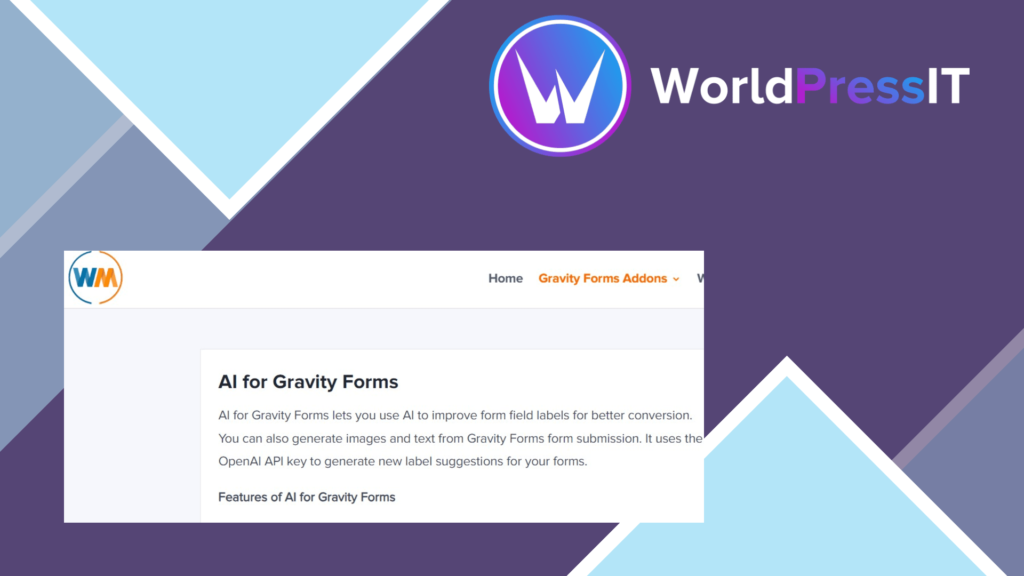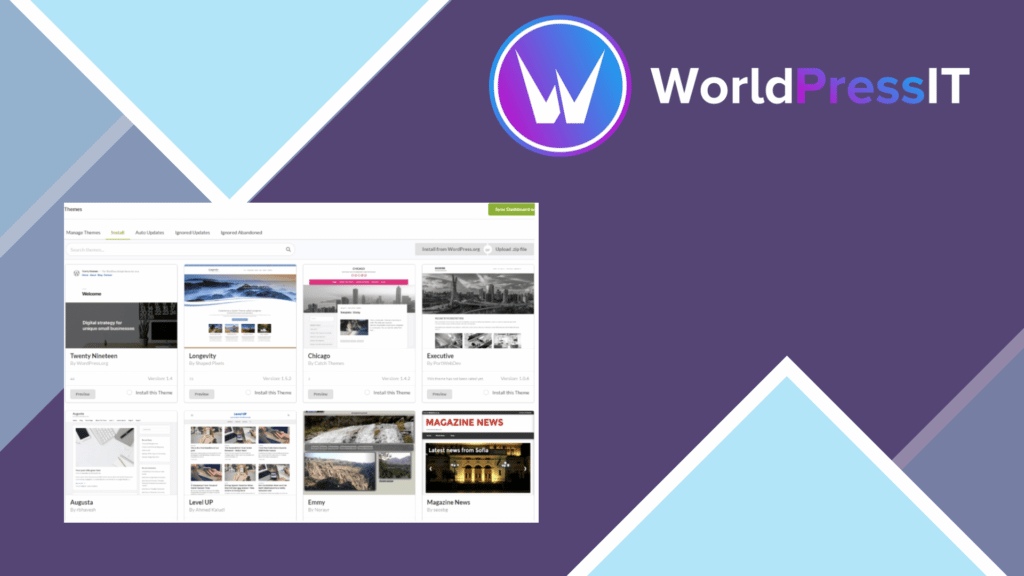Received 61 Ratings
TotalDesk is the only all in one helpdesk solution for WordPress. Including a ticket- & notification system, livechat, knowledge base, report and integration module it contains all support features, that you need. Get rid of single helpdesk plugins and get TotalDesk!